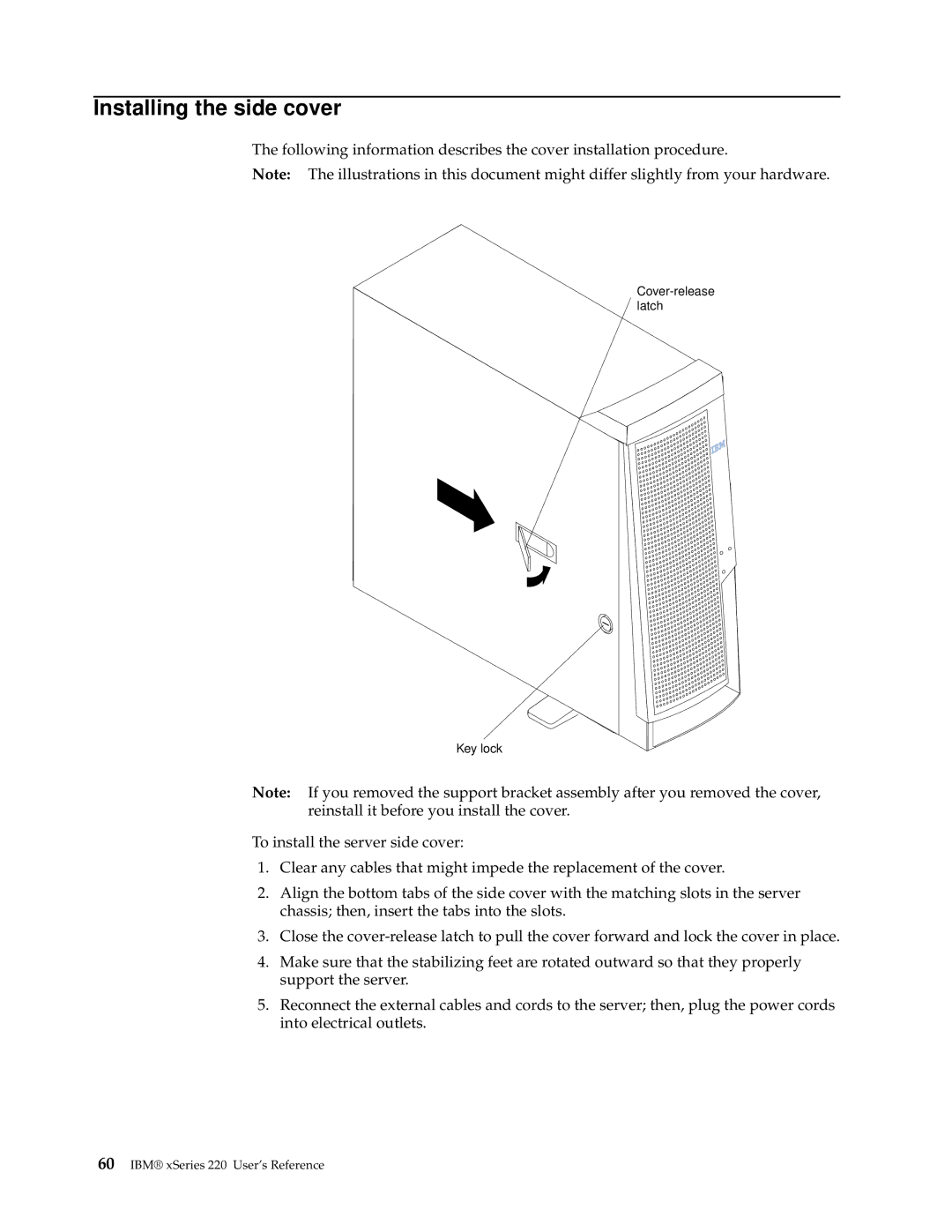Installing the side cover
The following information describes the cover installation procedure.
Note: The illustrations in this document might differ slightly from your hardware.
Cover-release latch
Key lock
Note: If you removed the support bracket assembly after you removed the cover, reinstall it before you install the cover.
To install the server side cover:
1.Clear any cables that might impede the replacement of the cover.
2.Align the bottom tabs of the side cover with the matching slots in the server chassis; then, insert the tabs into the slots.
3.Close the
4.Make sure that the stabilizing feet are rotated outward so that they properly support the server.
5.Reconnect the external cables and cords to the server; then, plug the power cords into electrical outlets.