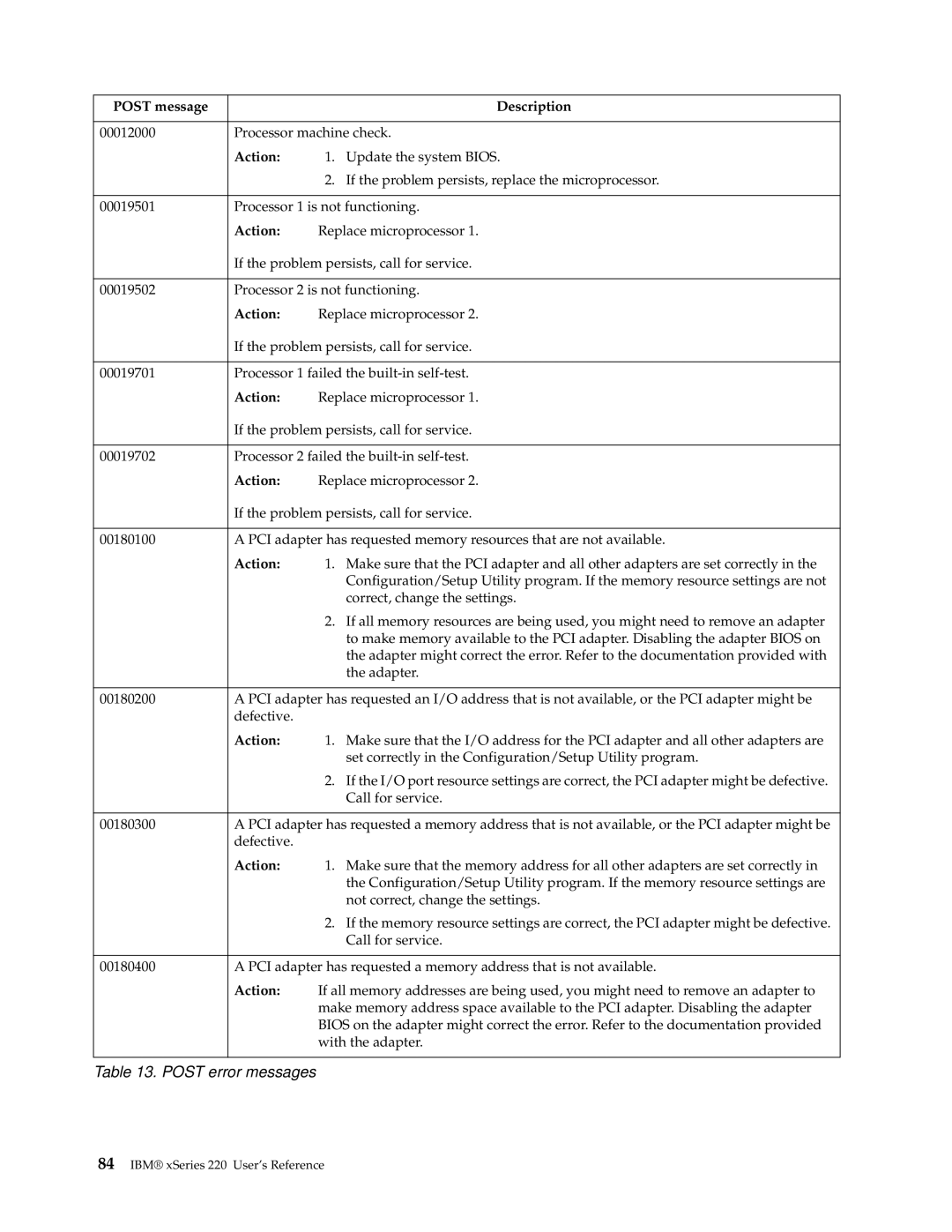POST message |
| Description |
|
| |
00012000 | Processor machine check. | |
| Action: | 1. Update the system BIOS. |
|
| 2. If the problem persists, replace the microprocessor. |
|
| |
00019501 | Processor 1 is not functioning. | |
| Action: | Replace microprocessor 1. |
| If the problem persists, call for service. | |
|
| |
00019502 | Processor 2 is not functioning. | |
| Action: | Replace microprocessor 2. |
| If the problem persists, call for service. | |
|
| |
00019701 | Processor 1 failed the | |
| Action: | Replace microprocessor 1. |
| If the problem persists, call for service. | |
|
| |
00019702 | Processor 2 failed the | |
| Action: | Replace microprocessor 2. |
| If the problem persists, call for service. | |
|
| |
00180100 | A PCI adapter has requested memory resources that are not available. | |
| Action: | 1. Make sure that the PCI adapter and all other adapters are set correctly in the |
|
| Configuration/Setup Utility program. If the memory resource settings are not |
|
| correct, change the settings. |
|
| 2. If all memory resources are being used, you might need to remove an adapter |
|
| to make memory available to the PCI adapter. Disabling the adapter BIOS on |
|
| the adapter might correct the error. Refer to the documentation provided with |
|
| the adapter. |
|
| |
00180200 | A PCI adapter has requested an I/O address that is not available, or the PCI adapter might be | |
| defective. |
|
| Action: | 1. Make sure that the I/O address for the PCI adapter and all other adapters are |
|
| set correctly in the Configuration/Setup Utility program. |
|
| 2. If the I/O port resource settings are correct, the PCI adapter might be defective. |
|
| Call for service. |
|
| |
00180300 | A PCI adapter has requested a memory address that is not available, or the PCI adapter might be | |
| defective. |
|
| Action: | 1. Make sure that the memory address for all other adapters are set correctly in |
|
| the Configuration/Setup Utility program. If the memory resource settings are |
|
| not correct, change the settings. |
|
| 2. If the memory resource settings are correct, the PCI adapter might be defective. |
|
| Call for service. |
|
| |
00180400 | A PCI adapter has requested a memory address that is not available. | |
| Action: | If all memory addresses are being used, you might need to remove an adapter to |
|
| make memory address space available to the PCI adapter. Disabling the adapter |
|
| BIOS on the adapter might correct the error. Refer to the documentation provided |
|
| with the adapter. |
|
|
|
Page 94
Image 94