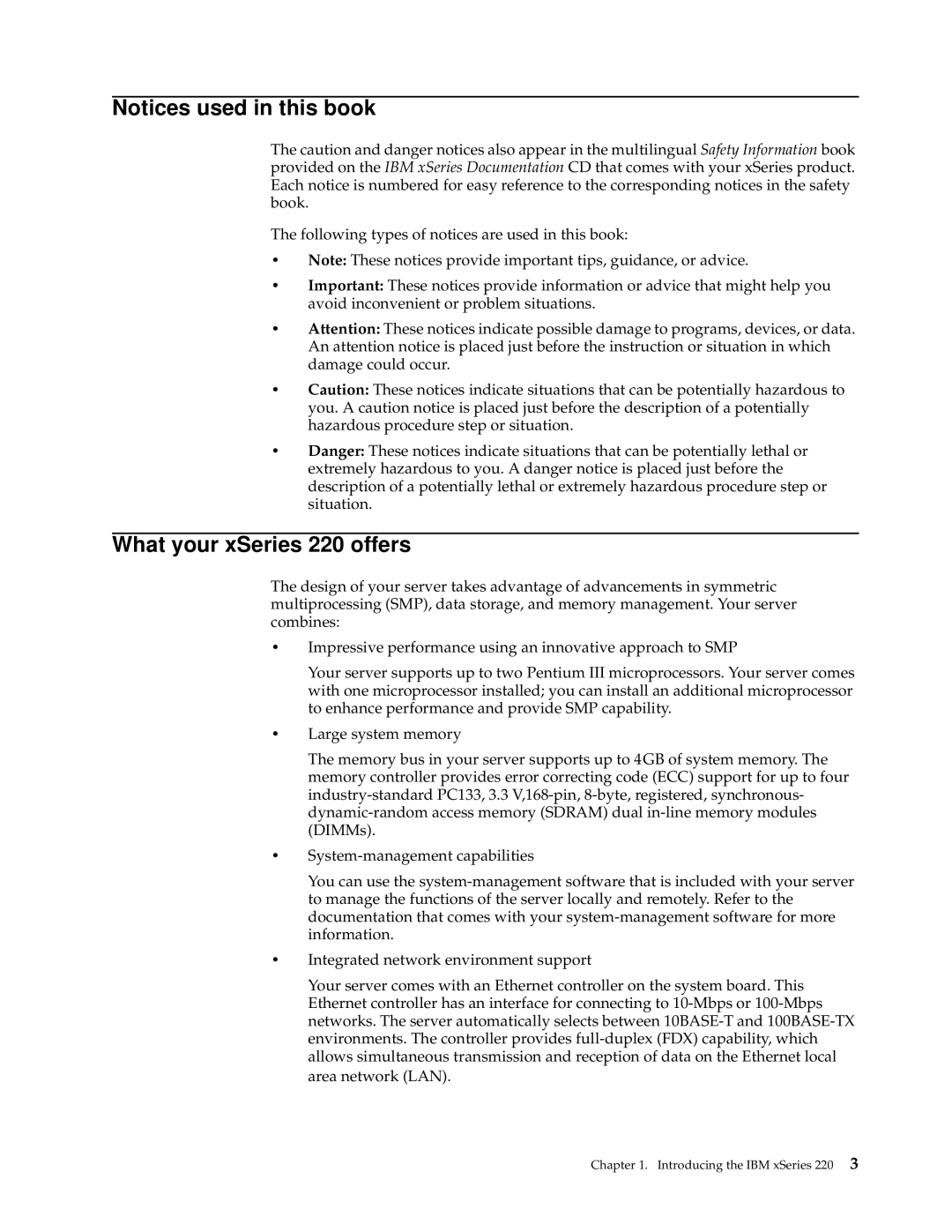Notices used in this book
The caution and danger notices also appear in the multilingual Safety Information book provided on the IBM xSeries Documentation CD that comes with your xSeries product. Each notice is numbered for easy reference to the corresponding notices in the safety book.
The following types of notices are used in this book:
•Note: These notices provide important tips, guidance, or advice.
•Important: These notices provide information or advice that might help you avoid inconvenient or problem situations.
•Attention: These notices indicate possible damage to programs, devices, or data. An attention notice is placed just before the instruction or situation in which damage could occur.
•Caution: These notices indicate situations that can be potentially hazardous to you. A caution notice is placed just before the description of a potentially hazardous procedure step or situation.
•Danger: These notices indicate situations that can be potentially lethal or extremely hazardous to you. A danger notice is placed just before the description of a potentially lethal or extremely hazardous procedure step or situation.
What your xSeries 220 offers
The design of your server takes advantage of advancements in symmetric multiprocessing (SMP), data storage, and memory management. Your server combines:
•Impressive performance using an innovative approach to SMP
Your server supports up to two Pentium III microprocessors. Your server comes with one microprocessor installed; you can install an additional microprocessor to enhance performance and provide SMP capability.
•Large system memory
The memory bus in your server supports up to 4GB of system memory. The memory controller provides error correcting code (ECC) support for up to four
•
You can use the
•Integrated network environment support
Your server comes with an Ethernet controller on the system board. This Ethernet controller has an interface for connecting to
Chapter 1. Introducing the IBM xSeries 220 3