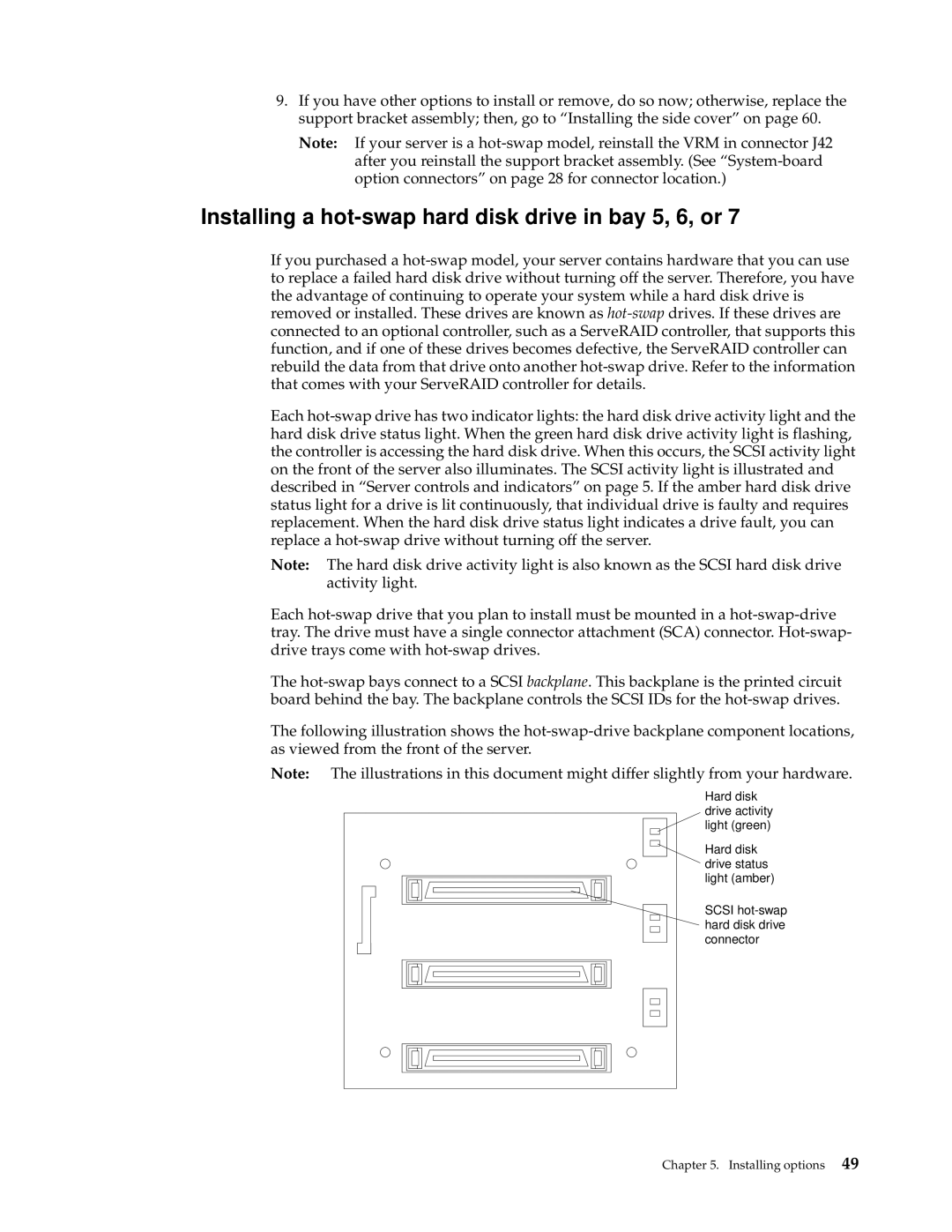9.If you have other options to install or remove, do so now; otherwise, replace the support bracket assembly; then, go to “Installing the side cover” on page 60.
Note: If your server is a hot-swap model, reinstall the VRM in connector J42 after you reinstall the support bracket assembly. (See “System-board option connectors” on page 28 for connector location.)
Installing a hot-swap hard disk drive in bay 5, 6, or 7
If you purchased a hot-swap model, your server contains hardware that you can use to replace a failed hard disk drive without turning off the server. Therefore, you have the advantage of continuing to operate your system while a hard disk drive is removed or installed. These drives are known as hot-swapdrives. If these drives are connected to an optional controller, such as a ServeRAID controller, that supports this function, and if one of these drives becomes defective, the ServeRAID controller can rebuild the data from that drive onto another hot-swap drive. Refer to the information that comes with your ServeRAID controller for details.
Each hot-swap drive has two indicator lights: the hard disk drive activity light and the hard disk drive status light. When the green hard disk drive activity light is flashing, the controller is accessing the hard disk drive. When this occurs, the SCSI activity light on the front of the server also illuminates. The SCSI activity light is illustrated and described in “Server controls and indicators” on page 5. If the amber hard disk drive status light for a drive is lit continuously, that individual drive is faulty and requires replacement. When the hard disk drive status light indicates a drive fault, you can replace a hot-swap drive without turning off the server.
Note: The hard disk drive activity light is also known as the SCSI hard disk drive activity light.
Each hot-swap drive that you plan to install must be mounted in a hot-swap-drive tray. The drive must have a single connector attachment (SCA) connector. Hot-swap- drive trays come with hot-swap drives.
The hot-swap bays connect to a SCSI backplane. This backplane is the printed circuit board behind the bay. The backplane controls the SCSI IDs for the hot-swap drives.
The following illustration shows the hot-swap-drive backplane component locations, as viewed from the front of the server.
Note: The illustrations in this document might differ slightly from your hardware.
Hard disk drive activity light (green)
Hard disk drive status light (amber)
SCSI hot-swap hard disk drive connector