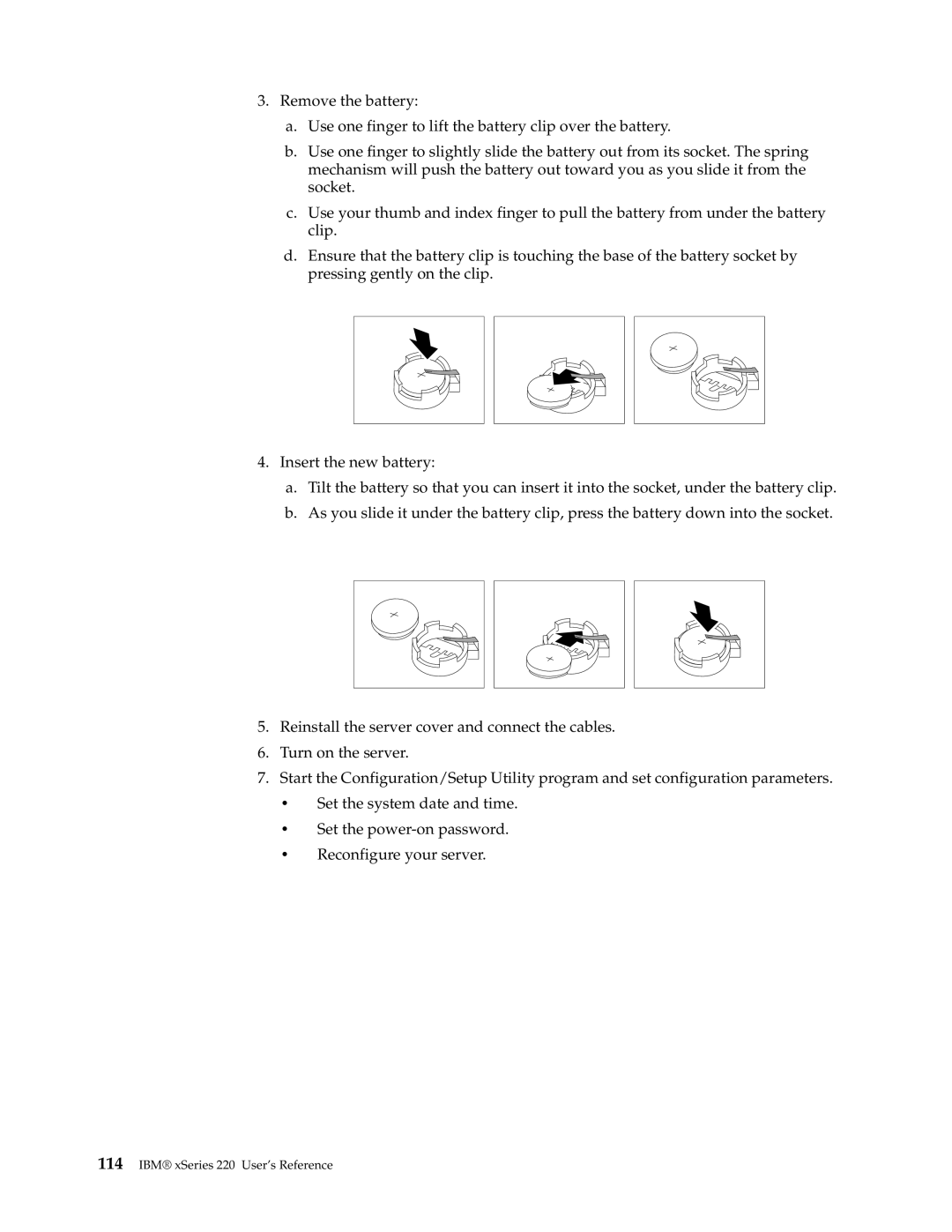3.Remove the battery:
a.Use one finger to lift the battery clip over the battery.
b.Use one finger to slightly slide the battery out from its socket. The spring mechanism will push the battery out toward you as you slide it from the socket.
c.Use your thumb and index finger to pull the battery from under the battery clip.
d.Ensure that the battery clip is touching the base of the battery socket by pressing gently on the clip.
4.Insert the new battery:
a.Tilt the battery so that you can insert it into the socket, under the battery clip.
b.As you slide it under the battery clip, press the battery down into the socket.
5.Reinstall the server cover and connect the cables.
6.Turn on the server.
7.Start the Configuration/Setup Utility program and set configuration parameters.
•Set the system date and time.
•Set the
•Reconfigure your server.