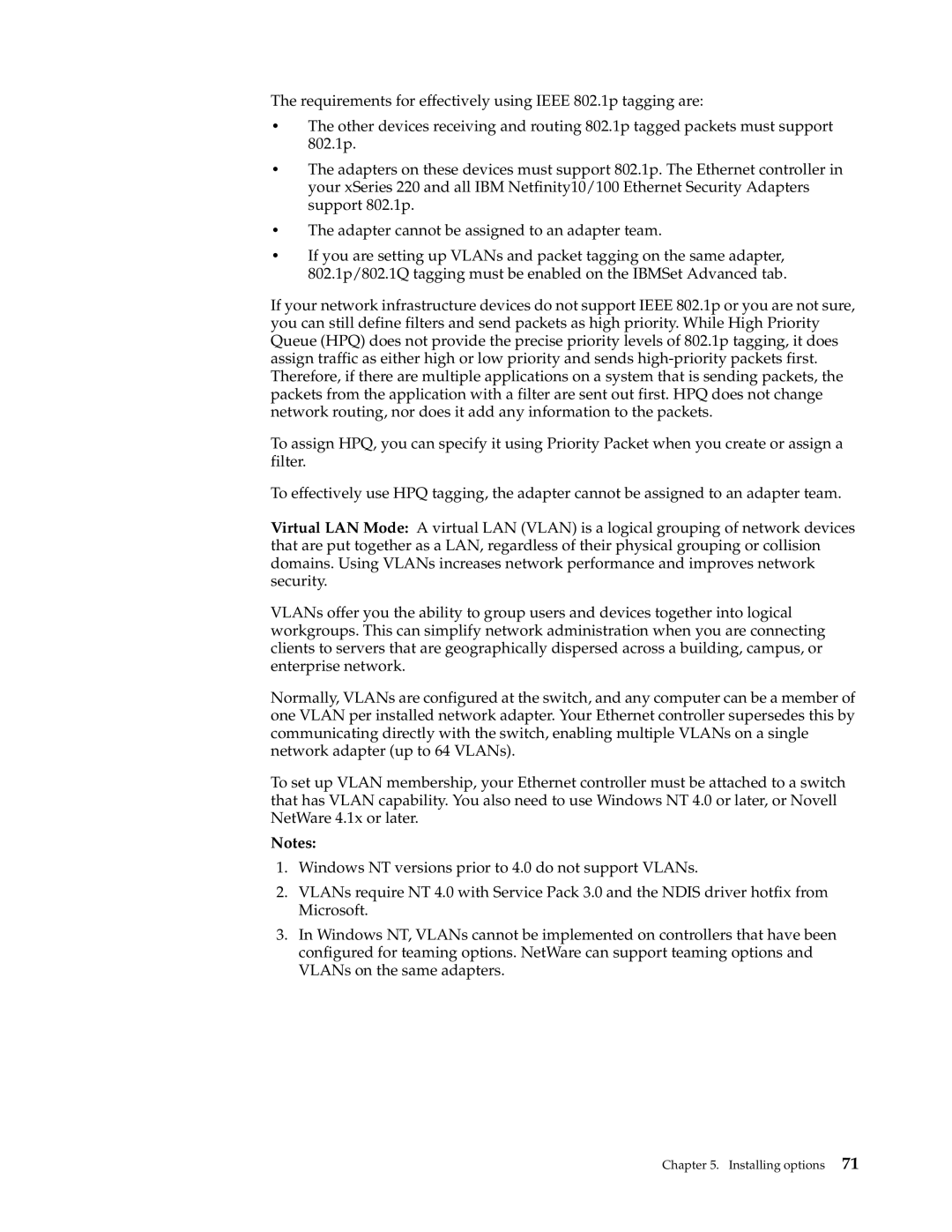The requirements for effectively using IEEE 802.1p tagging are:
•The other devices receiving and routing 802.1p tagged packets must support 802.1p.
•The adapters on these devices must support 802.1p. The Ethernet controller in your xSeries 220 and all IBM Netfinity10/100 Ethernet Security Adapters support 802.1p.
•The adapter cannot be assigned to an adapter team.
•If you are setting up VLANs and packet tagging on the same adapter, 802.1p/802.1Q tagging must be enabled on the IBMSet Advanced tab.
If your network infrastructure devices do not support IEEE 802.1p or you are not sure, you can still define filters and send packets as high priority. While High Priority Queue (HPQ) does not provide the precise priority levels of 802.1p tagging, it does assign traffic as either high or low priority and sends
To assign HPQ, you can specify it using Priority Packet when you create or assign a filter.
To effectively use HPQ tagging, the adapter cannot be assigned to an adapter team.
Virtual LAN Mode: A virtual LAN (VLAN) is a logical grouping of network devices that are put together as a LAN, regardless of their physical grouping or collision domains. Using VLANs increases network performance and improves network security.
VLANs offer you the ability to group users and devices together into logical workgroups. This can simplify network administration when you are connecting clients to servers that are geographically dispersed across a building, campus, or enterprise network.
Normally, VLANs are configured at the switch, and any computer can be a member of one VLAN per installed network adapter. Your Ethernet controller supersedes this by communicating directly with the switch, enabling multiple VLANs on a single network adapter (up to 64 VLANs).
To set up VLAN membership, your Ethernet controller must be attached to a switch that has VLAN capability. You also need to use Windows NT 4.0 or later, or Novell NetWare 4.1x or later.
Notes:
1.Windows NT versions prior to 4.0 do not support VLANs.
2.VLANs require NT 4.0 with Service Pack 3.0 and the NDIS driver hotfix from Microsoft.
3.In Windows NT, VLANs cannot be implemented on controllers that have been configured for teaming options. NetWare can support teaming options and VLANs on the same adapters.