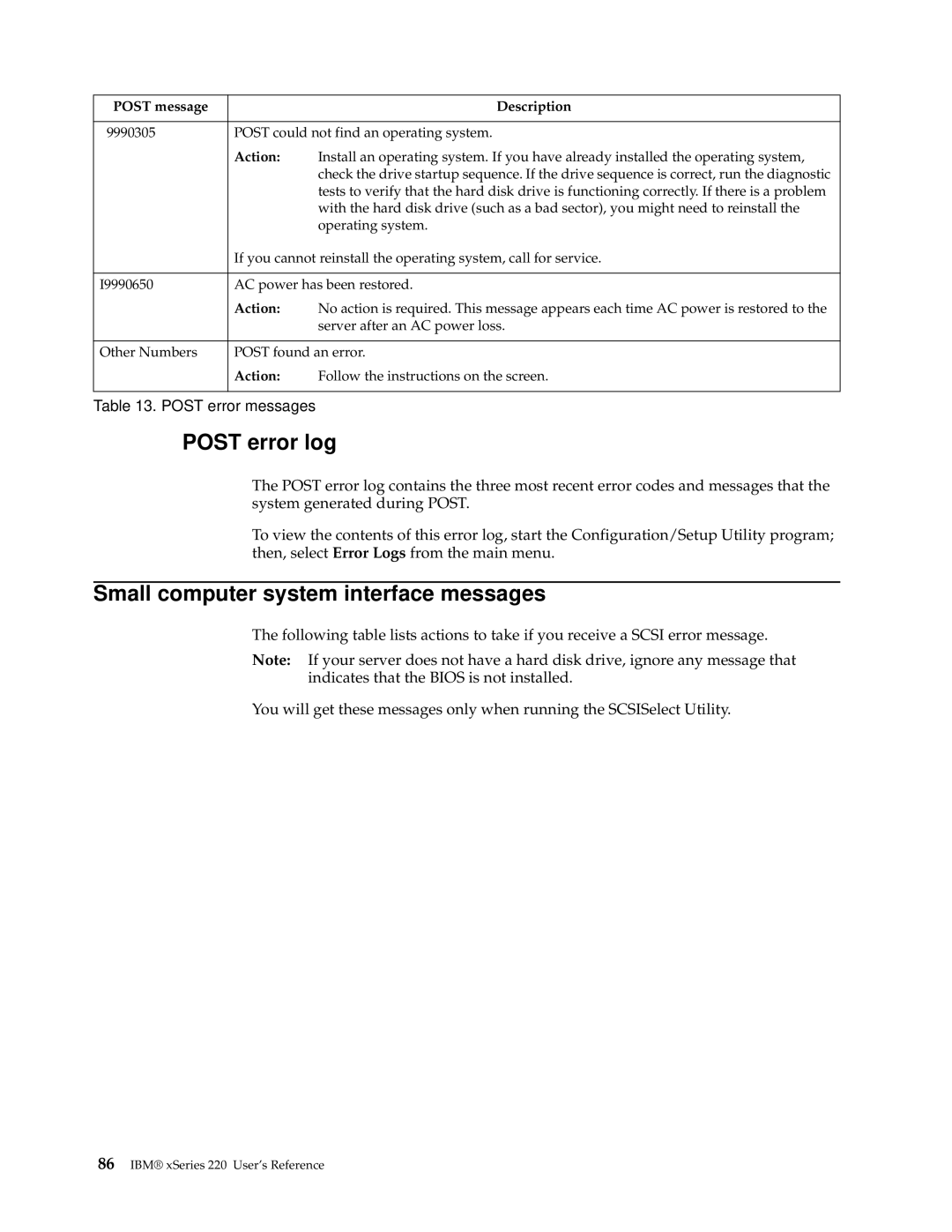POST message |
| Description |
|
| |
I9990305 | POST could not find an operating system. | |
| Action: | Install an operating system. If you have already installed the operating system, |
|
| check the drive startup sequence. If the drive sequence is correct, run the diagnostic |
|
| tests to verify that the hard disk drive is functioning correctly. If there is a problem |
|
| with the hard disk drive (such as a bad sector), you might need to reinstall the |
|
| operating system. |
| If you cannot reinstall the operating system, call for service. | |
|
| |
I9990650 | AC power has been restored. | |
| Action: | No action is required. This message appears each time AC power is restored to the |
|
| server after an AC power loss. |
|
| |
Other Numbers | POST found an error. | |
| Action: | Follow the instructions on the screen. |
|
|
|
Table 13. POST error messages
POST error log
The POST error log contains the three most recent error codes and messages that the system generated during POST.
To view the contents of this error log, start the Configuration/Setup Utility program; then, select Error Logs from the main menu.
Small computer system interface messages
The following table lists actions to take if you receive a SCSI error message.
Note: If your server does not have a hard disk drive, ignore any message that indicates that the BIOS is not installed.
You will get these messages only when running the SCSISelect Utility.