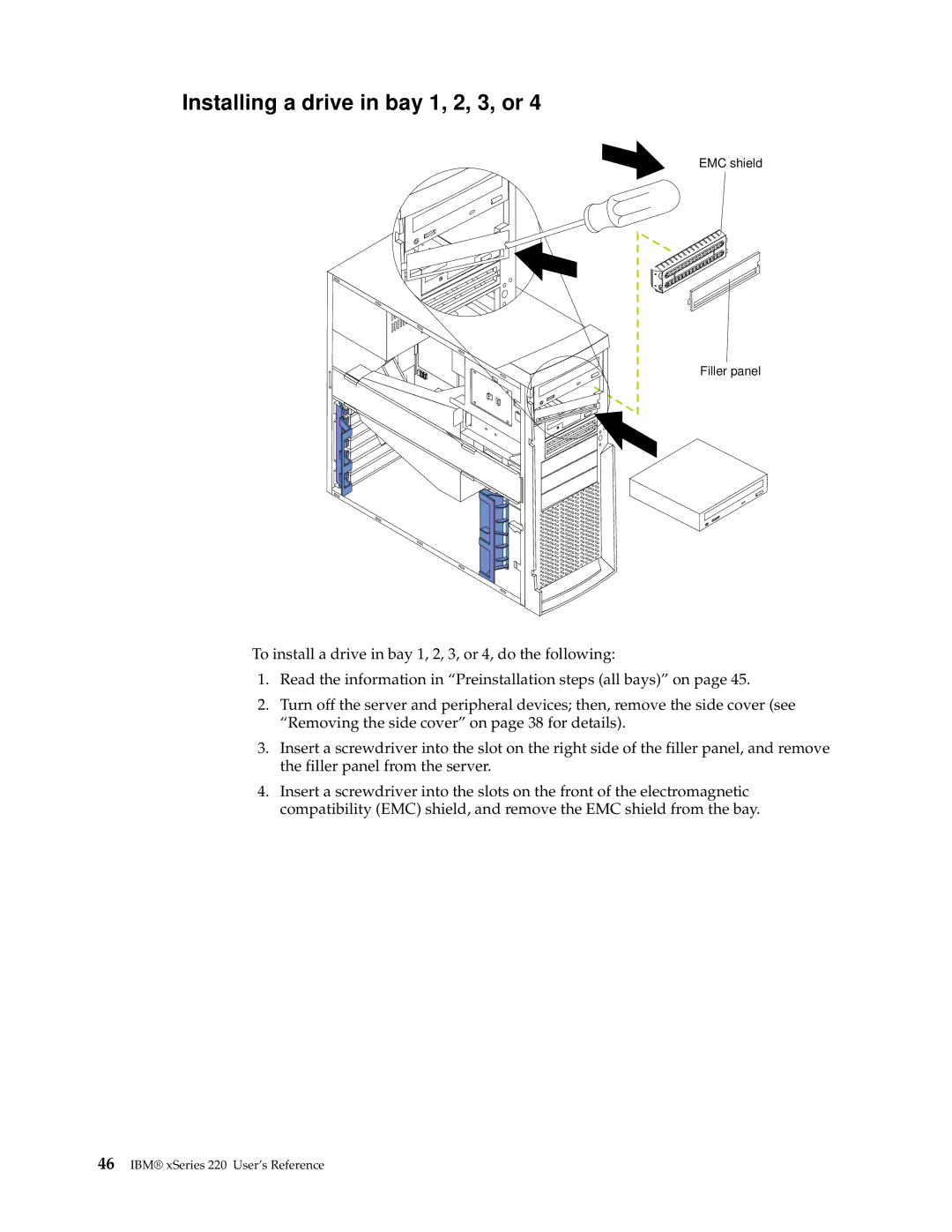Installing a drive in bay 1, 2, 3, or 4
EMC shield
Filler panel
To install a drive in bay 1, 2, 3, or 4, do the following:
1.Read the information in “Preinstallation steps (all bays)” on page 45.
2.Turn off the server and peripheral devices; then, remove the side cover (see “Removing the side cover” on page 38 for details).
3.Insert a screwdriver into the slot on the right side of the filler panel, and remove the filler panel from the server.
4.Insert a screwdriver into the slots on the front of the electromagnetic compatibility (EMC) shield, and remove the EMC shield from the bay.