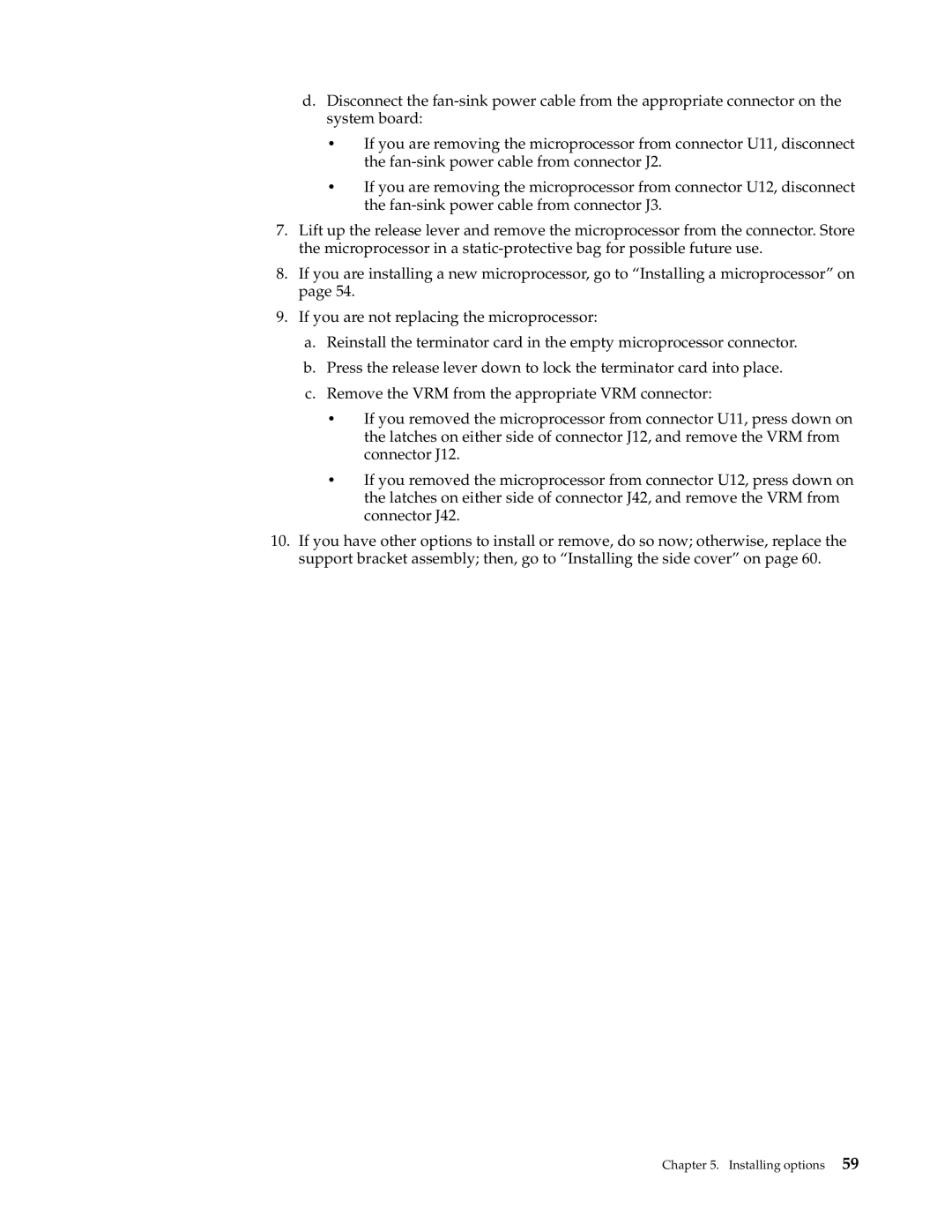d.Disconnect the
•If you are removing the microprocessor from connector U11, disconnect the
•If you are removing the microprocessor from connector U12, disconnect the
7.Lift up the release lever and remove the microprocessor from the connector. Store the microprocessor in a
8.If you are installing a new microprocessor, go to “Installing a microprocessor” on page 54.
9.If you are not replacing the microprocessor:
a.Reinstall the terminator card in the empty microprocessor connector.
b.Press the release lever down to lock the terminator card into place.
c.Remove the VRM from the appropriate VRM connector:
•If you removed the microprocessor from connector U11, press down on the latches on either side of connector J12, and remove the VRM from connector J12.
•If you removed the microprocessor from connector U12, press down on the latches on either side of connector J42, and remove the VRM from connector J42.
10.If you have other options to install or remove, do so now; otherwise, replace the support bracket assembly; then, go to “Installing the side cover” on page 60.