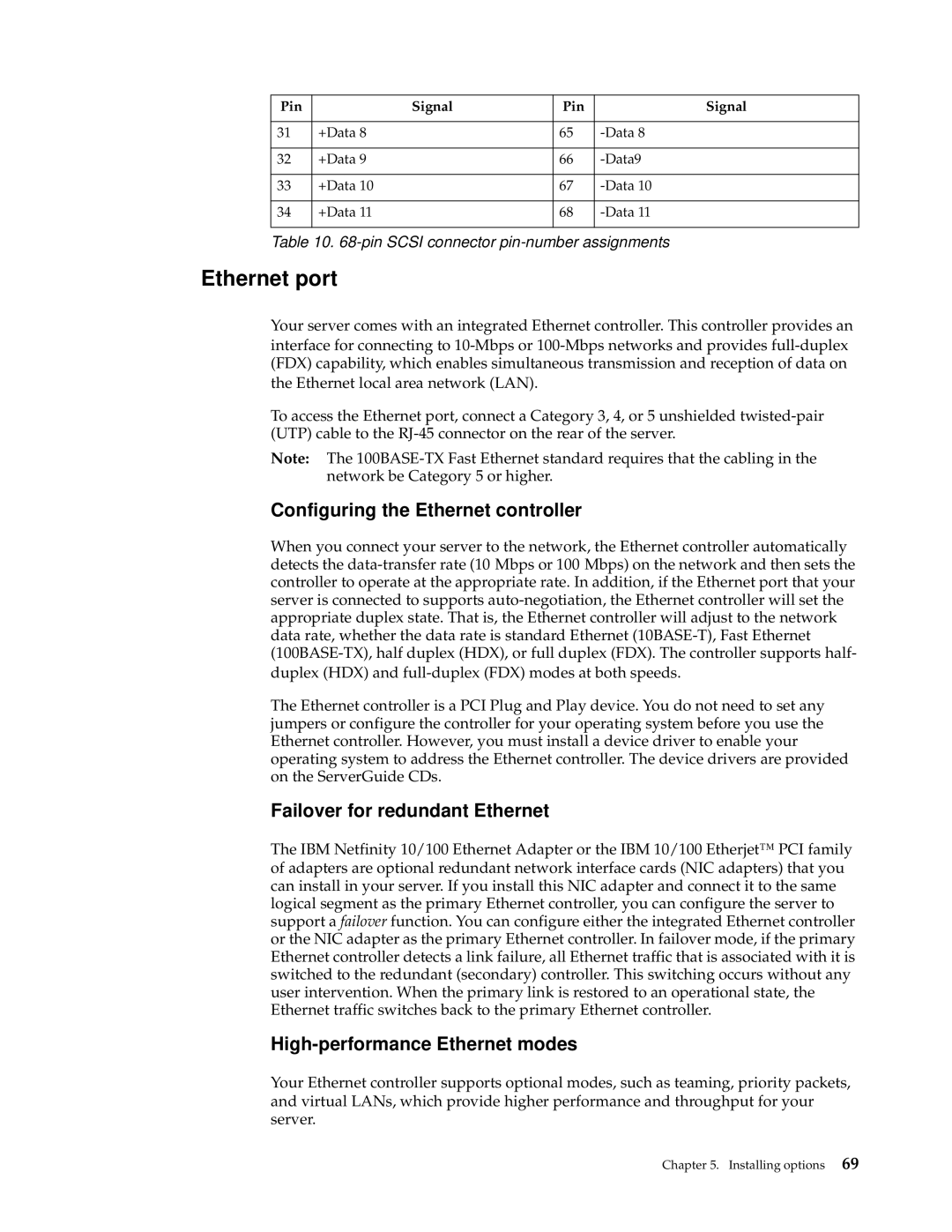Pin | Signal | Pin | Signal |
|
|
|
|
31 | +Data 8 | 65 | |
|
|
|
|
32 | +Data 9 | 66 | |
|
|
|
|
33 | +Data 10 | 67 | |
|
|
|
|
34 | +Data 11 | 68 | |
|
|
|
|
Table 10.
Ethernet port
Your server comes with an integrated Ethernet controller. This controller provides an interface for connecting to
To access the Ethernet port, connect a Category 3, 4, or 5 unshielded
Note: The
Configuring the Ethernet controller
When you connect your server to the network, the Ethernet controller automatically detects the
The Ethernet controller is a PCI Plug and Play device. You do not need to set any jumpers or configure the controller for your operating system before you use the Ethernet controller. However, you must install a device driver to enable your operating system to address the Ethernet controller. The device drivers are provided on the ServerGuide CDs.
Failover for redundant Ethernet
The IBM Netfinity 10/100 Ethernet Adapter or the IBM 10/100 Etherjet™ PCI family of adapters are optional redundant network interface cards (NIC adapters) that you can install in your server. If you install this NIC adapter and connect it to the same logical segment as the primary Ethernet controller, you can configure the server to support a failover function. You can configure either the integrated Ethernet controller or the NIC adapter as the primary Ethernet controller. In failover mode, if the primary Ethernet controller detects a link failure, all Ethernet traffic that is associated with it is switched to the redundant (secondary) controller. This switching occurs without any user intervention. When the primary link is restored to an operational state, the Ethernet traffic switches back to the primary Ethernet controller.
High-performance Ethernet modes
Your Ethernet controller supports optional modes, such as teaming, priority packets, and virtual LANs, which provide higher performance and throughput for your server.