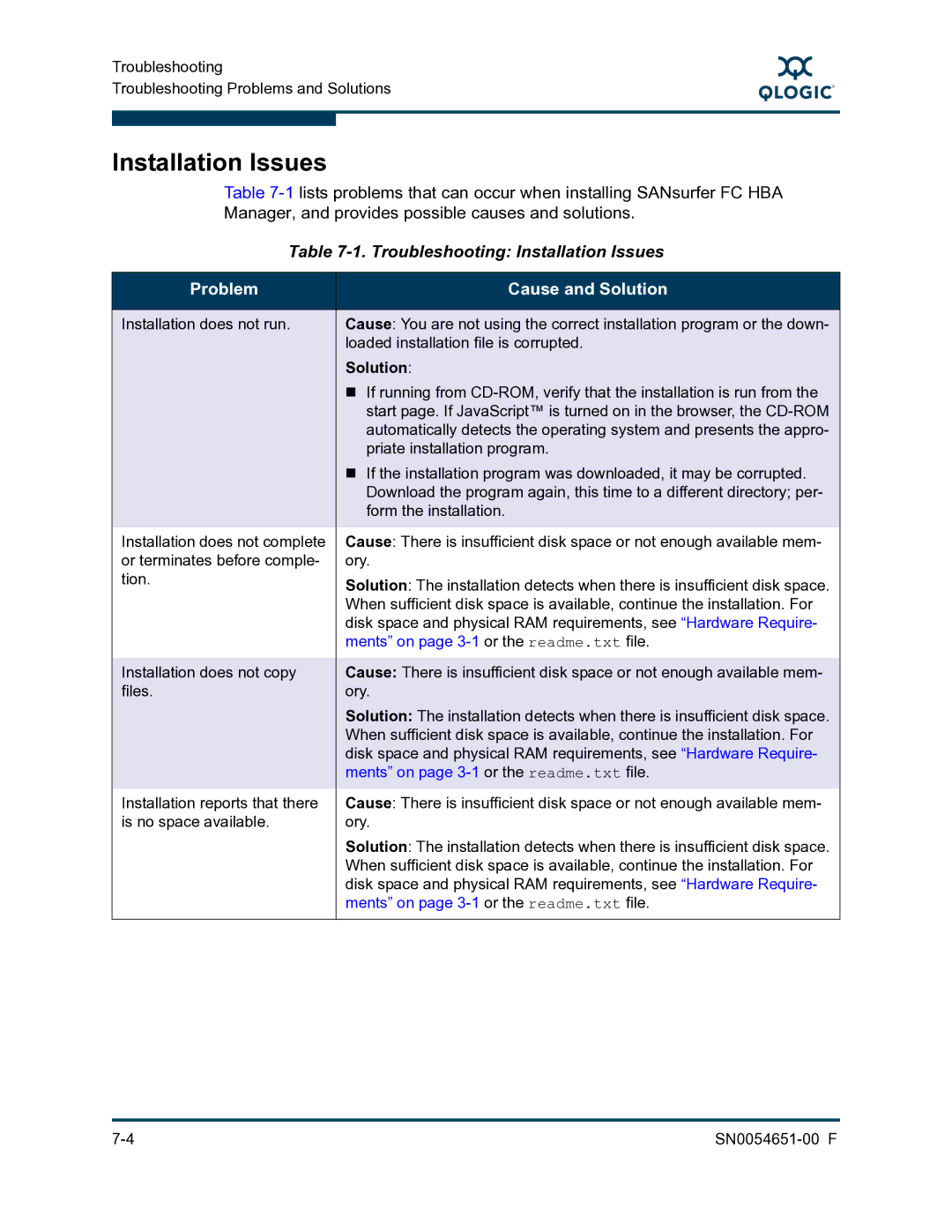Troubleshooting
Troubleshooting Problems and Solutions
S
Installation Issues
Table
Table 7-1. Troubleshooting: Installation Issues
Problem | Cause and Solution |
|
|
Installation does not run. | Cause: You are not using the correct installation program or the down- |
| loaded installation file is corrupted. |
| Solution: |
| If running from |
| start page. If JavaScript™ is turned on in the browser, the |
| automatically detects the operating system and presents the appro- |
| priate installation program. |
| If the installation program was downloaded, it may be corrupted. |
| Download the program again, this time to a different directory; per- |
| form the installation. |
|
|
Installation does not complete | Cause: There is insufficient disk space or not enough available mem- |
or terminates before comple- | ory. |
tion. | Solution: The installation detects when there is insufficient disk space. |
| |
| When sufficient disk space is available, continue the installation. For |
| disk space and physical RAM requirements, see “Hardware Require- |
| ments” on page |
Installation does not copy | Cause: There is insufficient disk space or not enough available mem- |
files. | ory. |
| Solution: The installation detects when there is insufficient disk space. |
| When sufficient disk space is available, continue the installation. For |
| disk space and physical RAM requirements, see “Hardware Require- |
| ments” on page |
Installation reports that there | Cause: There is insufficient disk space or not enough available mem- |
is no space available. | ory. |
| Solution: The installation detects when there is insufficient disk space. |
| When sufficient disk space is available, continue the installation. For |
| disk space and physical RAM requirements, see “Hardware Require- |
| ments” on page |