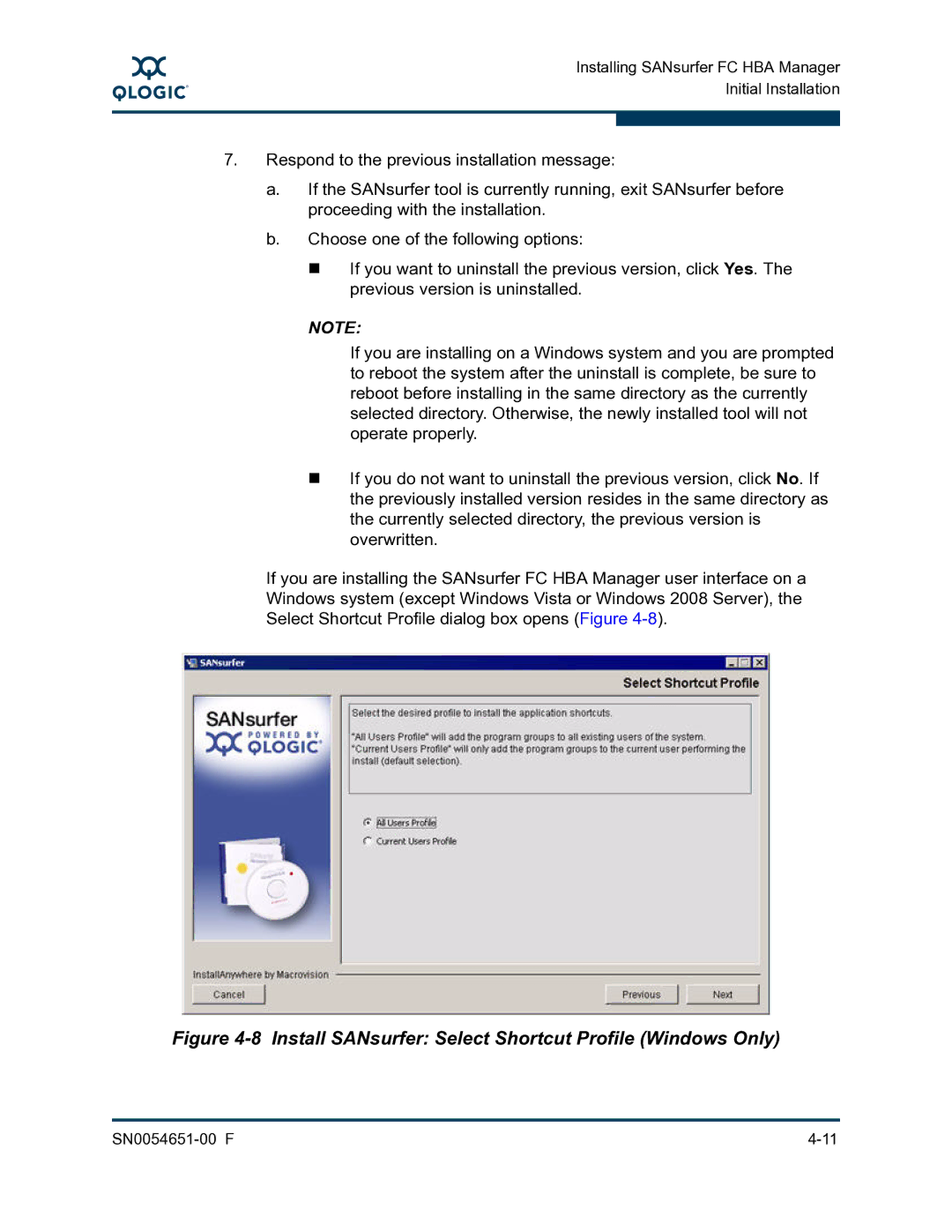A
Installing SANsurfer FC HBA Manager Initial Installation
7.Respond to the previous installation message:
a.If the SANsurfer tool is currently running, exit SANsurfer before proceeding with the installation.
b.Choose one of the following options:
If you want to uninstall the previous version, click Yes. The previous version is uninstalled.
NOTE:
If you are installing on a Windows system and you are prompted to reboot the system after the uninstall is complete, be sure to reboot before installing in the same directory as the currently selected directory. Otherwise, the newly installed tool will not operate properly.
If you do not want to uninstall the previous version, click No. If the previously installed version resides in the same directory as the currently selected directory, the previous version is overwritten.
If you are installing the SANsurfer FC HBA Manager user interface on a Windows system (except Windows Vista or Windows 2008 Server), the Select Shortcut Profile dialog box opens (Figure