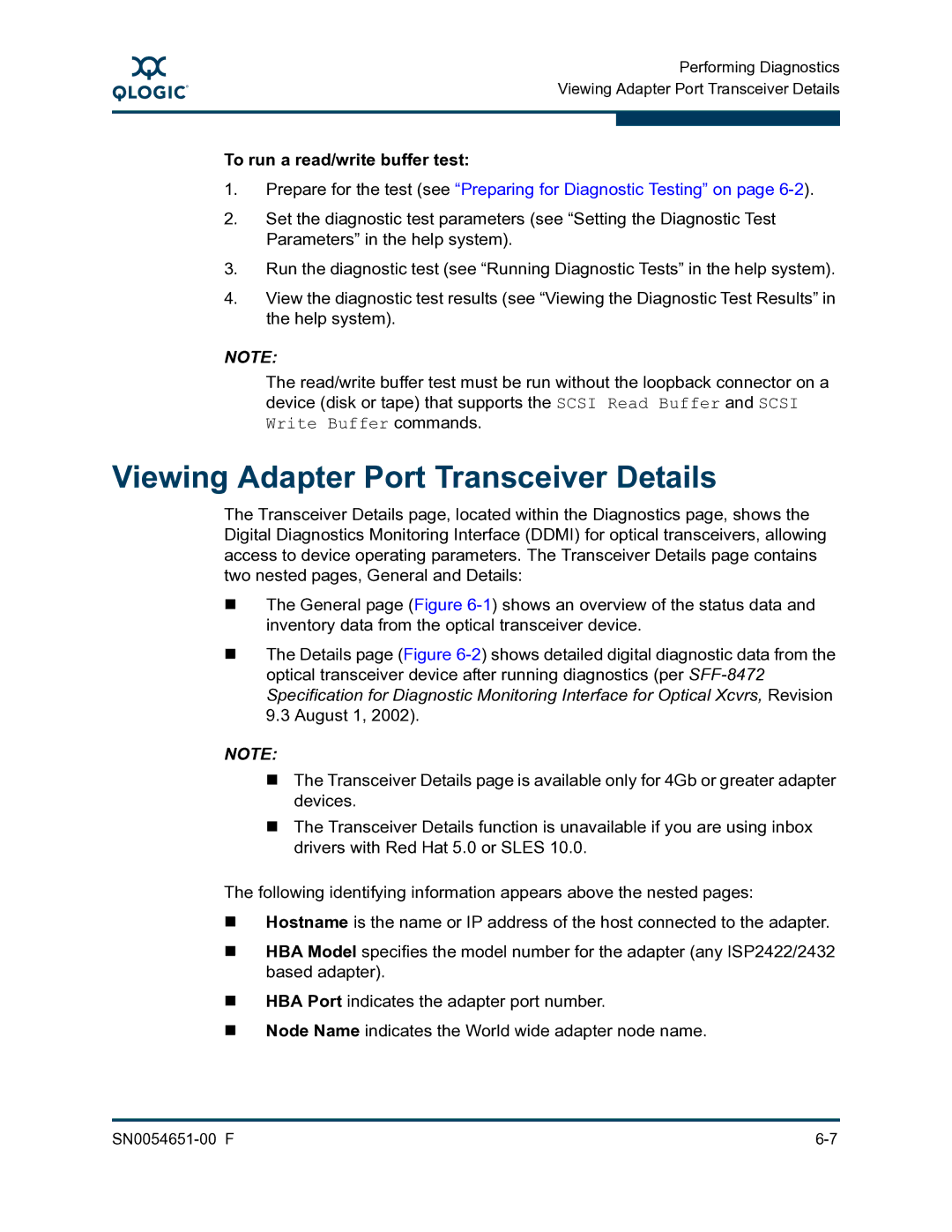A
Performing Diagnostics Viewing Adapter Port Transceiver Details
To run a read/write buffer test:
1.Prepare for the test (see “Preparing for Diagnostic Testing” on page
2.Set the diagnostic test parameters (see “Setting the Diagnostic Test Parameters” in the help system).
3.Run the diagnostic test (see “Running Diagnostic Tests” in the help system).
4.View the diagnostic test results (see “Viewing the Diagnostic Test Results” in the help system).
NOTE:
The read/write buffer test must be run without the loopback connector on a device (disk or tape) that supports the SCSI Read Buffer and SCSI Write Buffer commands.
Viewing Adapter Port Transceiver Details
The Transceiver Details page, located within the Diagnostics page, shows the Digital Diagnostics Monitoring Interface (DDMI) for optical transceivers, allowing access to device operating parameters. The Transceiver Details page contains two nested pages, General and Details:
The General page (Figure
The Details page (Figure
NOTE:
The Transceiver Details page is available only for 4Gb or greater adapter devices.
The Transceiver Details function is unavailable if you are using inbox drivers with Red Hat 5.0 or SLES 10.0.
The following identifying information appears above the nested pages:
Hostname is the name or IP address of the host connected to the adapter.
HBA Model specifies the model number for the adapter (any ISP2422/2432 based adapter).
HBA Port indicates the adapter port number.
Node Name indicates the World wide adapter node name.