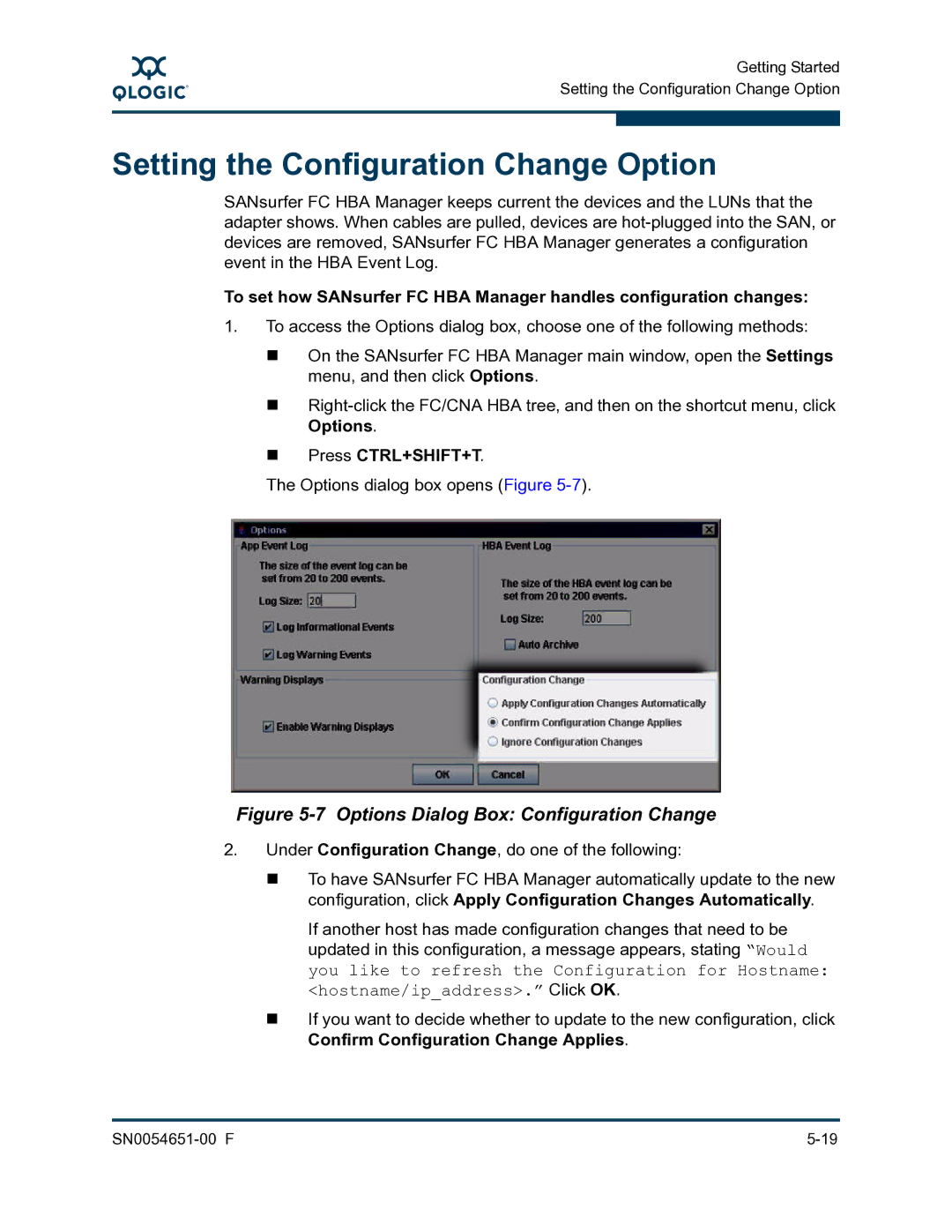A
Getting Started Setting the Configuration Change Option
Setting the Configuration Change Option
SANsurfer FC HBA Manager keeps current the devices and the LUNs that the adapter shows. When cables are pulled, devices are
To set how SANsurfer FC HBA Manager handles configuration changes:
1.To access the Options dialog box, choose one of the following methods:
On the SANsurfer FC HBA Manager main window, open the Settings menu, and then click Options.
Press CTRL+SHIFT+T.
The Options dialog box opens (Figure
Figure 5-7 Options Dialog Box: Configuration Change
2.Under Configuration Change, do one of the following:
To have SANsurfer FC HBA Manager automatically update to the new configuration, click Apply Configuration Changes Automatically.
If another host has made configuration changes that need to be updated in this configuration, a message appears, stating “Would you like to refresh the Configuration for Hostname: <hostname/ip_address>.” Click OK.
If you want to decide whether to update to the new configuration, click Confirm Configuration Change Applies.