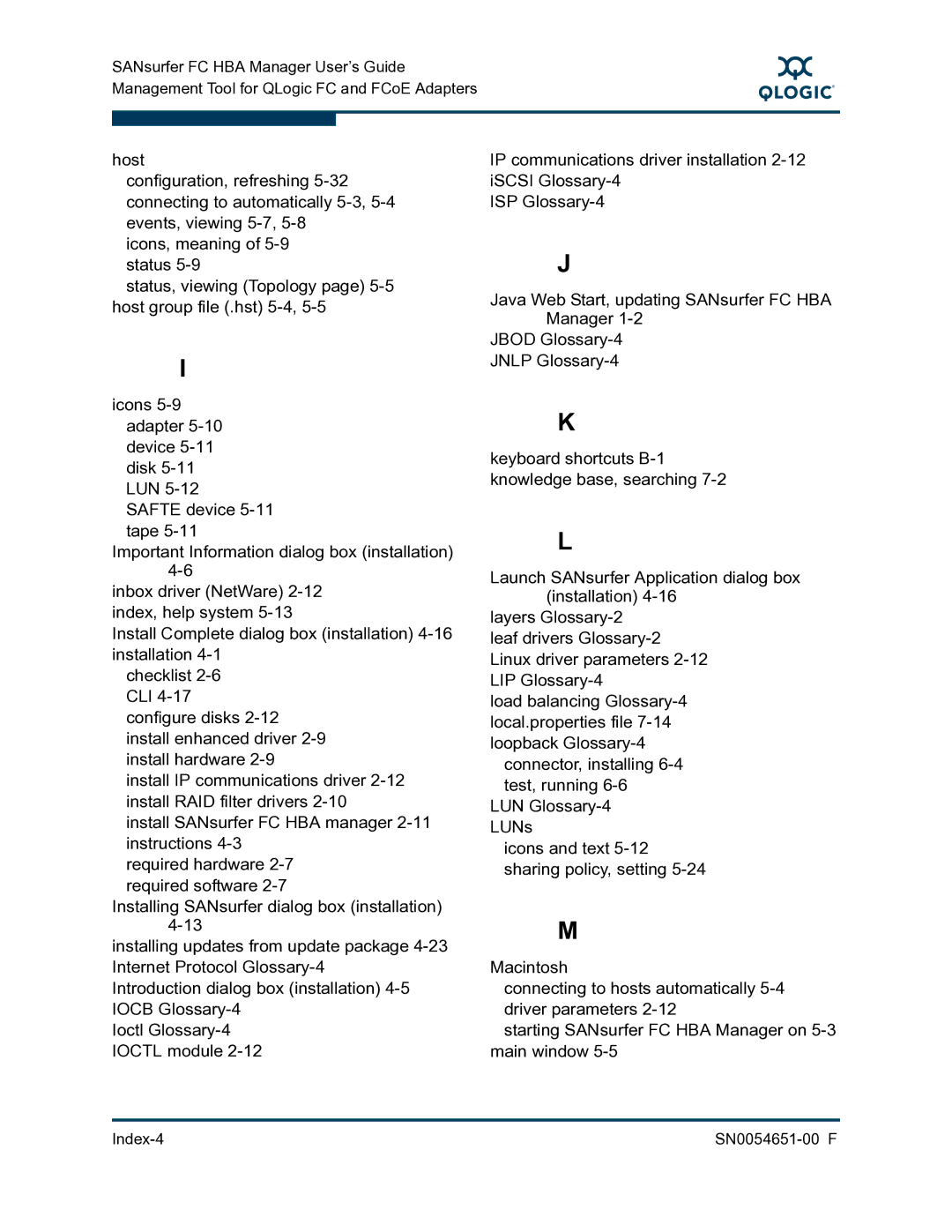SANsurfer FC HBA Manager User’s Guide Management Tool for QLogic FC and FCoE Adapters
S
host
configuration, refreshing
icons, meaning of
status, viewing (Topology page)
I
icons
Important Information dialog box (installation)
inbox driver (NetWare)
Install Complete dialog box (installation)
checklist
install enhanced driver
install IP communications driver
install SANsurfer FC HBA manager
required hardware
Installing SANsurfer dialog box (installation)
installing updates from update package
Ioctl
IP communications driver installation
ISP
J
Java Web Start, updating SANsurfer FC HBA Manager
JBOD
JNLP
K
keyboard shortcuts
L
Launch SANsurfer Application dialog box (installation)
layers
leaf drivers
load balancing
connector, installing
LUN
icons and text
M
Macintosh
connecting to hosts automatically
starting SANsurfer FC HBA Manager on
|
|