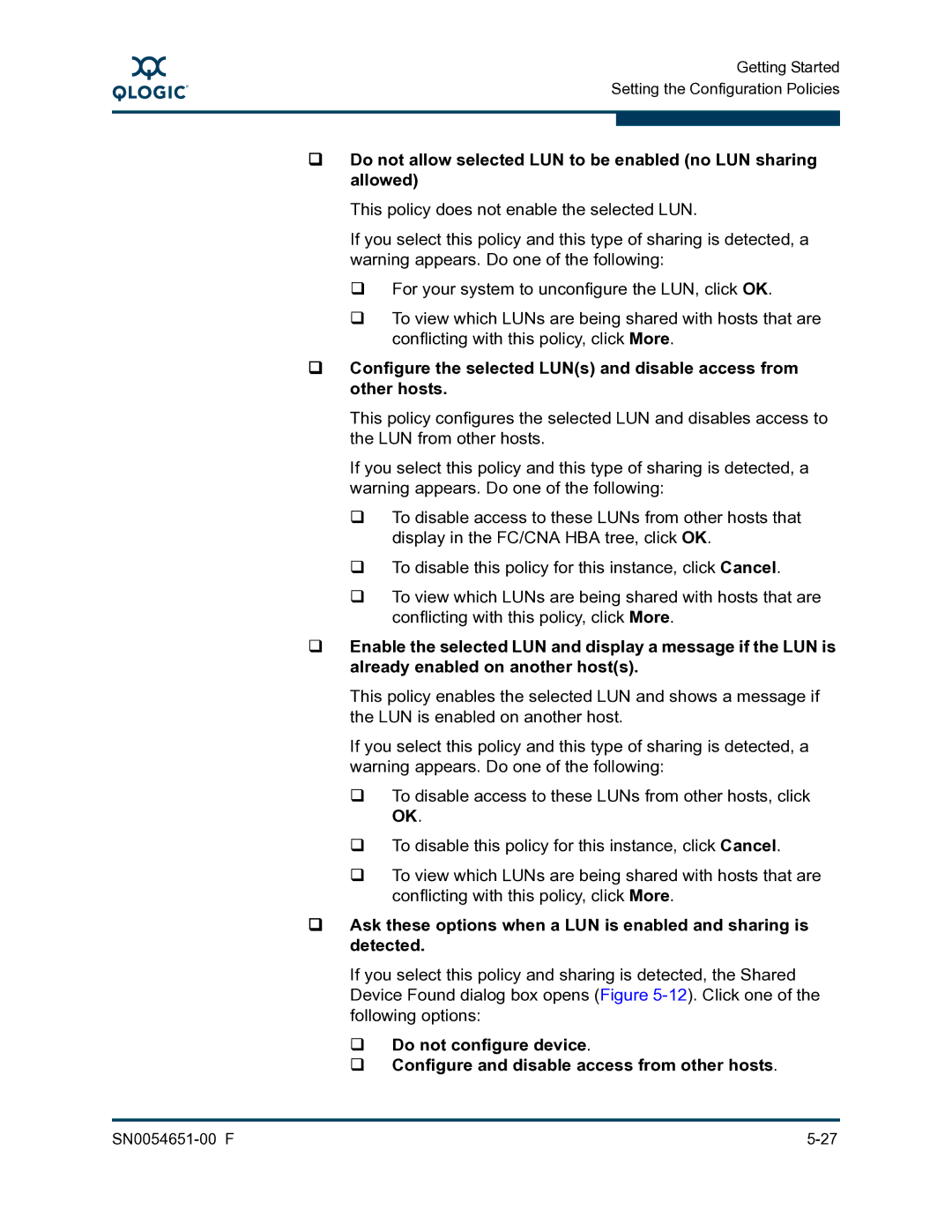A
Getting Started Setting the Configuration Policies
Do not allow selected LUN to be enabled (no LUN sharing allowed)
This policy does not enable the selected LUN.
If you select this policy and this type of sharing is detected, a warning appears. Do one of the following:
For your system to unconfigure the LUN, click OK.
To view which LUNs are being shared with hosts that are conflicting with this policy, click More.
Configure the selected LUN(s) and disable access from other hosts.
This policy configures the selected LUN and disables access to the LUN from other hosts.
If you select this policy and this type of sharing is detected, a warning appears. Do one of the following:
To disable access to these LUNs from other hosts that display in the FC/CNA HBA tree, click OK.
To disable this policy for this instance, click Cancel.
To view which LUNs are being shared with hosts that are conflicting with this policy, click More.
Enable the selected LUN and display a message if the LUN is already enabled on another host(s).
This policy enables the selected LUN and shows a message if the LUN is enabled on another host.
If you select this policy and this type of sharing is detected, a warning appears. Do one of the following:
To disable access to these LUNs from other hosts, click OK.
To disable this policy for this instance, click Cancel.
To view which LUNs are being shared with hosts that are conflicting with this policy, click More.
Ask these options when a LUN is enabled and sharing is detected.
If you select this policy and sharing is detected, the Shared Device Found dialog box opens (Figure
Do not configure device.
Configure and disable access from other hosts.