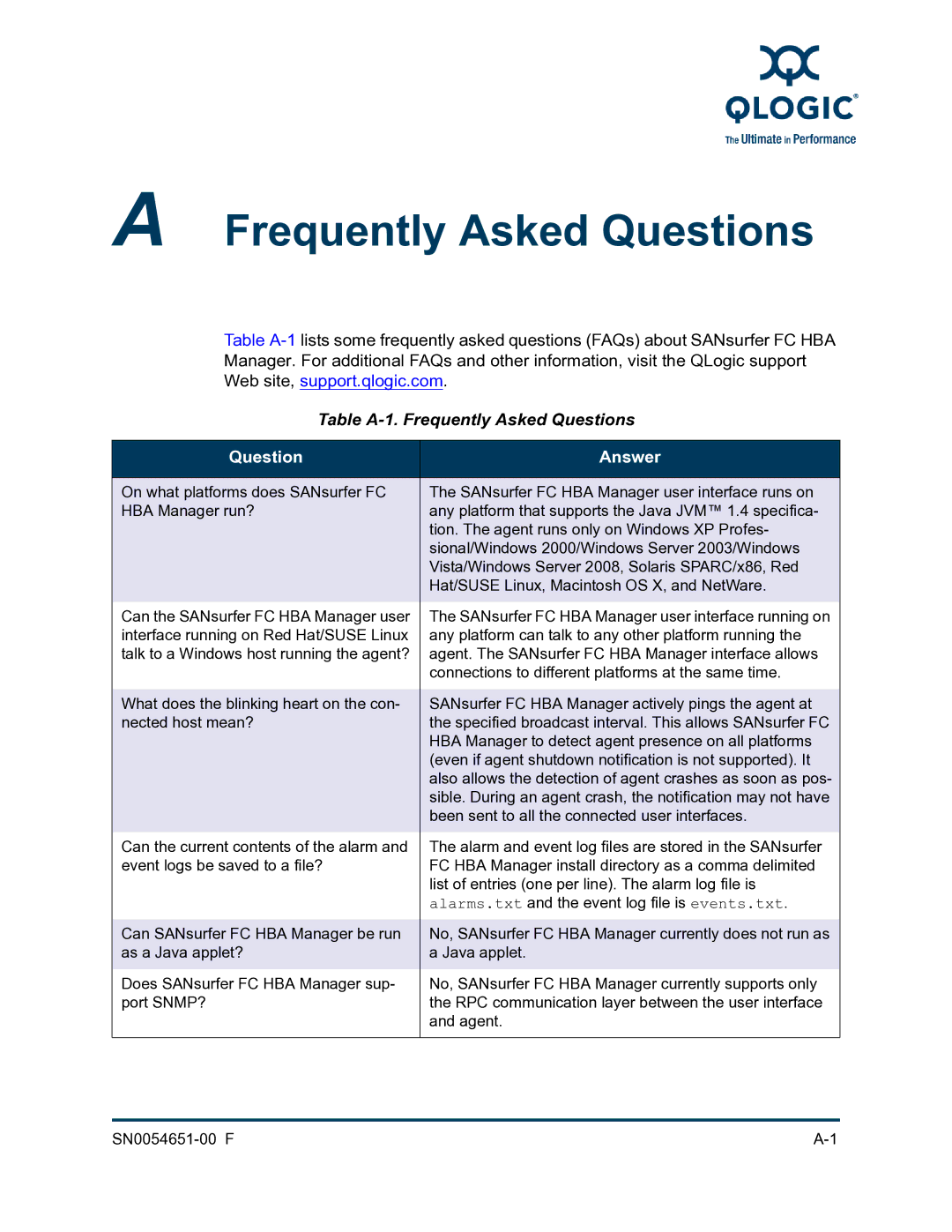A Frequently Asked Questions
Table
Table A-1. Frequently Asked Questions
Question | Answer |
|
|
On what platforms does SANsurfer FC | The SANsurfer FC HBA Manager user interface runs on |
HBA Manager run? | any platform that supports the Java JVM™ 1.4 specifica- |
| tion. The agent runs only on Windows XP Profes- |
| sional/Windows 2000/Windows Server 2003/Windows |
| Vista/Windows Server 2008, Solaris SPARC/x86, Red |
| Hat/SUSE Linux, Macintosh OS X, and NetWare. |
|
|
Can the SANsurfer FC HBA Manager user | The SANsurfer FC HBA Manager user interface running on |
interface running on Red Hat/SUSE Linux | any platform can talk to any other platform running the |
talk to a Windows host running the agent? | agent. The SANsurfer FC HBA Manager interface allows |
| connections to different platforms at the same time. |
|
|
What does the blinking heart on the con- | SANsurfer FC HBA Manager actively pings the agent at |
nected host mean? | the specified broadcast interval. This allows SANsurfer FC |
| HBA Manager to detect agent presence on all platforms |
| (even if agent shutdown notification is not supported). It |
| also allows the detection of agent crashes as soon as pos- |
| sible. During an agent crash, the notification may not have |
| been sent to all the connected user interfaces. |
|
|
Can the current contents of the alarm and | The alarm and event log files are stored in the SANsurfer |
event logs be saved to a file? | FC HBA Manager install directory as a comma delimited |
| list of entries (one per line). The alarm log file is |
| alarms.txt and the event log file is events.txt. |
Can SANsurfer FC HBA Manager be run | No, SANsurfer FC HBA Manager currently does not run as |
as a Java applet? | a Java applet. |
|
|
Does SANsurfer FC HBA Manager sup- | No, SANsurfer FC HBA Manager currently supports only |
port SNMP? | the RPC communication layer between the user interface |
| and agent. |
|
|
|