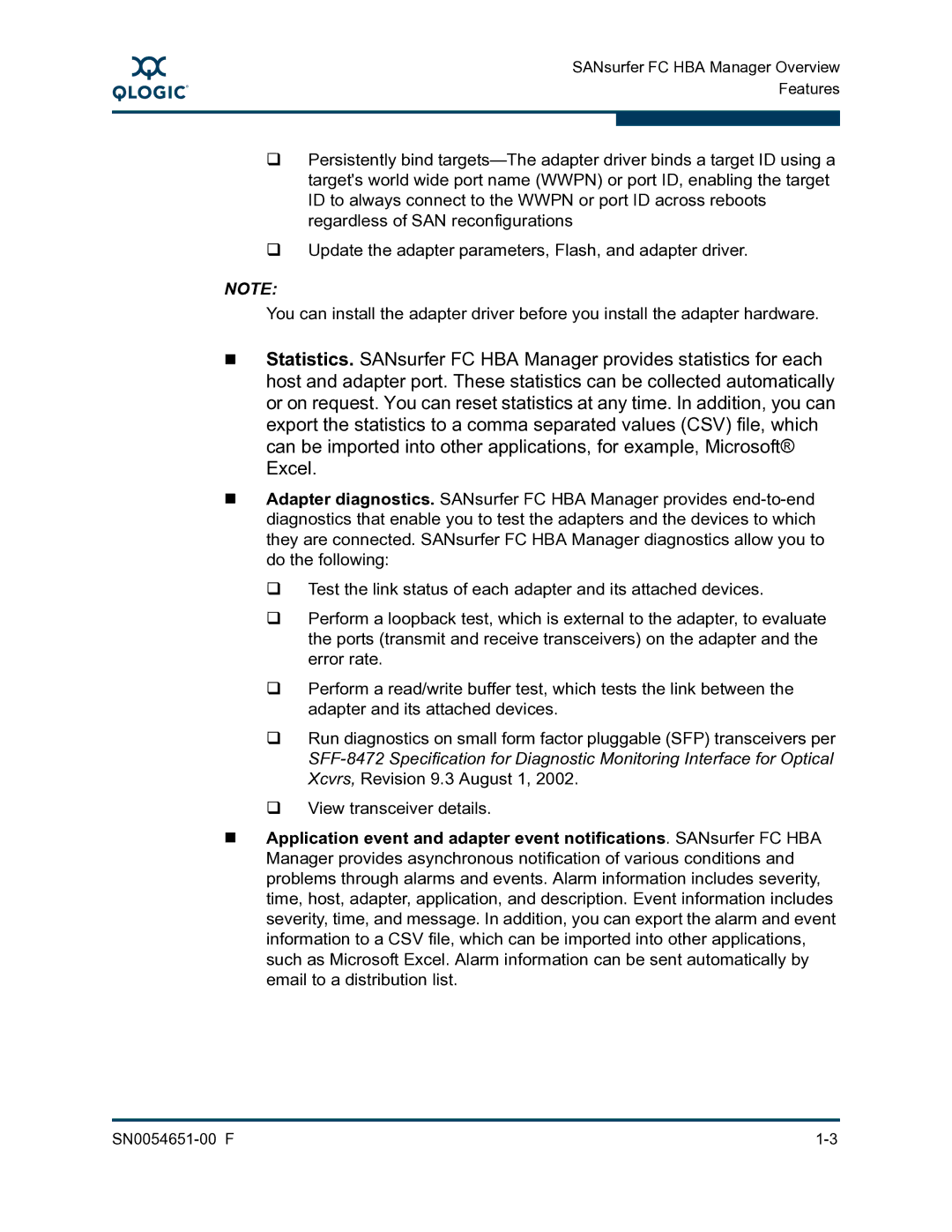A
SANsurfer FC HBA Manager Overview Features
Persistently bind
Update the adapter parameters, Flash, and adapter driver.
NOTE:
You can install the adapter driver before you install the adapter hardware.
Statistics. SANsurfer FC HBA Manager provides statistics for each host and adapter port. These statistics can be collected automatically or on request. You can reset statistics at any time. In addition, you can export the statistics to a comma separated values (CSV) file, which can be imported into other applications, for example, Microsoft® Excel.
Adapter diagnostics. SANsurfer FC HBA Manager provides
Test the link status of each adapter and its attached devices.
Perform a loopback test, which is external to the adapter, to evaluate the ports (transmit and receive transceivers) on the adapter and the error rate.
Perform a read/write buffer test, which tests the link between the adapter and its attached devices.
Run diagnostics on small form factor pluggable (SFP) transceivers per
View transceiver details.
Application event and adapter event notifications. SANsurfer FC HBA Manager provides asynchronous notification of various conditions and problems through alarms and events. Alarm information includes severity, time, host, adapter, application, and description. Event information includes severity, time, and message. In addition, you can export the alarm and event information to a CSV file, which can be imported into other applications, such as Microsoft Excel. Alarm information can be sent automatically by email to a distribution list.