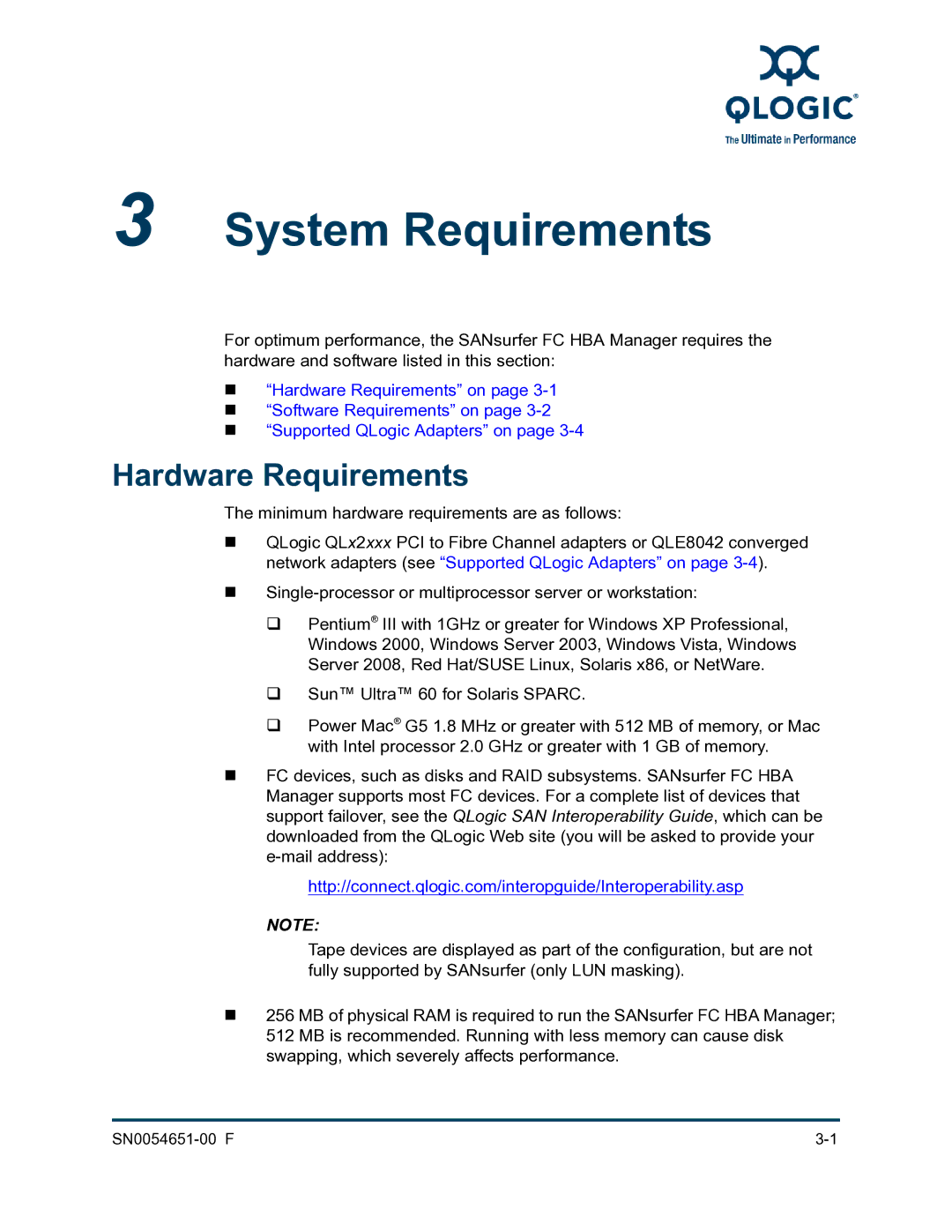3 System Requirements
For optimum performance, the SANsurfer FC HBA Manager requires the hardware and software listed in this section:
“Hardware Requirements” on page
“Software Requirements” on page
“Supported QLogic Adapters” on page
Hardware Requirements
The minimum hardware requirements are as follows:
QLogic QLx2xxx PCI to Fibre Channel adapters or QLE8042 converged network adapters (see “Supported QLogic Adapters” on page
Pentium® III with 1GHz or greater for Windows XP Professional, Windows 2000, Windows Server 2003, Windows Vista, Windows Server 2008, Red Hat/SUSE Linux, Solaris x86, or NetWare.
Sun™ Ultra™ 60 for Solaris SPARC.
Power Mac® G5 1.8 MHz or greater with 512 MB of memory, or Mac with Intel processor 2.0 GHz or greater with 1 GB of memory.
FC devices, such as disks and RAID subsystems. SANsurfer FC HBA Manager supports most FC devices. For a complete list of devices that support failover, see the QLogic SAN Interoperability Guide, which can be downloaded from the QLogic Web site (you will be asked to provide your
http://connect.qlogic.com/interopguide/Interoperability.asp
NOTE:
Tape devices are displayed as part of the configuration, but are not fully supported by SANsurfer (only LUN masking).
256 MB of physical RAM is required to run the SANsurfer FC HBA Manager; 512 MB is recommended. Running with less memory can cause disk swapping, which severely affects performance.