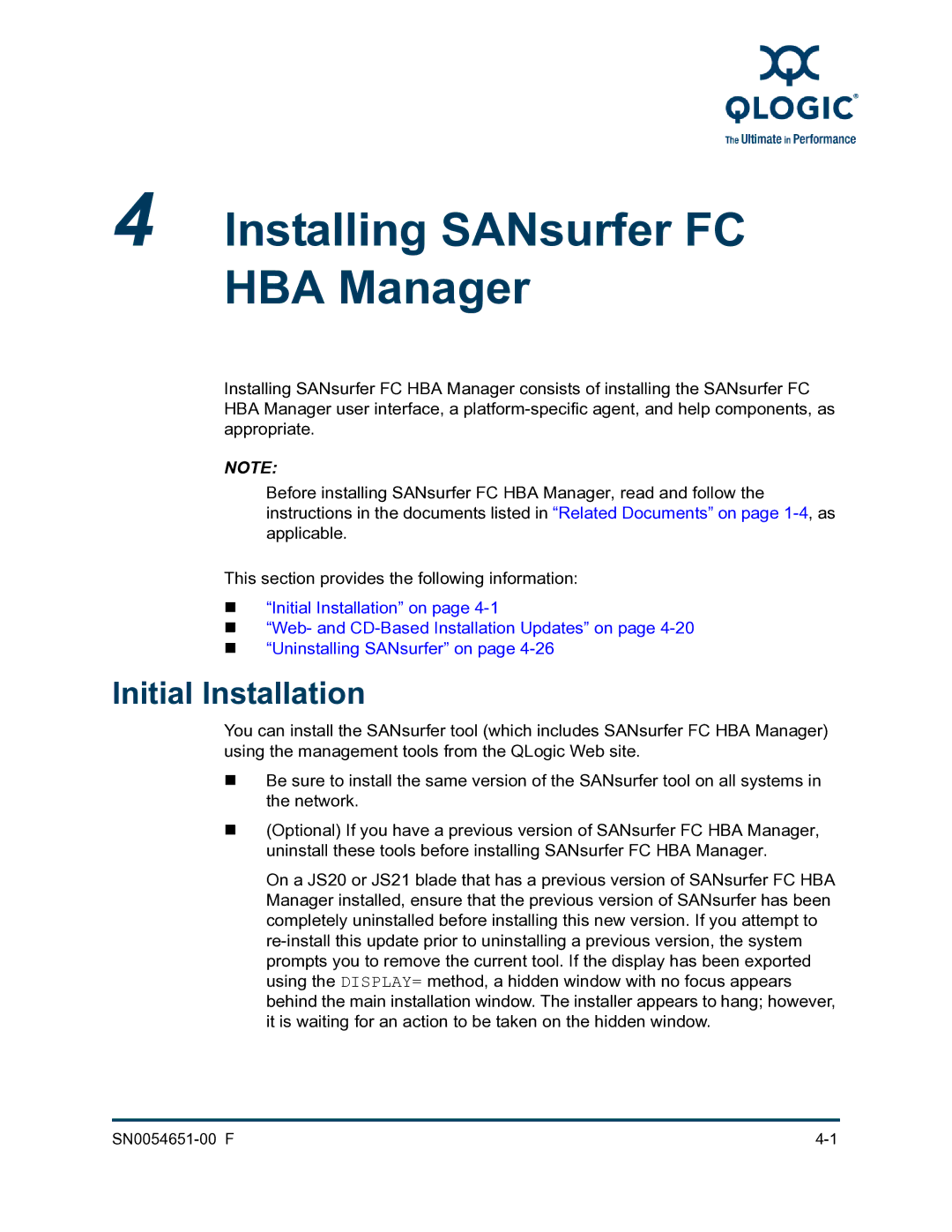4 Installing SANsurfer FC HBA Manager
Installing SANsurfer FC HBA Manager consists of installing the SANsurfer FC HBA Manager user interface, a
NOTE:
Before installing SANsurfer FC HBA Manager, read and follow the instructions in the documents listed in “Related Documents” on page
This section provides the following information:
“Initial Installation” on page
“Web- and
“Uninstalling SANsurfer” on page
Initial Installation
You can install the SANsurfer tool (which includes SANsurfer FC HBA Manager) using the management tools from the QLogic Web site.
Be sure to install the same version of the SANsurfer tool on all systems in the network.
(Optional) If you have a previous version of SANsurfer FC HBA Manager, uninstall these tools before installing SANsurfer FC HBA Manager.
On a JS20 or JS21 blade that has a previous version of SANsurfer FC HBA Manager installed, ensure that the previous version of SANsurfer has been completely uninstalled before installing this new version. If you attempt to