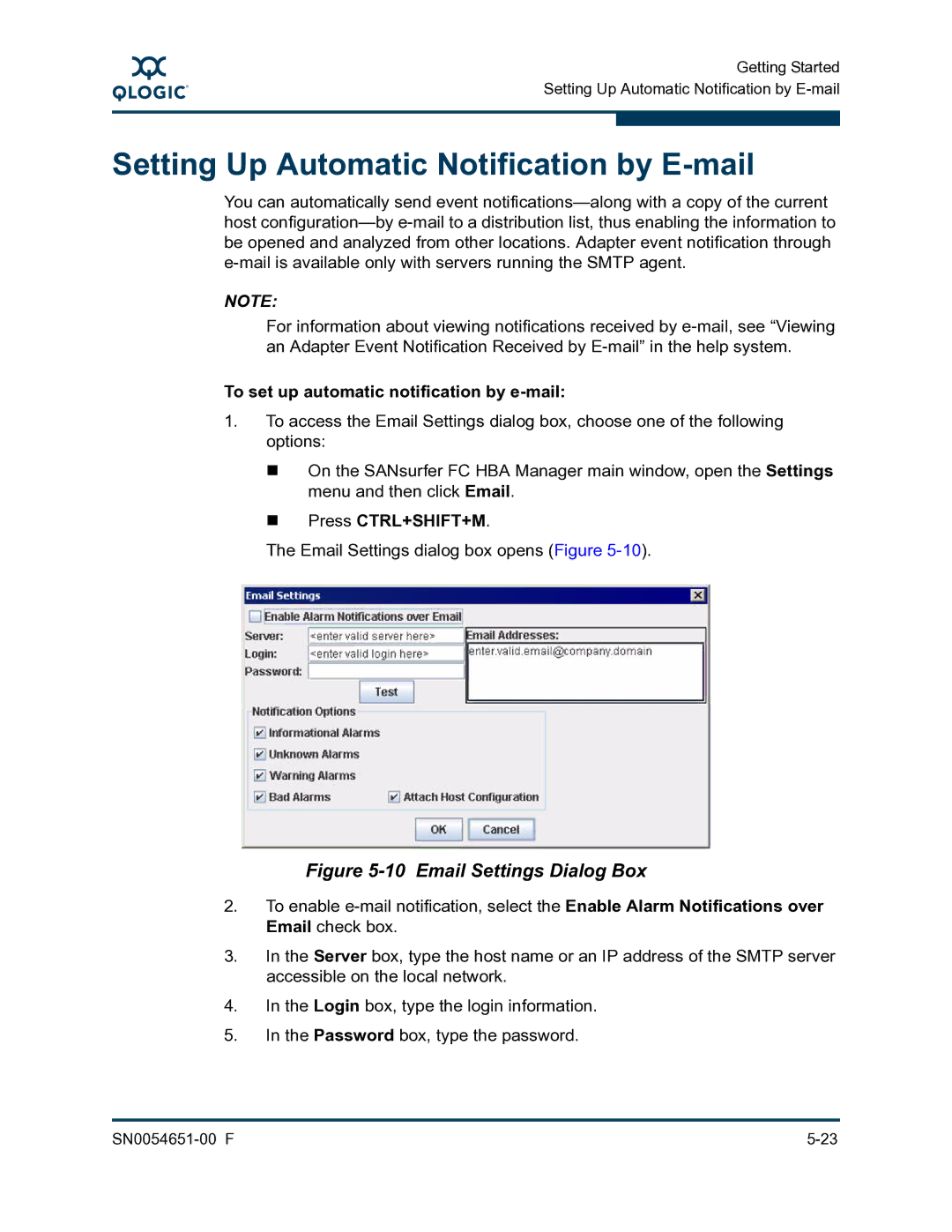A
Getting Started Setting Up Automatic Notification by
Setting Up Automatic Notification by E-mail
You can automatically send event
NOTE:
For information about viewing notifications received by
To set up automatic notification by e-mail:
1.To access the Email Settings dialog box, choose one of the following options:
On the SANsurfer FC HBA Manager main window, open the Settings menu and then click Email.
Press CTRL+SHIFT+M.
The Email Settings dialog box opens (Figure
Figure 5-10 Email Settings Dialog Box
2.To enable
3.In the Server box, type the host name or an IP address of the SMTP server accessible on the local network.
4.In the Login box, type the login information.
5.In the Password box, type the password.