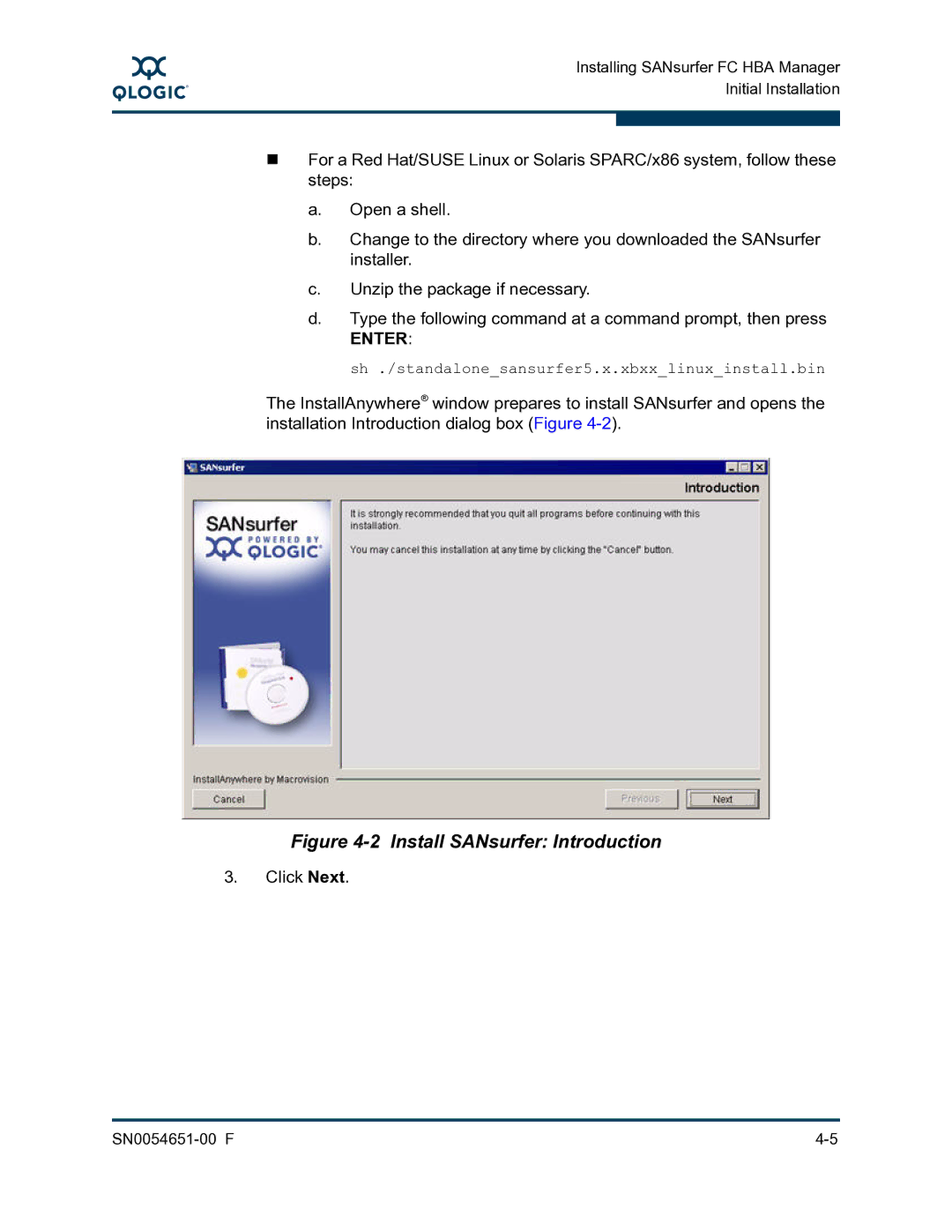A
Installing SANsurfer FC HBA Manager Initial Installation
For a Red Hat/SUSE Linux or Solaris SPARC/x86 system, follow these steps:
a.Open a shell.
b.Change to the directory where you downloaded the SANsurfer installer.
c.Unzip the package if necessary.
d.Type the following command at a command prompt, then press
ENTER:
sh ./standalone_sansurfer5.x.xbxx_linux_install.bin
The InstallAnywhere® window prepares to install SANsurfer and opens the installation Introduction dialog box (Figure
Figure 4-2 Install SANsurfer: Introduction
3.Click Next.