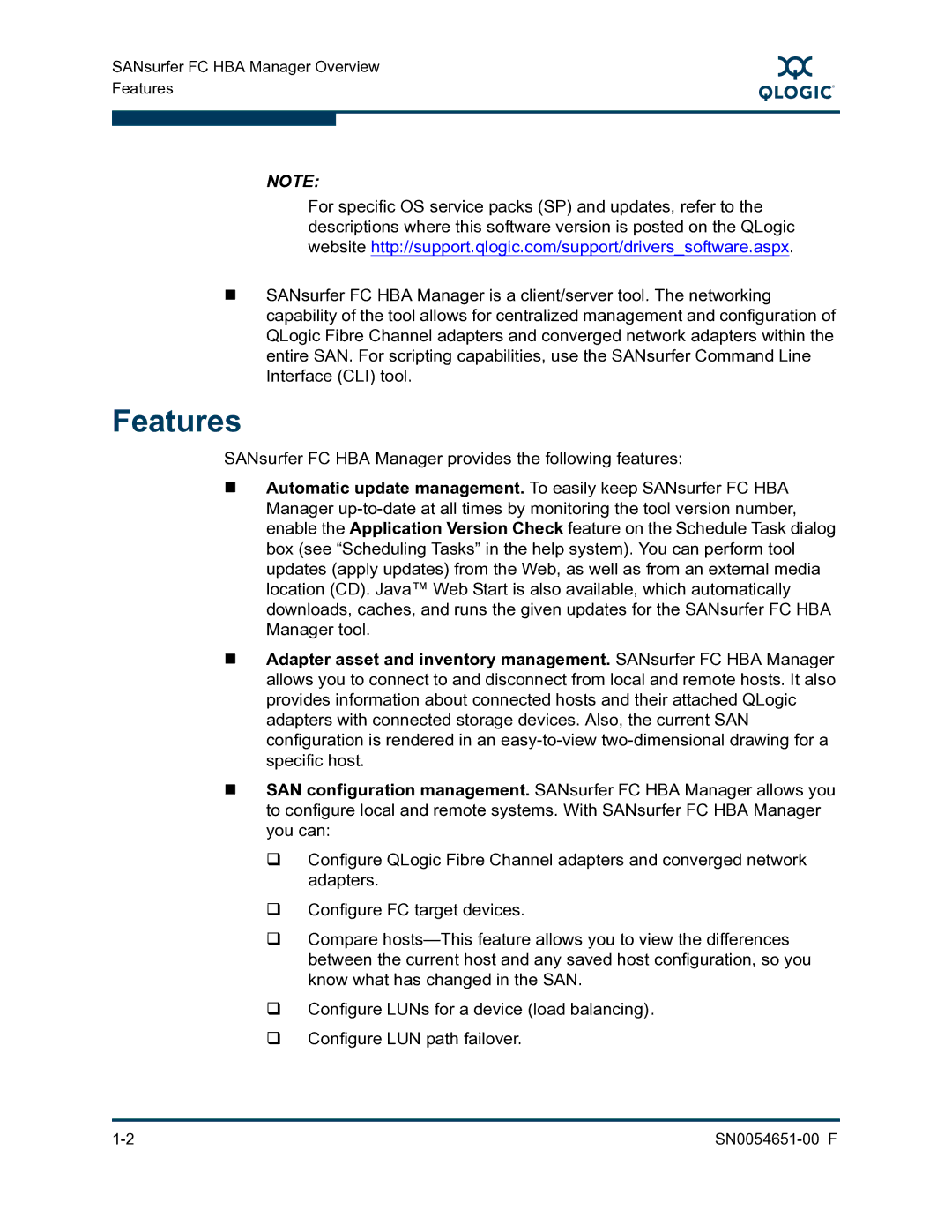SANsurfer FC HBA Manager Overview Features
S
NOTE:
For specific OS service packs (SP) and updates, refer to the descriptions where this software version is posted on the QLogic website http://support.qlogic.com/support/drivers_software.aspx.
SANsurfer FC HBA Manager is a client/server tool. The networking capability of the tool allows for centralized management and configuration of QLogic Fibre Channel adapters and converged network adapters within the entire SAN. For scripting capabilities, use the SANsurfer Command Line Interface (CLI) tool.
Features
SANsurfer FC HBA Manager provides the following features:
Automatic update management. To easily keep SANsurfer FC HBA Manager
Adapter asset and inventory management. SANsurfer FC HBA Manager allows you to connect to and disconnect from local and remote hosts. It also provides information about connected hosts and their attached QLogic adapters with connected storage devices. Also, the current SAN configuration is rendered in an
SAN configuration management. SANsurfer FC HBA Manager allows you to configure local and remote systems. With SANsurfer FC HBA Manager you can:
Configure QLogic Fibre Channel adapters and converged network adapters.
Configure FC target devices.
Compare
Configure LUNs for a device (load balancing).
Configure LUN path failover.