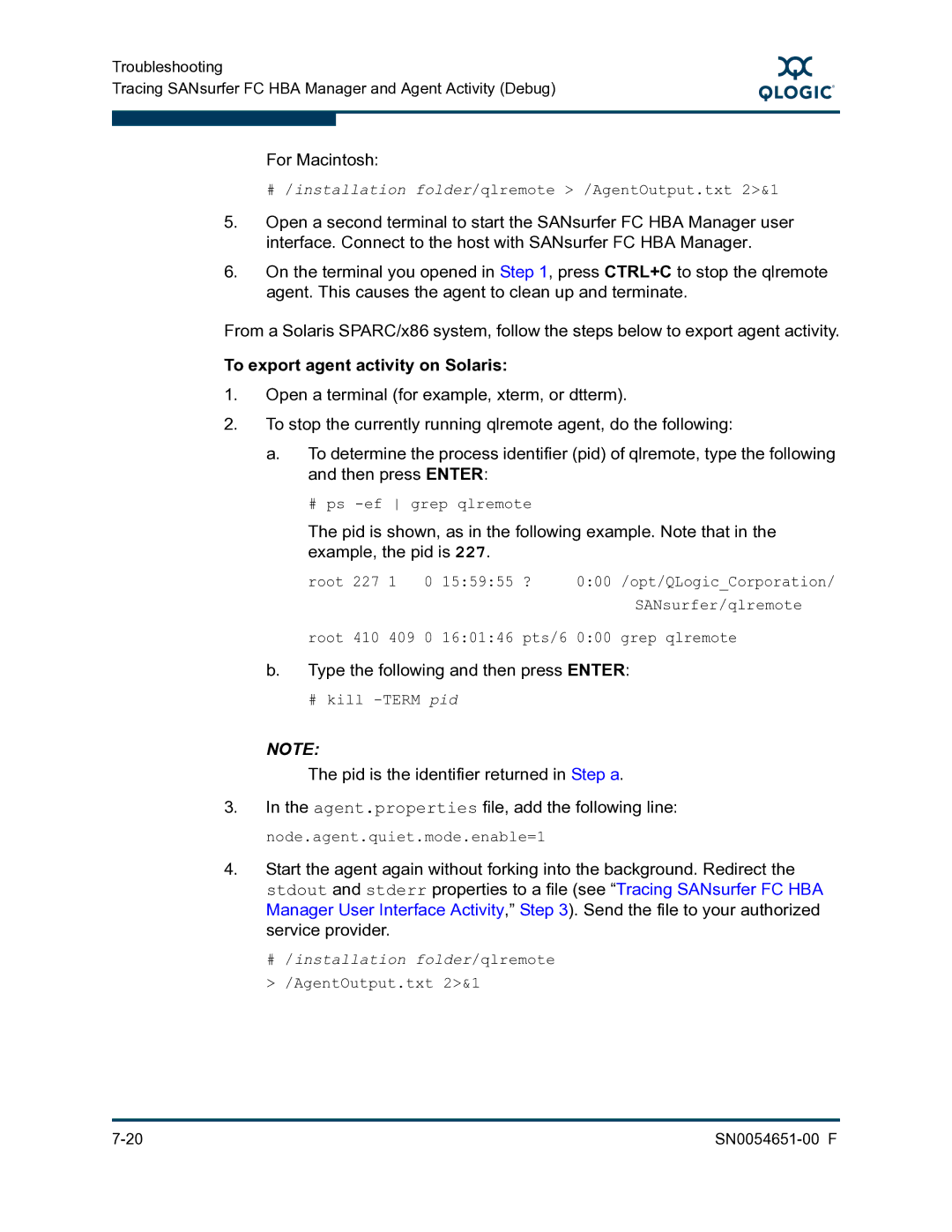Troubleshooting
Tracing SANsurfer FC HBA Manager and Agent Activity (Debug)
S
For Macintosh:
# /installation folder/qlremote > /AgentOutput.txt 2>&1
5.Open a second terminal to start the SANsurfer FC HBA Manager user interface. Connect to the host with SANsurfer FC HBA Manager.
6.On the terminal you opened in Step 1, press CTRL+C to stop the qlremote agent. This causes the agent to clean up and terminate.
From a Solaris SPARC/x86 system, follow the steps below to export agent activity.
To export agent activity on Solaris:
1.Open a terminal (for example, xterm, or dtterm).
2.To stop the currently running qlremote agent, do the following:
a.To determine the process identifier (pid) of qlremote, type the following and then press ENTER:
# ps
The pid is shown, as in the following example. Note that in the example, the pid is 227.
root 227 1 0 15:59:55 ? | 0:00 /opt/QLogic_Corporation/ |
| SANsurfer/qlremote |
root 410 409 0 16:01:46 pts/6 0:00 grep qlremote
b.Type the following and then press ENTER:
# kill
NOTE:
The pid is the identifier returned in Step a.
3.In the agent.properties file, add the following line: node.agent.quiet.mode.enable=1
4.Start the agent again without forking into the background. Redirect the stdout and stderr properties to a file (see “Tracing SANsurfer FC HBA Manager User Interface Activity,” Step 3). Send the file to your authorized service provider.
#/installation folder/qlremote > /AgentOutput.txt 2>&1