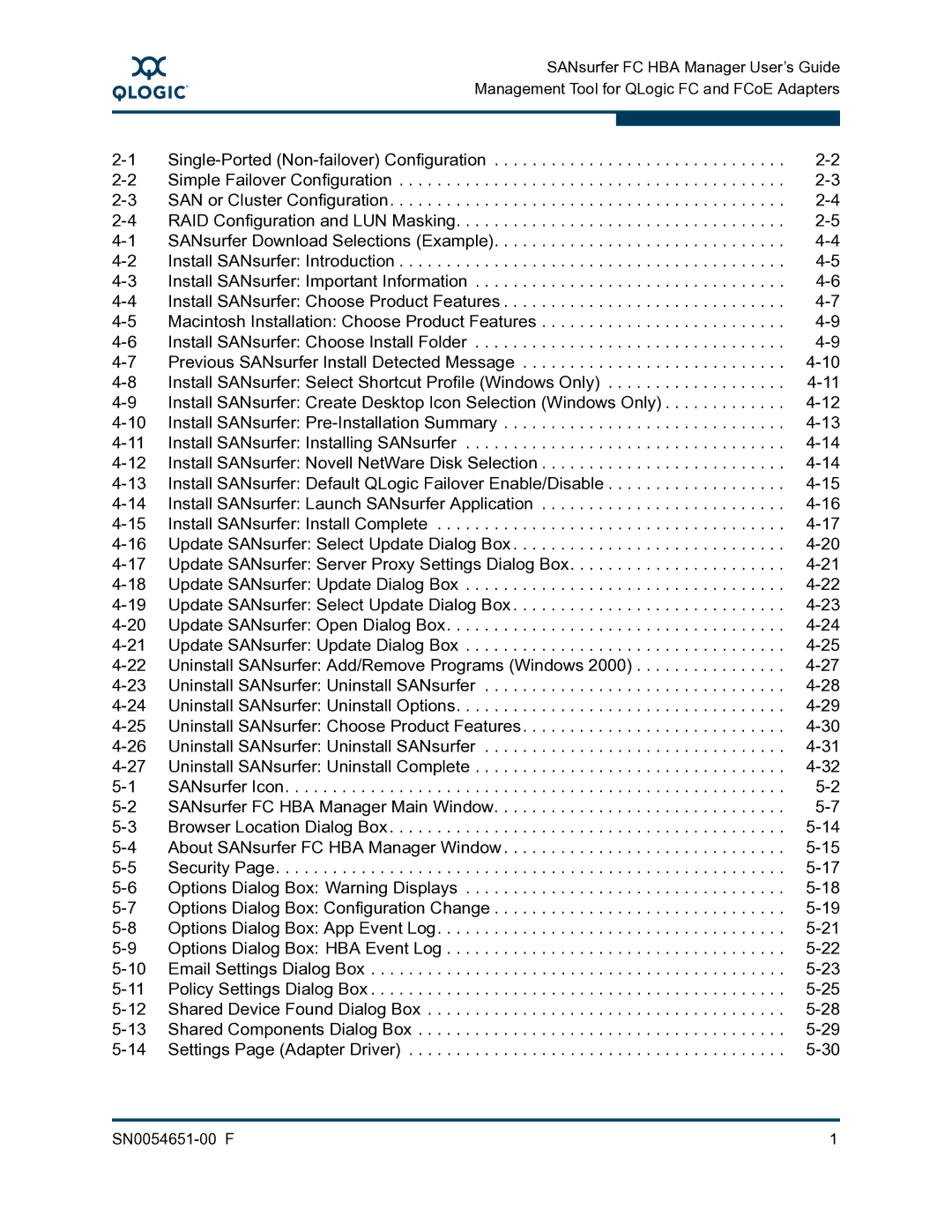A
SANsurfer FC HBA Manager User’s Guide Management Tool for QLogic FC and FCoE Adapters
Simple Failover Configuration | ||
SAN or Cluster Configuration | ||
RAID Configuration and LUN Masking | ||
SANsurfer Download Selections (Example) | ||
Install SANsurfer: Introduction | ||
Install SANsurfer: Important Information | ||
Install SANsurfer: Choose Product Features | ||
Macintosh Installation: Choose Product Features | ||
Install SANsurfer: Choose Install Folder | ||
Previous SANsurfer Install Detected Message | ||
Install SANsurfer: Select Shortcut Profile (Windows Only) | ||
Install SANsurfer: Create Desktop Icon Selection (Windows Only) | ||
Install SANsurfer: | ||
Install SANsurfer: Installing SANsurfer | ||
Install SANsurfer: Novell NetWare Disk Selection | ||
Install SANsurfer: Default QLogic Failover Enable/Disable | ||
Install SANsurfer: Launch SANsurfer Application | ||
Install SANsurfer: Install Complete | ||
Update SANsurfer: Select Update Dialog Box | ||
Update SANsurfer: Server Proxy Settings Dialog Box | ||
Update SANsurfer: Update Dialog Box | ||
Update SANsurfer: Select Update Dialog Box | ||
Update SANsurfer: Open Dialog Box | ||
Update SANsurfer: Update Dialog Box | ||
Uninstall SANsurfer: Add/Remove Programs (Windows 2000) | ||
Uninstall SANsurfer: Uninstall SANsurfer | ||
Uninstall SANsurfer: Uninstall Options | ||
Uninstall SANsurfer: Choose Product Features | ||
Uninstall SANsurfer: Uninstall SANsurfer | ||
Uninstall SANsurfer: Uninstall Complete | ||
SANsurfer Icon | ||
SANsurfer FC HBA Manager Main Window | ||
Browser Location Dialog Box | ||
About SANsurfer FC HBA Manager Window | ||
Security Page | ||
Options Dialog Box: Warning Displays | ||
Options Dialog Box: Configuration Change | ||
Options Dialog Box: App Event Log | ||
Options Dialog Box: HBA Event Log | ||
Email Settings Dialog Box | ||
Policy Settings Dialog Box | ||
Shared Device Found Dialog Box | ||
Shared Components Dialog Box | ||
Settings Page (Adapter Driver) |
| 1 |