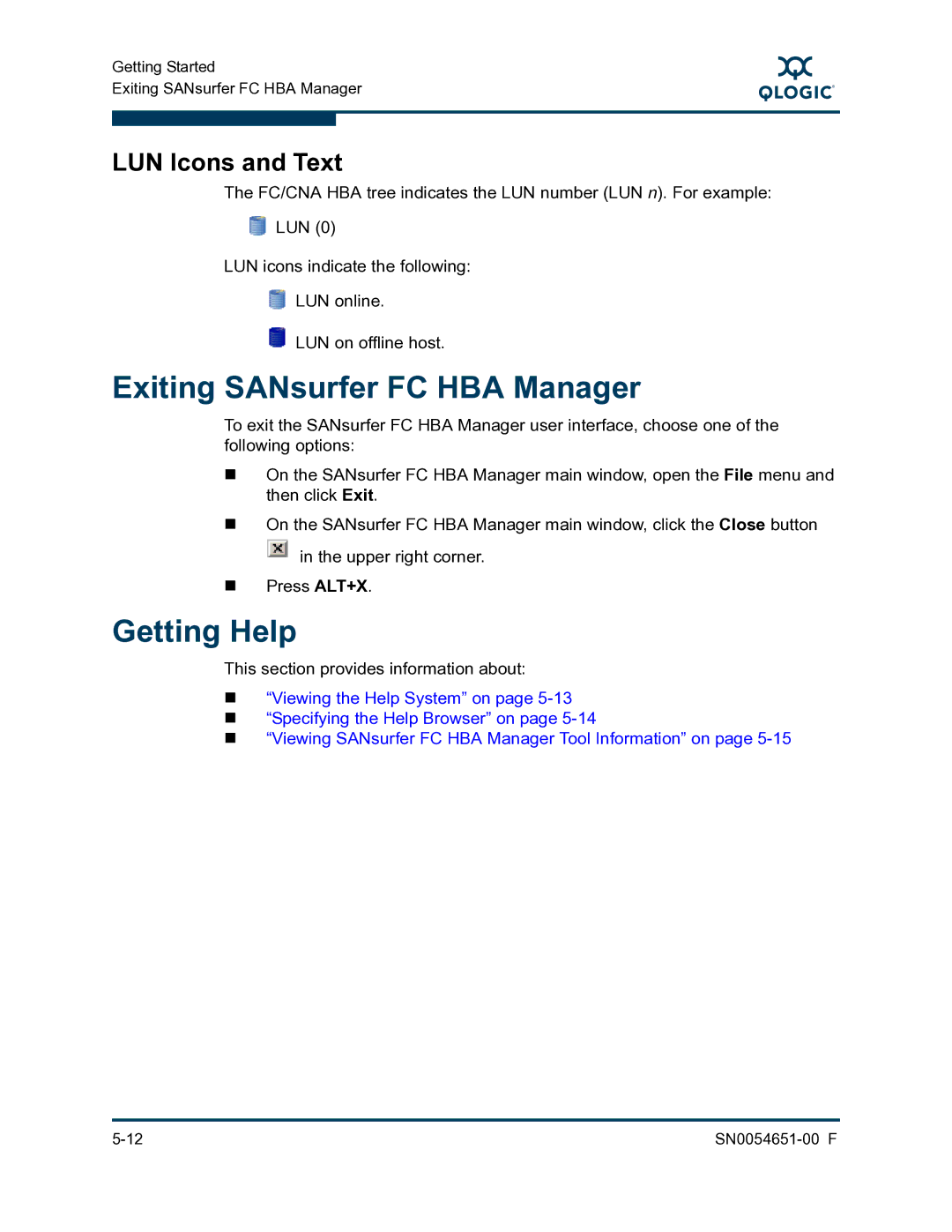Getting Started
Exiting SANsurfer FC HBA Manager
S
LUN Icons and Text
The FC/CNA HBA tree indicates the LUN number (LUN n). For example:
![]() LUN (0)
LUN (0)
LUN icons indicate the following:
![]() LUN online.
LUN online.
![]() LUN on offline host.
LUN on offline host.
Exiting SANsurfer FC HBA Manager
To exit the SANsurfer FC HBA Manager user interface, choose one of the following options:
On the SANsurfer FC HBA Manager main window, open the File menu and then click Exit.
On the SANsurfer FC HBA Manager main window, click the Close button
![]() in the upper right corner.
in the upper right corner.
Press ALT+X.
Getting Help
This section provides information about:
“Viewing the Help System” on page
“Specifying the Help Browser” on page
“Viewing SANsurfer FC HBA Manager Tool Information” on page