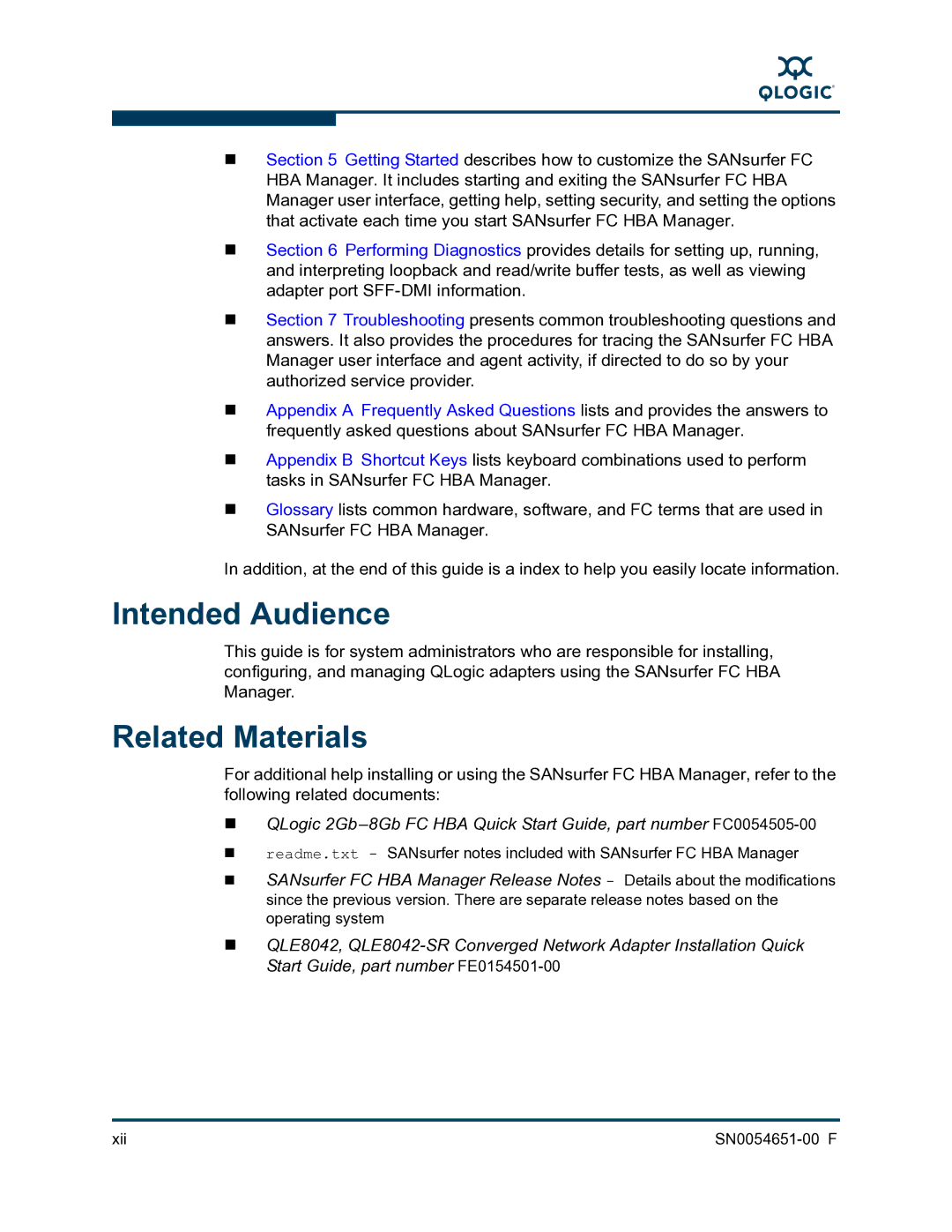S
Section 5 Getting Started describes how to customize the SANsurfer FC HBA Manager. It includes starting and exiting the SANsurfer FC HBA Manager user interface, getting help, setting security, and setting the options that activate each time you start SANsurfer FC HBA Manager.
Section 6 Performing Diagnostics provides details for setting up, running, and interpreting loopback and read/write buffer tests, as well as viewing adapter port
Section 7 Troubleshooting presents common troubleshooting questions and answers. It also provides the procedures for tracing the SANsurfer FC HBA Manager user interface and agent activity, if directed to do so by your authorized service provider.
Appendix A Frequently Asked Questions lists and provides the answers to frequently asked questions about SANsurfer FC HBA Manager.
Appendix B Shortcut Keys lists keyboard combinations used to perform tasks in SANsurfer FC HBA Manager.
Glossary lists common hardware, software, and FC terms that are used in SANsurfer FC HBA Manager.
In addition, at the end of this guide is a index to help you easily locate information.
Intended Audience
This guide is for system administrators who are responsible for installing, configuring, and managing QLogic adapters using the SANsurfer FC HBA Manager.
Related Materials
For additional help installing or using the SANsurfer FC HBA Manager, refer to the following related documents:
QLogic
readme.txt - SANsurfer notes included with SANsurfer FC HBA Manager
SANsurfer FC HBA Manager Release Notes - Details about the modifications since the previous version. There are separate release notes based on the operating system
QLE8042,
xii |