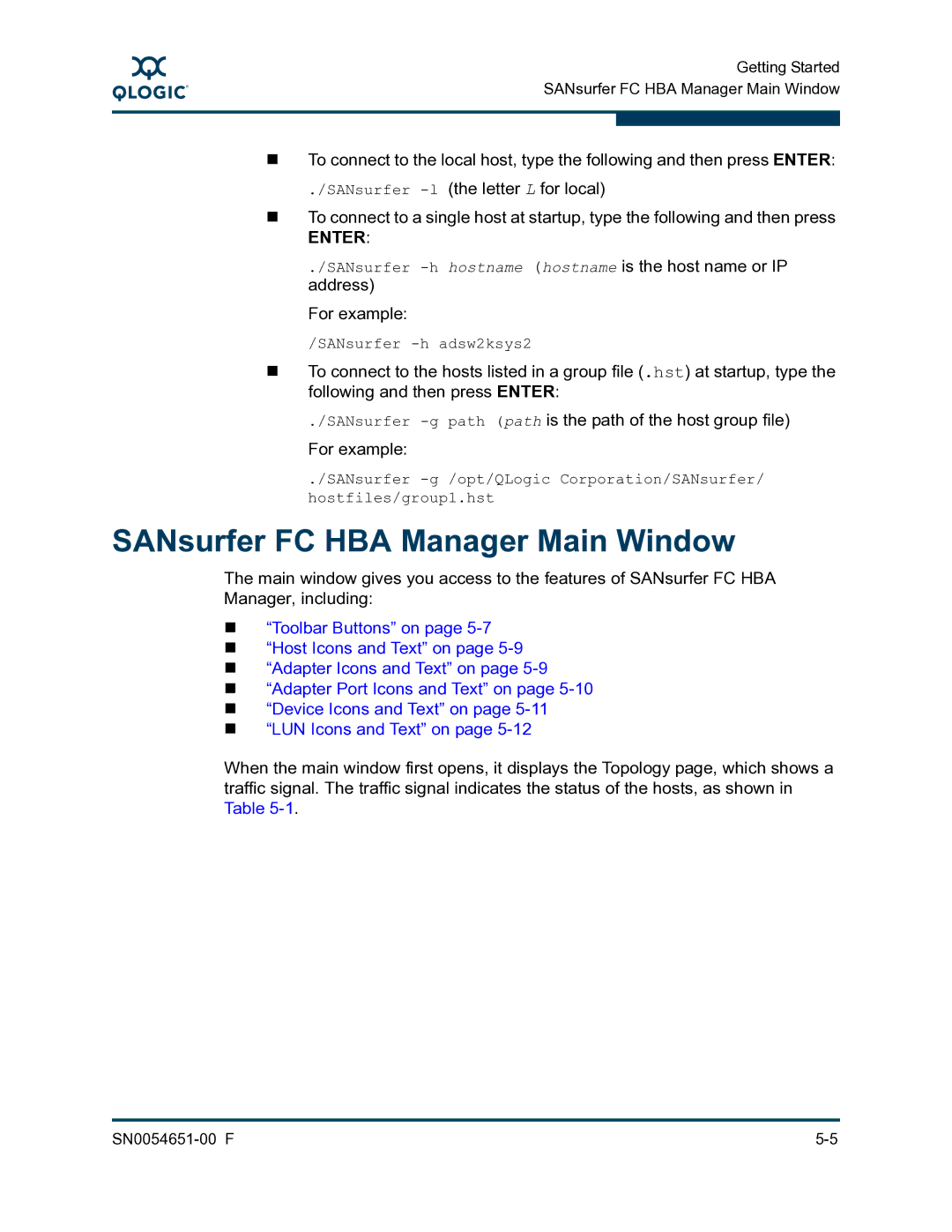A
Getting Started SANsurfer FC HBA Manager Main Window
To connect to the local host, type the following and then press ENTER:
./SANsurfer
To connect to a single host at startup, type the following and then press
ENTER:
./SANsurfer
For example:
/SANsurfer
To connect to the hosts listed in a group file (.hst) at startup, type the following and then press ENTER:
./SANsurfer
./SANsurfer
SANsurfer FC HBA Manager Main Window
The main window gives you access to the features of SANsurfer FC HBA Manager, including:
“Toolbar Buttons” on page
“Host Icons and Text” on page
“Adapter Icons and Text” on page
“Adapter Port Icons and Text” on page
“Device Icons and Text” on page
“LUN Icons and Text” on page
When the main window first opens, it displays the Topology page, which shows a traffic signal. The traffic signal indicates the status of the hosts, as shown in Table