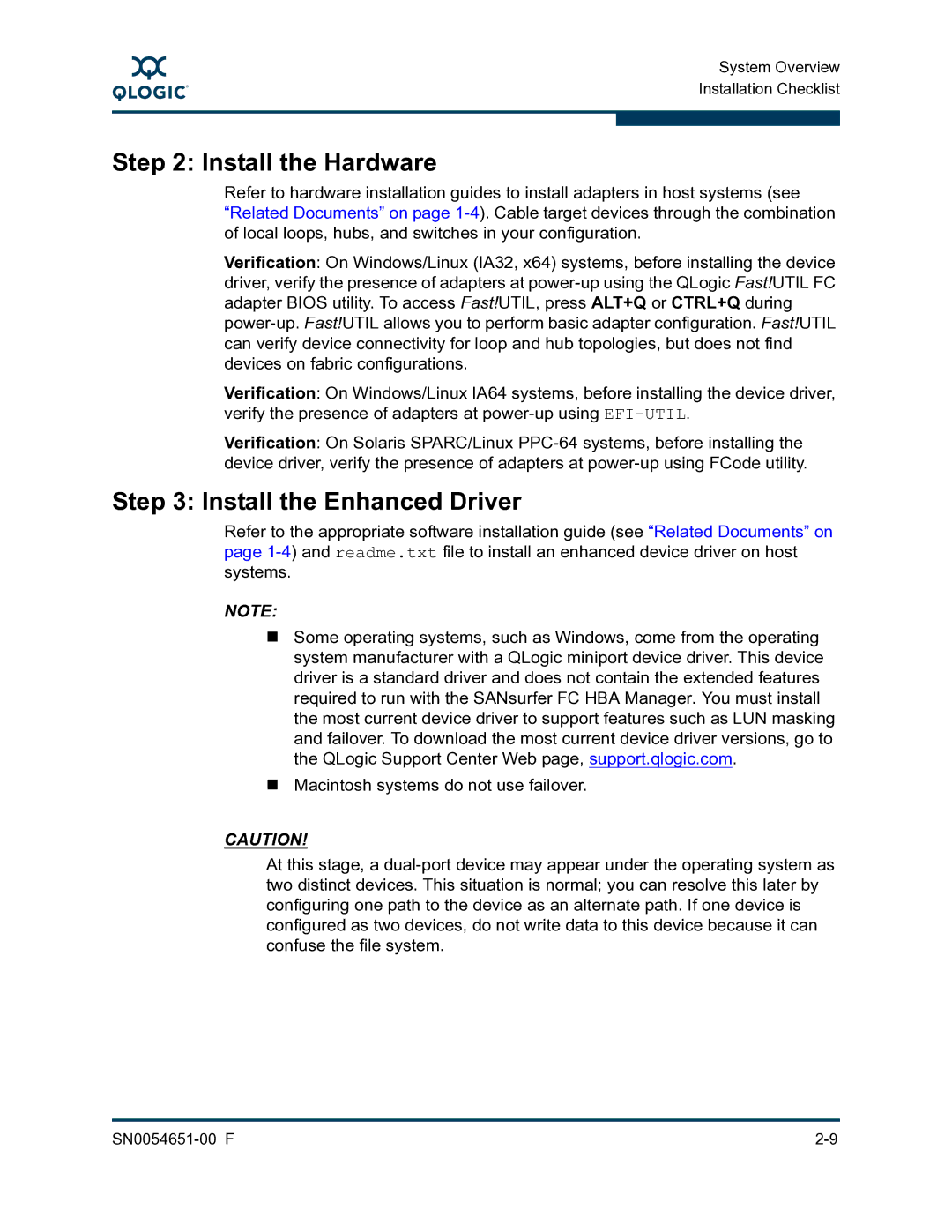A
System Overview Installation Checklist
Step 2: Install the Hardware
Refer to hardware installation guides to install adapters in host systems (see “Related Documents” on page
Verification: On Windows/Linux (IA32, x64) systems, before installing the device driver, verify the presence of adapters at
Verification: On Windows/Linux IA64 systems, before installing the device driver, verify the presence of adapters at
Verification: On Solaris SPARC/Linux
Step 3: Install the Enhanced Driver
Refer to the appropriate software installation guide (see “Related Documents” on page
NOTE:
Some operating systems, such as Windows, come from the operating system manufacturer with a QLogic miniport device driver. This device driver is a standard driver and does not contain the extended features required to run with the SANsurfer FC HBA Manager. You must install the most current device driver to support features such as LUN masking and failover. To download the most current device driver versions, go to the QLogic Support Center Web page, support.qlogic.com.
Macintosh systems do not use failover.
CAUTION!
At this stage, a