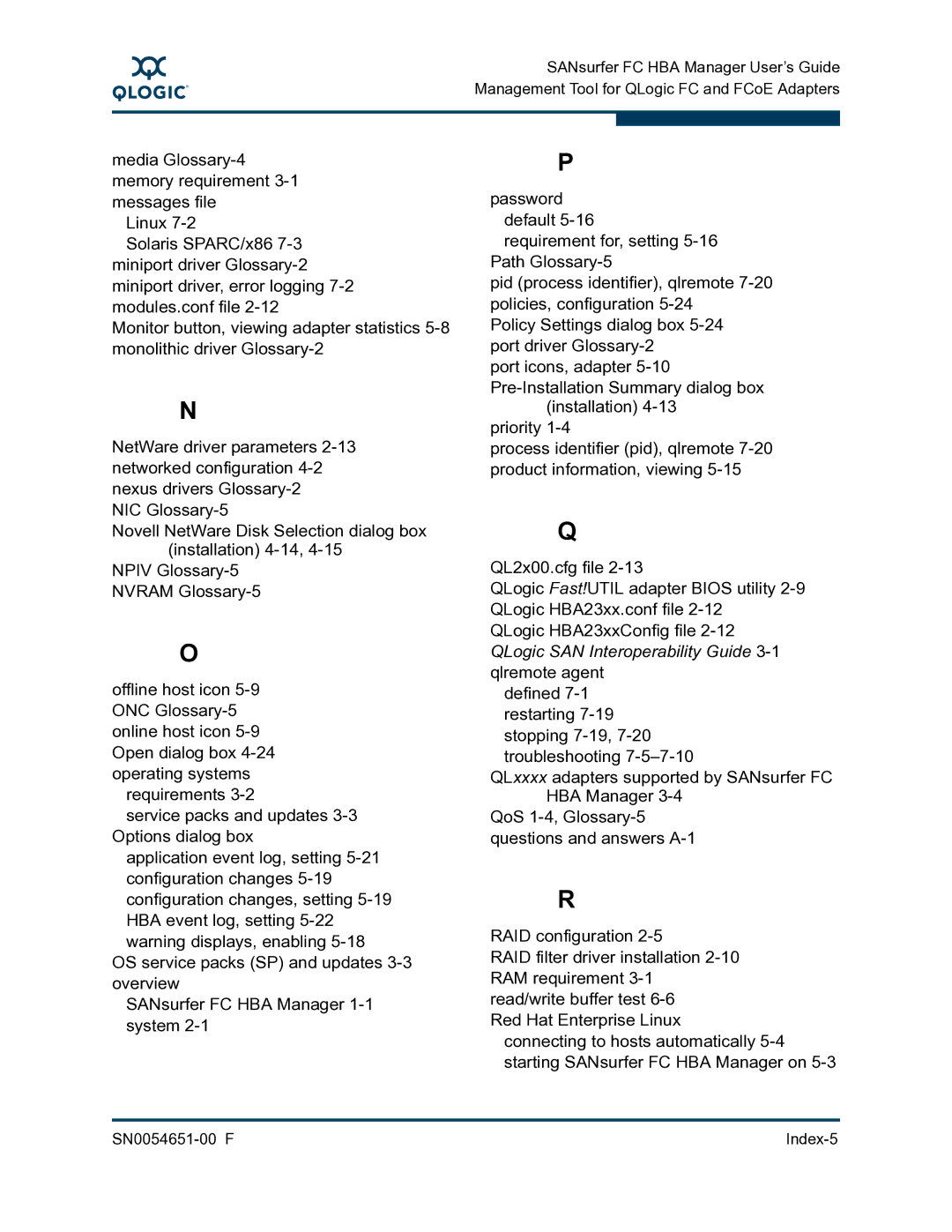A
SANsurfer FC HBA Manager User’s Guide Management Tool for QLogic FC and FCoE Adapters
media
Linux
Solaris SPARC/x86
Monitor button, viewing adapter statistics
N
NetWare driver parameters
NIC
Novell NetWare Disk Selection dialog box (installation)
NPIV
O
offline host icon
requirements
service packs and updates
application event log, setting
OS service packs (SP) and updates
SANsurfer FC HBA Manager
P
password default
requirement for, setting
pid (process identifier), qlremote
Policy Settings dialog box
port icons, adapter
priority
process identifier (pid), qlremote
Q
QL2x00.cfg file
QLogic Fast!UTIL adapter BIOS utility
QLogic HBA23xxConfig file
defined
QLxxxx adapters supported by SANsurfer FC HBA Manager
QoS
R
RAID configuration
RAID filter driver installation
Red Hat Enterprise Linux connecting to hosts automatically
starting SANsurfer FC HBA Manager on
|
|