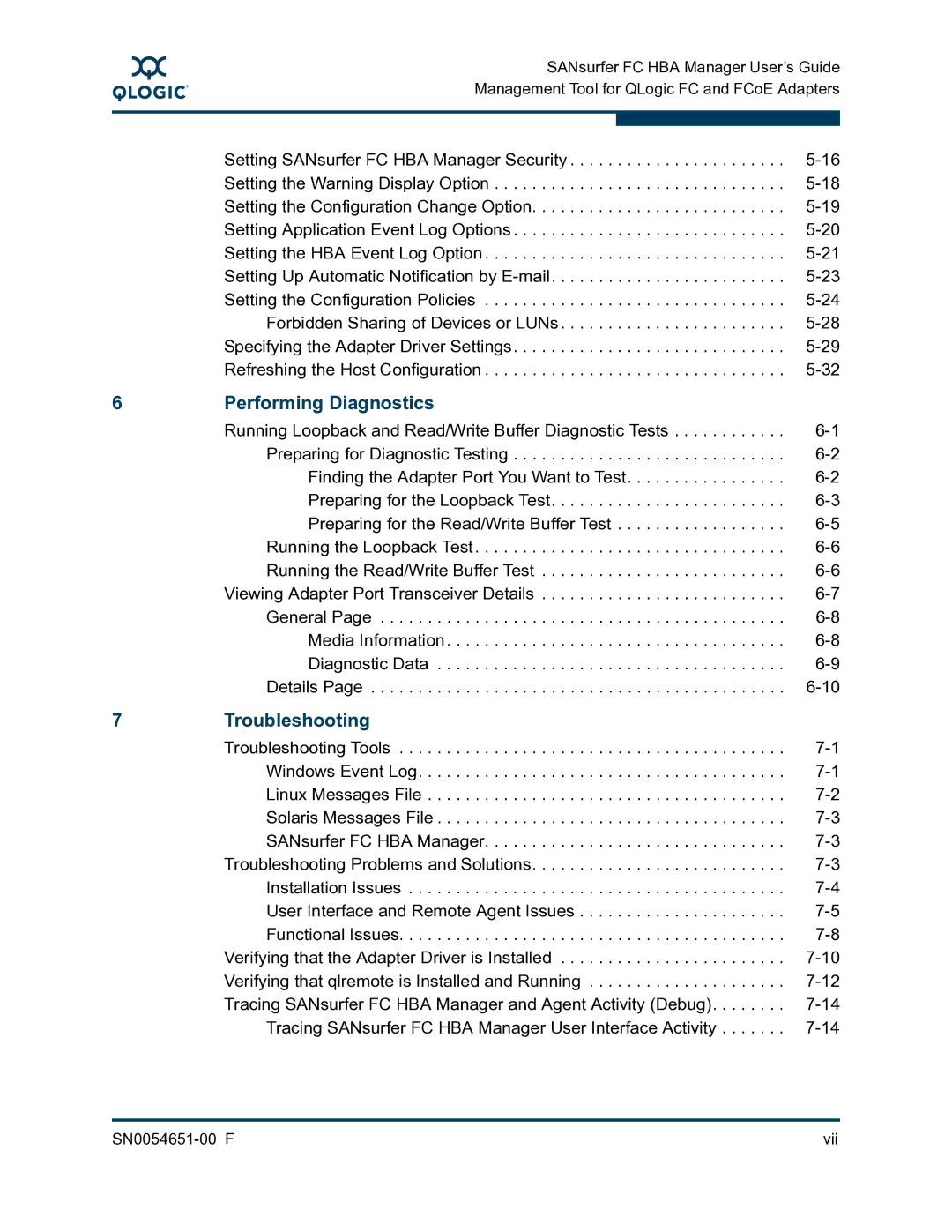A
SANsurfer FC HBA Manager User’s Guide Management Tool for QLogic FC and FCoE Adapters
| Setting SANsurfer FC HBA Manager Security | |
| Setting the Warning Display Option | |
| Setting the Configuration Change Option | |
| Setting Application Event Log Options | |
| Setting the HBA Event Log Option | |
| Setting Up Automatic Notification by | |
| Setting the Configuration Policies | |
| Forbidden Sharing of Devices or LUNs | |
| Specifying the Adapter Driver Settings | |
| Refreshing the Host Configuration | |
6 | Performing Diagnostics |
|
| Running Loopback and Read/Write Buffer Diagnostic Tests | |
| Preparing for Diagnostic Testing | |
| Finding the Adapter Port You Want to Test | |
| Preparing for the Loopback Test | |
| Preparing for the Read/Write Buffer Test | |
| Running the Loopback Test | |
| Running the Read/Write Buffer Test | |
| Viewing Adapter Port Transceiver Details | |
| General Page | |
| Media Information | |
| Diagnostic Data | |
| Details Page | |
7 | Troubleshooting |
|
| Troubleshooting Tools | |
| Windows Event Log | |
| Linux Messages File | |
| Solaris Messages File | |
| SANsurfer FC HBA Manager | |
| Troubleshooting Problems and Solutions | |
| Installation Issues | |
| User Interface and Remote Agent Issues | |
| Functional Issues | |
| Verifying that the Adapter Driver is Installed | |
| Verifying that qlremote is Installed and Running | |
| Tracing SANsurfer FC HBA Manager and Agent Activity (Debug) | |
| Tracing SANsurfer FC HBA Manager User Interface Activity |
vii |