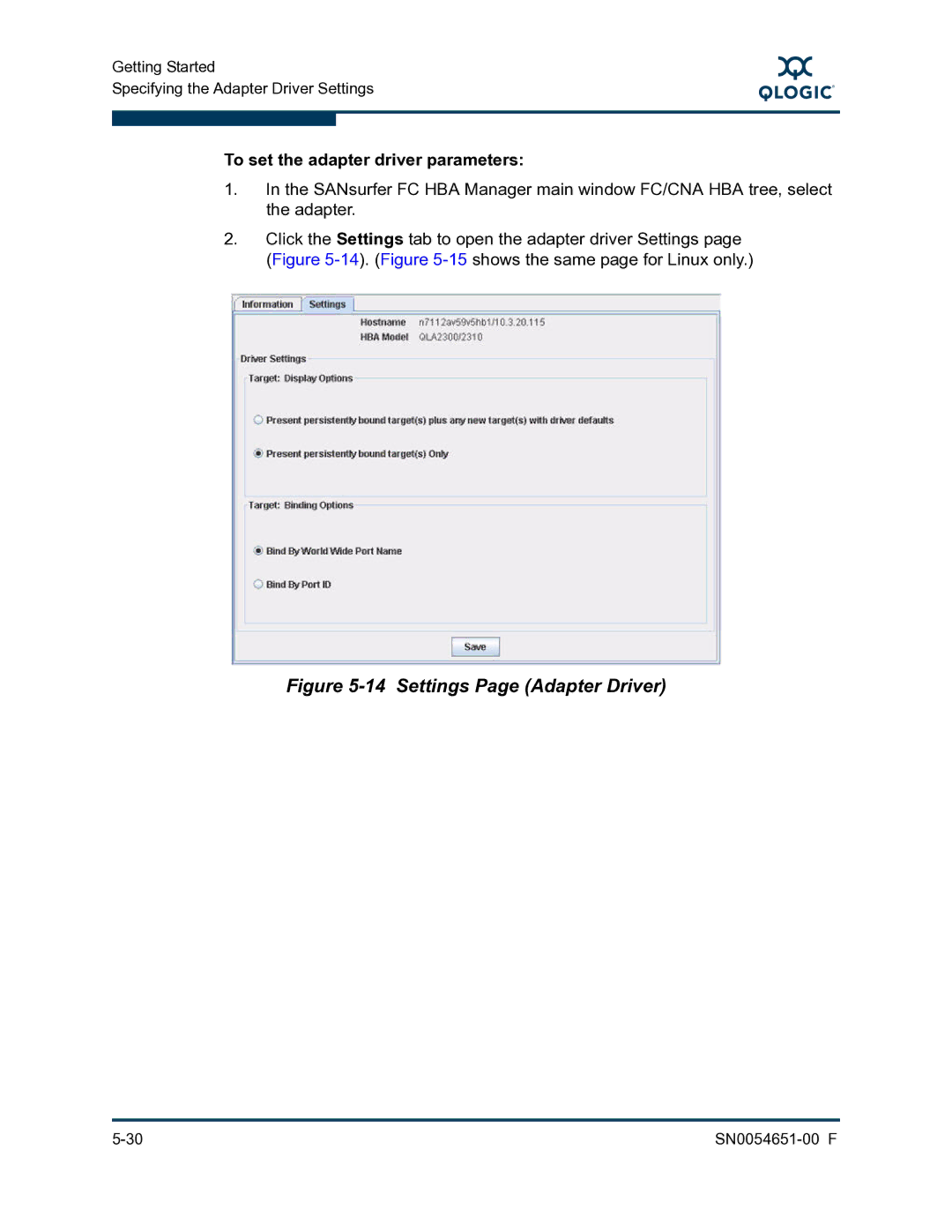Getting Started
Specifying the Adapter Driver Settings
S
To set the adapter driver parameters:
1.In the SANsurfer FC HBA Manager main window FC/CNA HBA tree, select the adapter.
2.Click the Settings tab to open the adapter driver Settings page (Figure