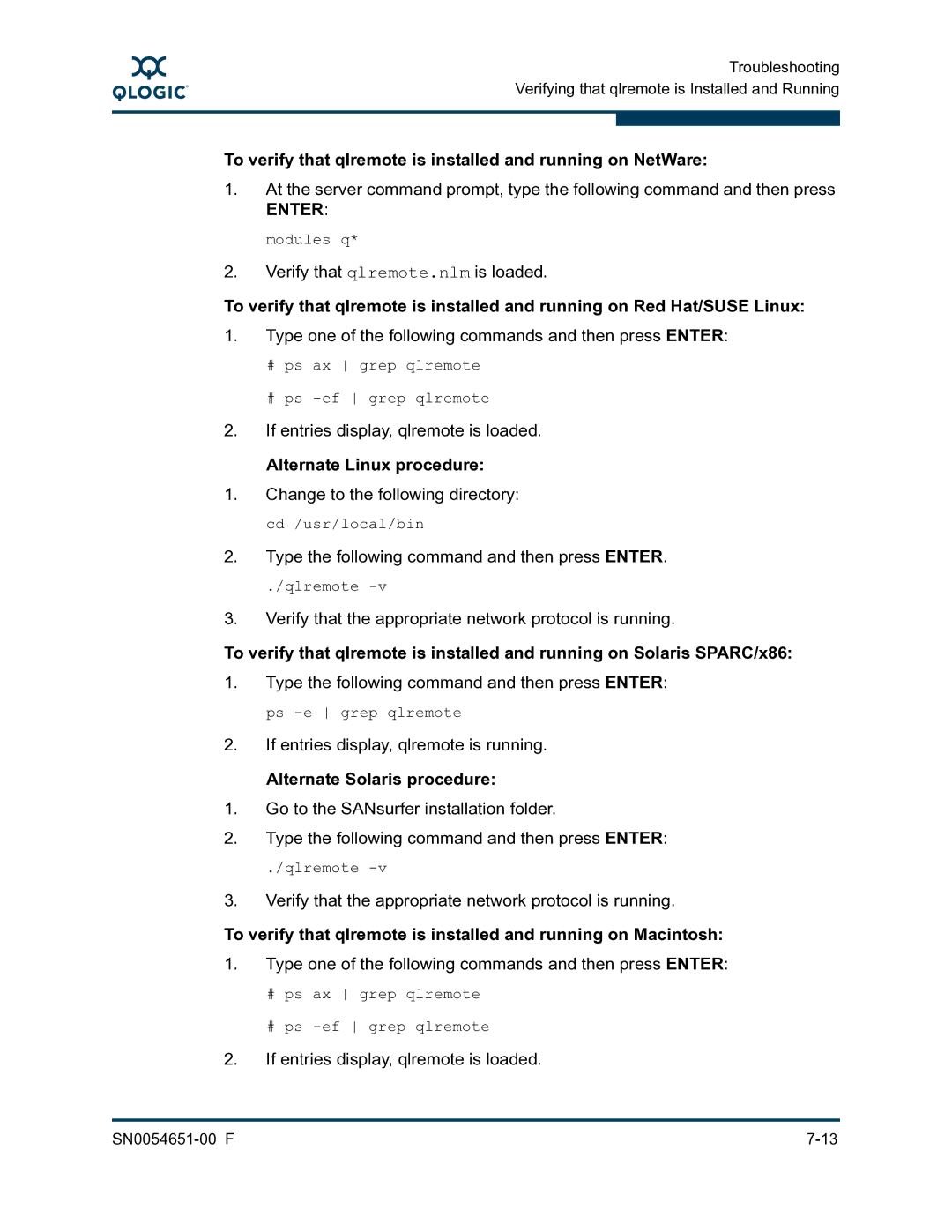A
Troubleshooting Verifying that qlremote is Installed and Running
To verify that qlremote is installed and running on NetWare:
1.At the server command prompt, type the following command and then press
ENTER: modules q*
2.Verify that qlremote.nlm is loaded.
To verify that qlremote is installed and running on Red Hat/SUSE Linux:
1.Type one of the following commands and then press ENTER:
#ps ax grep qlremote
#ps
2.If entries display, qlremote is loaded.
Alternate Linux procedure:
1.Change to the following directory: cd /usr/local/bin
2.Type the following command and then press ENTER.
./qlremote
3.Verify that the appropriate network protocol is running.
To verify that qlremote is installed and running on Solaris SPARC/x86:
1.Type the following command and then press ENTER: ps
2.If entries display, qlremote is running.
Alternate Solaris procedure:
1.Go to the SANsurfer installation folder.
2.Type the following command and then press ENTER:
./qlremote
3.Verify that the appropriate network protocol is running.
To verify that qlremote is installed and running on Macintosh:
1.Type one of the following commands and then press ENTER:
#ps ax grep qlremote
#ps
2.If entries display, qlremote is loaded.