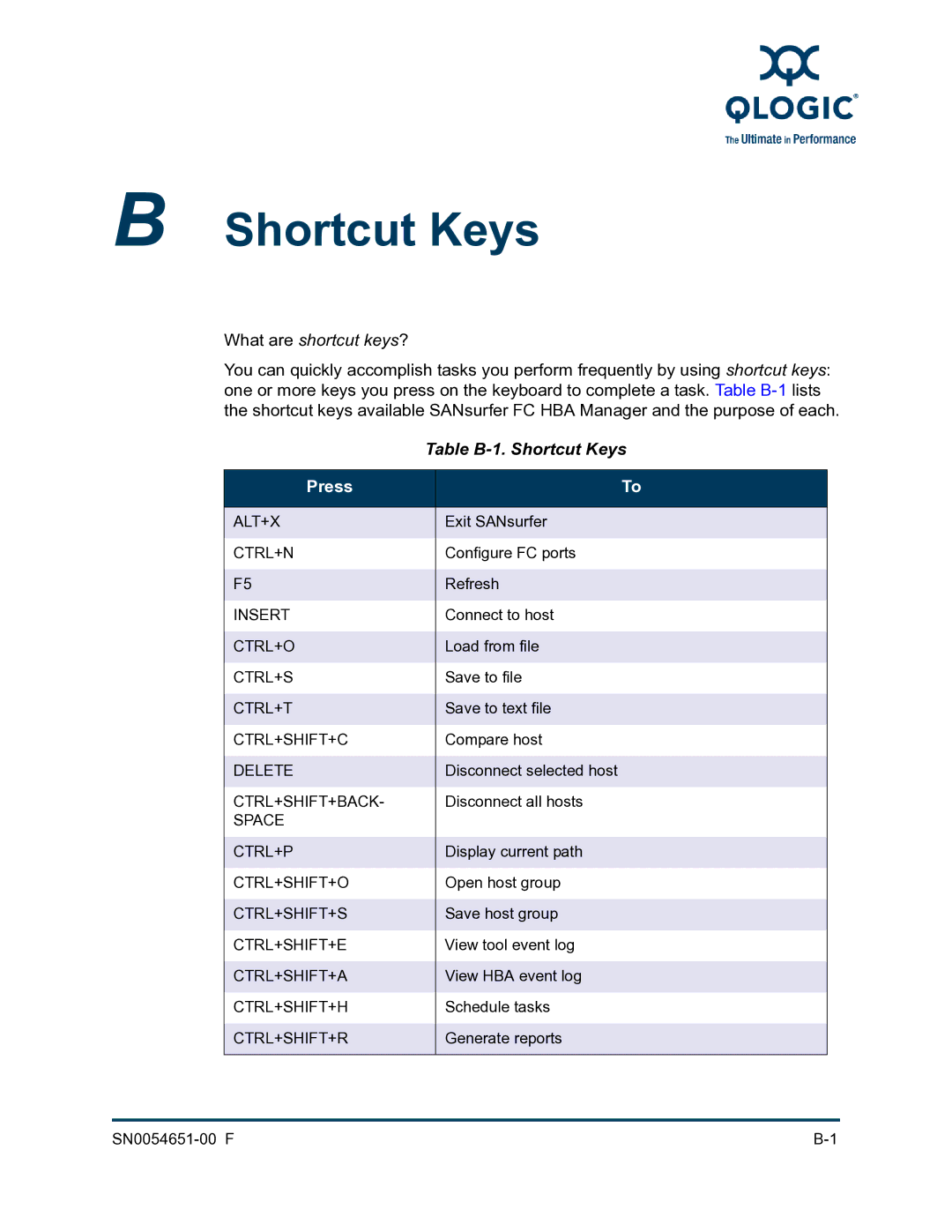B Shortcut Keys
What are shortcut keys?
You can quickly accomplish tasks you perform frequently by using shortcut keys: one or more keys you press on the keyboard to complete a task. Table
| Table | |
|
|
|
Press |
| To |
|
|
|
ALT+X |
| Exit SANsurfer |
|
|
|
CTRL+N |
| Configure FC ports |
|
|
|
F5 |
| Refresh |
|
|
|
INSERT |
| Connect to host |
|
|
|
CTRL+O |
| Load from file |
|
|
|
CTRL+S |
| Save to file |
|
|
|
CTRL+T |
| Save to text file |
|
|
|
CTRL+SHIFT+C |
| Compare host |
|
|
|
DELETE |
| Disconnect selected host |
|
|
|
CTRL+SHIFT+BACK- |
| Disconnect all hosts |
SPACE |
|
|
|
|
|
CTRL+P |
| Display current path |
|
|
|
CTRL+SHIFT+O |
| Open host group |
|
|
|
CTRL+SHIFT+S |
| Save host group |
|
|
|
CTRL+SHIFT+E |
| View tool event log |
|
|
|
CTRL+SHIFT+A |
| View HBA event log |
|
|
|
CTRL+SHIFT+H |
| Schedule tasks |
|
|
|
CTRL+SHIFT+R |
| Generate reports |
|
|
|
|