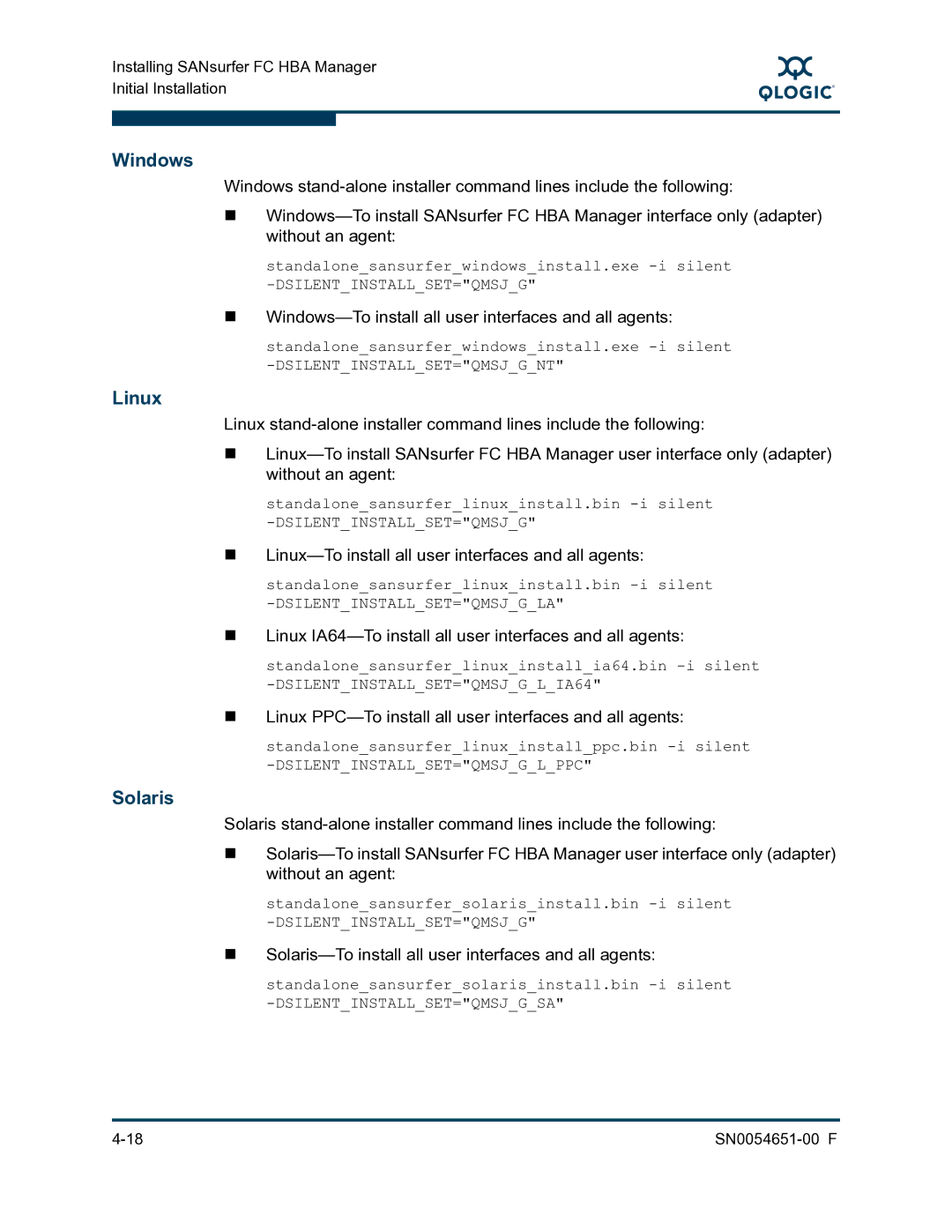Installing SANsurfer FC HBA Manager Initial Installation
S
Windows
Windows
standalone_sansurfer_windows_install.exe
standalone_sansurfer_windows_install.exe
Linux
Linux
standalone_sansurfer_linux_install.bin
standalone_sansurfer_linux_install.bin
Linux
standalone_sansurfer_linux_install_ia64.bin
Linux
standalone_sansurfer_linux_install_ppc.bin
Solaris
Solaris
standalone_sansurfer_solaris_install.bin
Solaris—To install all user interfaces and all agents:
standalone_sansurfer_solaris_install.bin