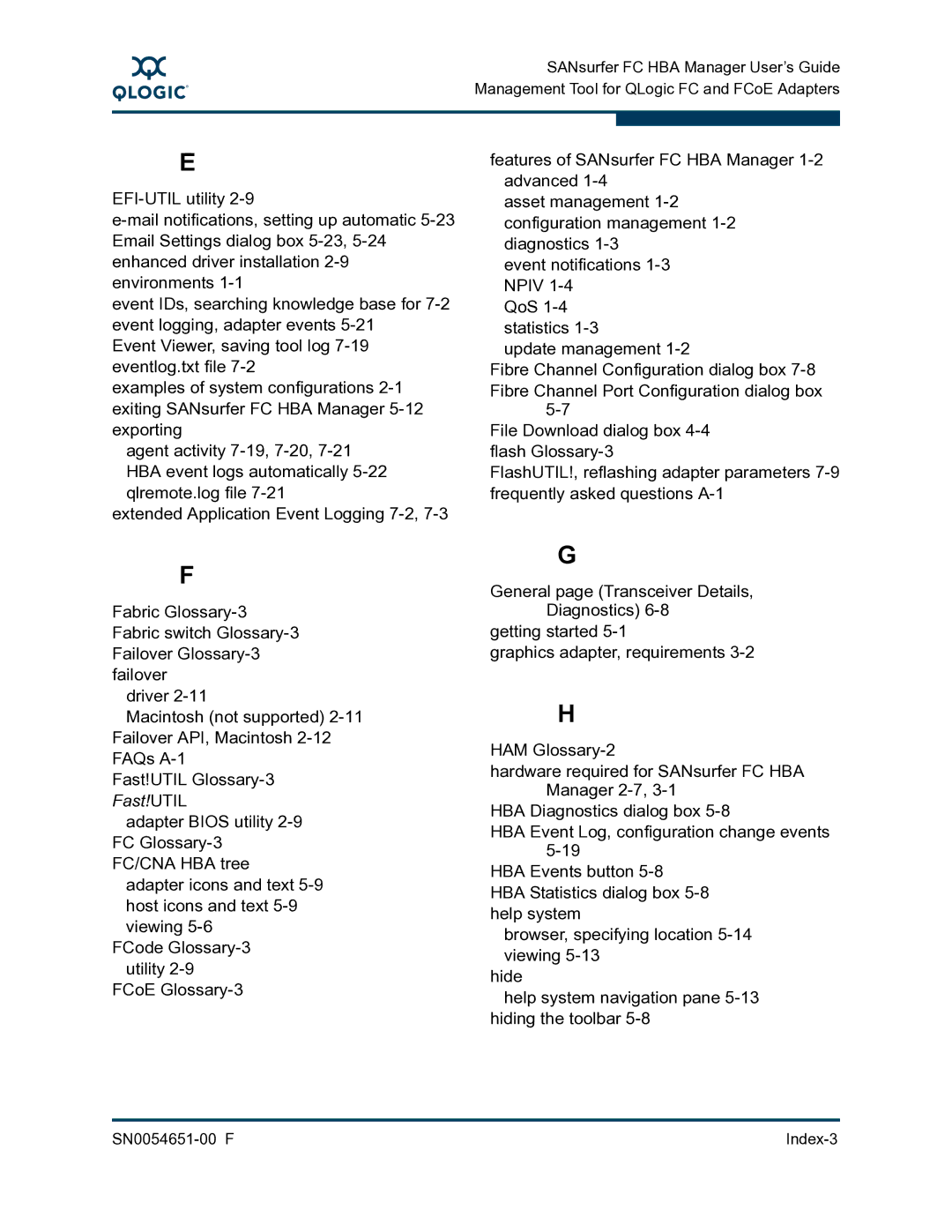A
SANsurfer FC HBA Manager User’s Guide Management Tool for QLogic FC and FCoE Adapters
E
event IDs, searching knowledge base for
Event Viewer, saving tool log
examples of system configurations
agent activity
extended Application Event Logging
F
Fabric
driver
Macintosh (not supported)
Fast!UTIL
adapter BIOS utility
adapter icons and text
FCode
FCoE
features of SANsurfer FC HBA Manager
asset management
event notifications
QoS
update management
Fibre Channel Configuration dialog box
Fibre Channel Port Configuration dialog box
File Download dialog box
FlashUTIL!, reflashing adapter parameters
G
General page (Transceiver Details, Diagnostics)
getting started
graphics adapter, requirements
H
HAM
hardware required for SANsurfer FC HBA Manager
HBA Diagnostics dialog box
HBA Event Log, configuration change events
HBA Events button
HBA Statistics dialog box
browser, specifying location
hide
help system navigation pane
|
|