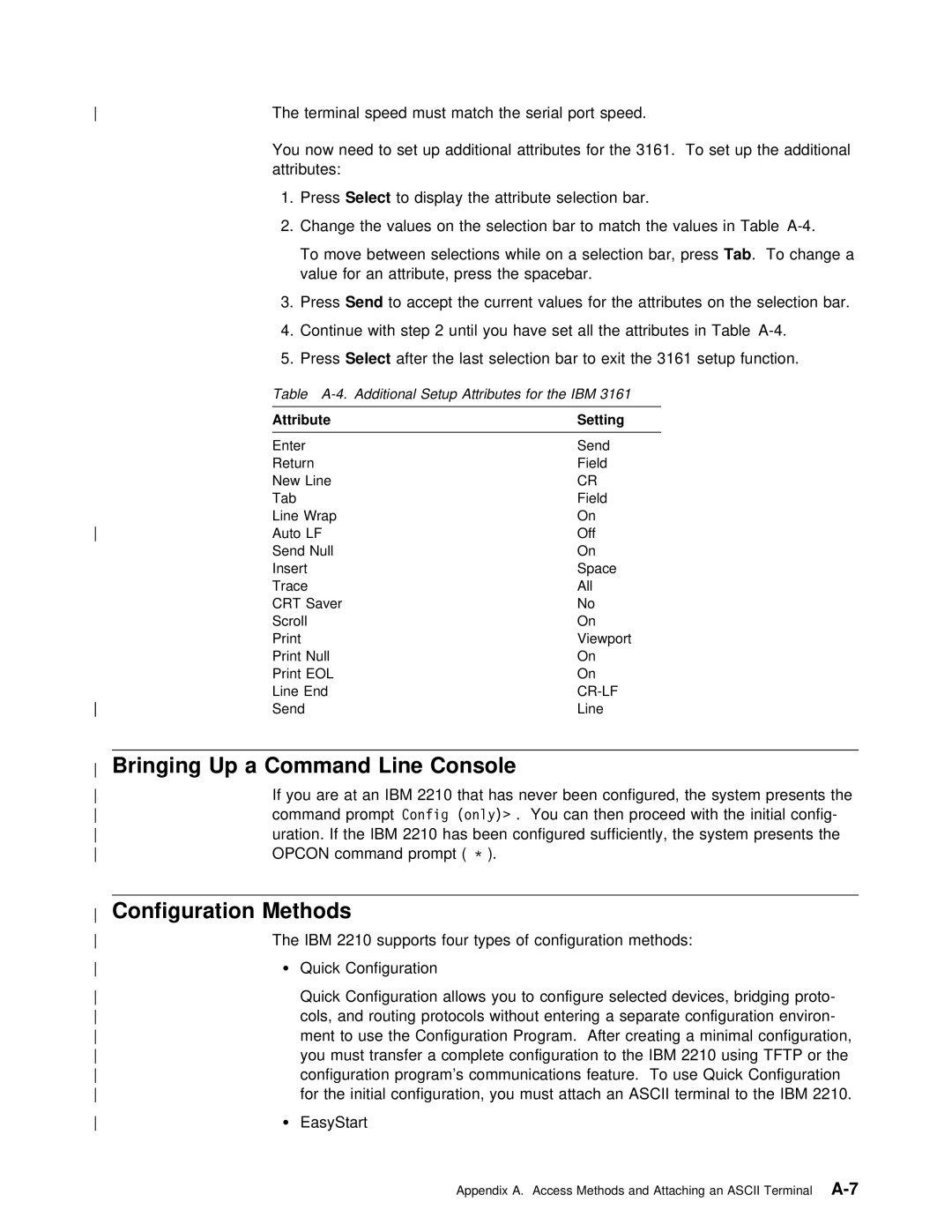The terminal speed must match the serial port speed. |
You now need to set up additional attributes for the 3161. To set attributes:
1. PressSelect to display the attribute selection bar.
2. Change the values on the selection bar to match the values in Ta
To move between selections while on a selectionTab . Tobar,changepr ssa value for an attribute, press the spacebar.
3. PressSend to accept the current values for the attributes on th
4. Continue with step 2 until you have set all the attributes in Ta
5. PressSelect after the last selection bar to exit the 3161 setup
| Table | Setup Attributes for the IBM 3161 | ||
| Attribute | Setting |
| |
|
|
|
| |
| Enter | Send | ||
| Return | Field | ||
| New | Line | CR | |
| Tab |
| Field | |
| Line | Wrap | On | |
Auto | LF | Off | ||
| Send | Null | On | |
| Insert | Space | ||
| Trace | All | ||
| CRT | Saver | No | |
| Scroll | On | ||
|
| Viewport | ||
| Null | On | ||
| EOL | On | ||
| Line | End | ||
Send |
| Line | ||
Bringing Up | a Command |
| Line | Console |
|
|
|
|
|
|
|
|
|
|
|
|
|
| ||
| If | you | are at | an | IBM 2210 that has never been configured, the | |||||||||||||||
| command prompt | Config (only)> . You can then proceed with the initial config- |
| |||||||||||||||||
| uration. | If | the | IBM | 2210 | has | been | configured | sufficiently, the | s | ||||||||||
| OPCON | command | prompt | (\ | ). |
|
|
|
|
|
|
|
|
|
| |||||
|
|
|
|
|
|
|
|
|
|
|
|
|
|
|
|
|
|
|
| |
Configuration Methods |
|
|
|
|
|
|
|
|
|
|
|
|
|
|
|
|
|
| ||
| The | IBM | 2210 | supports | four types | of | configuration | methods: |
| |||||||||||
| Ÿ | Quick Configuration |
|
|
|
|
|
|
|
|
|
|
|
|
| |||||
|
| Quick | Configuration | allows you to configure selected devices, brid | ||||||||||||||||
|
| cols, | and | routing | protocols without entering a separate configurati | |||||||||||||||
|
| ment | to use | the | Configuration Program. After creating a | minimal confi | ||||||||||||||
|
| you must transfer a complete configuration to the IBM 2210 using | ||||||||||||||||||
|
| configuration | program’s communications | feature. To use Quick Configurat | ||||||||||||||||
|
| for | the | initial | configuration, | you | must | attach | an | ASCII |
| terminal | to | |||||||
| Ÿ | EasyStart |
|
|
|
|
|
|
|
|
|
|
|
|
|
|
| |||
|
|
|
|
|
|
|
|
| Appendix | A. Access | Methods | and Attaching | an |
| Terminal |
| ||||