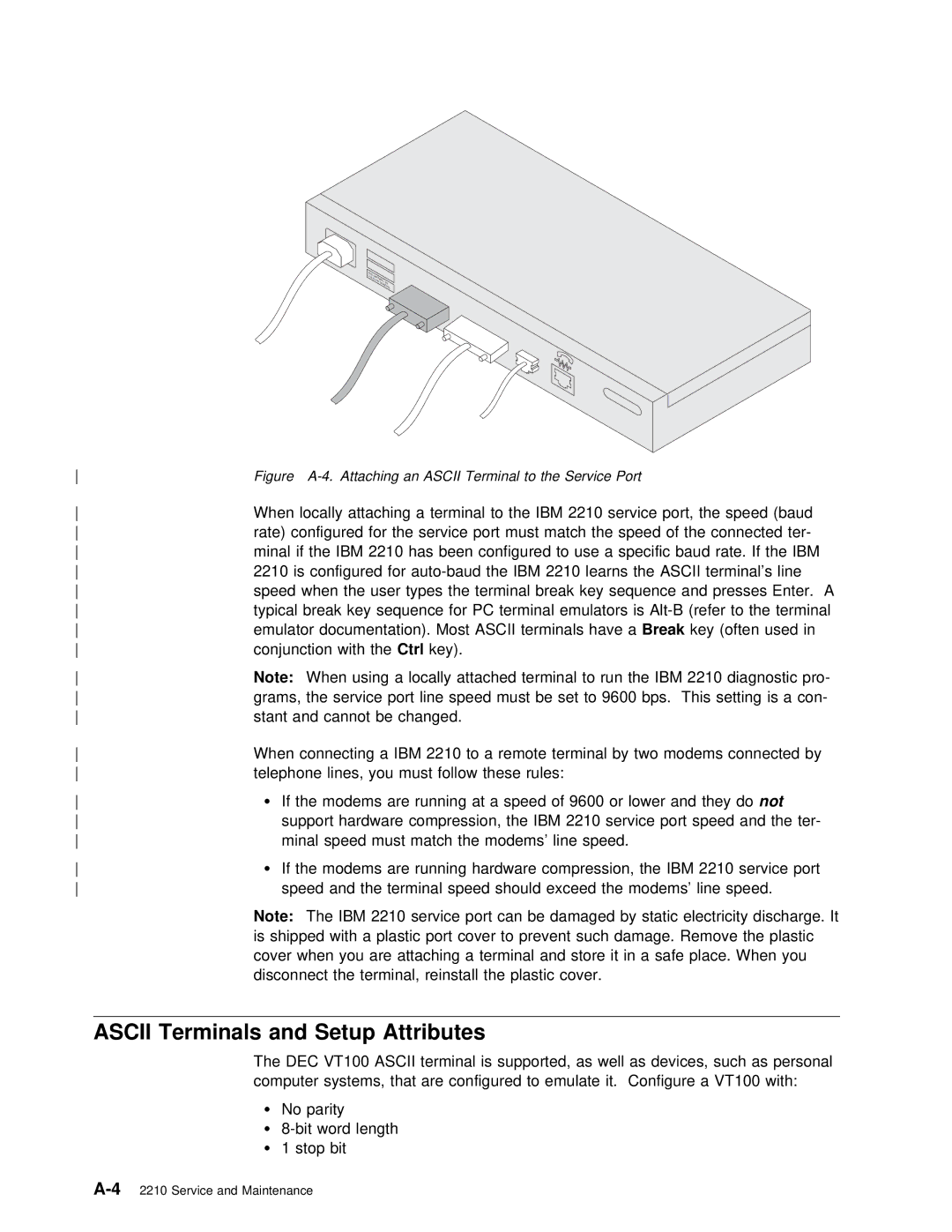100- |
|
|
|
|
0.4- |
|
|
|
|
0240VA. |
| 10 | ||
| 2A |
| C | |
|
| 50/60Hz | ||
Figure | an | ASCII | Terminal | to | the | Service | Port |
|
|
|
|
|
|
| ||||||||||
When locally attaching a terminal | to | the |
| IBM |
| 2210 | service | port, | the | |||||||||||||||
rate) configured for the service | port | must | match | the | speed | of |
| the | ||||||||||||||||
minal | if | the IBM 2210 has been | configured | to | use | a | specific | baud | ||||||||||||||||
2210 is configured for |
| learns |
| the | ASCII | ter | ||||||||||||||||||
speed when the user types the terminal break key | sequence | and |
| pres | ||||||||||||||||||||
typical break key sequence for PC terminal emulators is |
| |||||||||||||||||||||||
emulator documentation). Most ASCII |
| terminalsBreak | havekey a (often | used | in |
|
| |||||||||||||||||
conjunction withCtrlthekey). |
|
|
|
|
|
|
|
|
|
|
|
|
|
|
|
|
|
| ||||||
Note: | When | using | a | locally | attached | terminal to | run | the | IBM | 2210 | diagno | |||||||||||||
grams, the service port line speed | must |
| be |
| set | to | 9600 | bps. This |
| set | ||||||||||||||
stant and cannot be changed. |
|
|
|
|
|
|
|
|
|
|
|
|
|
|
|
|
| |||||||
When connecting a IBM 2210 to a remote terminal |
| by | two | modems connect | ||||||||||||||||||||
telephone | lines, you must | follow | these | rules: |
|
|
|
|
|
|
|
|
|
|
| |||||||||
Ÿ If the modems are running at | a | speed | of | 9600 |
| ornot lower and they d | ||||||||||||||||||
support hardware | compression, | the | IBM |
| 2210 | service | port | speed | and | |||||||||||||||
minal speed | must | match | the modems’ | line | speed. |
|
|
|
|
|
|
|
| |||||||||||
Ÿ If the modems are running hardware compression, | the | IBM | 2210 | servic | ||||||||||||||||||||
speed | and | the | terminal | speed | should | exceed | the | modems’ | line | spee | ||||||||||||||
| Note: | The | IBM 2210 | service port | can | be |
| damaged |
| by | static | electricit | ||||||||||||
| is shipped with a plastic port | cover | to | prevent |
| such | damage. | Remove | ||||||||||||||||
| cover when you are attaching a terminal and store | it in a safe place | ||||||||||||||||||||||
| disconnect | the | terminal, reinstall | the | plastic | cover. |
|
|
|
|
|
|
| |||||||||||
ASCII Terminals and Setup | Attributes |
|
|
|
The DEC | VT100 ASCII terminal is supported, as well | as | devices, | such as |
computer | systems, that are configured to emulate | it. | Configure | a VT100 |
ŸNo parity
Ÿ
Ÿ1 stop bit