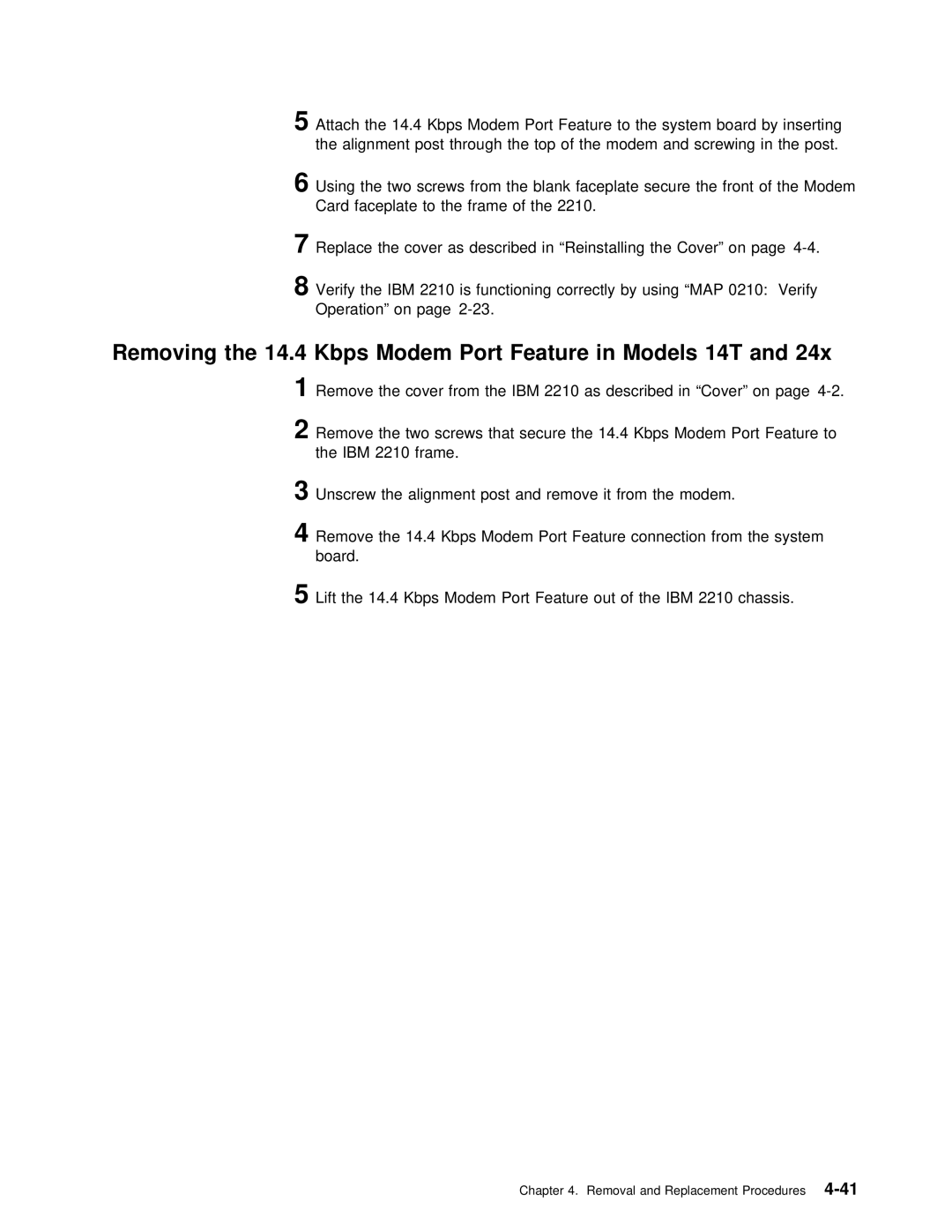Unscrew the alignment post and remove it from the modem.
Replace the cover as described in “Reinstalling the Cover” on p
5 | Attach the | 14.4 | Kbps Modem Port Feature to the | system | board b | |||||
| the | alignment | post | through the | top | of | the modem | and screwing | in | |
6 | Using | the two screws from the blank faceplate | secure | the | front | |||||
| Card | faceplate to | the frame | of | the | 2210. |
|
|
| |
7
8 Verify the IBM 2210 is functioning correctly by using “MAP 0210: Operation” on page
Removing the 14.4 Kbps | Modem | Port | Feature | in Models | 14T | and | 24x |
|
| |||
1Remove | the | cover from | the | IBM | 2210 | as | described | in “Cover” | on | |||
2 Remove | the | two | screws | that | secure | the | 14.4 Kbps | Modem Port | Fe | |||
the | IBM | 2210 | frame. |
|
|
|
|
|
|
| ||
3
4 Remove the 14.4 Kbps Modem Port Feature connection from the syst board.
5 Lift the 14.4 Kbps Modem Port Feature out of the IBM 2210 ch
Chapter 4. Removal and Replacement