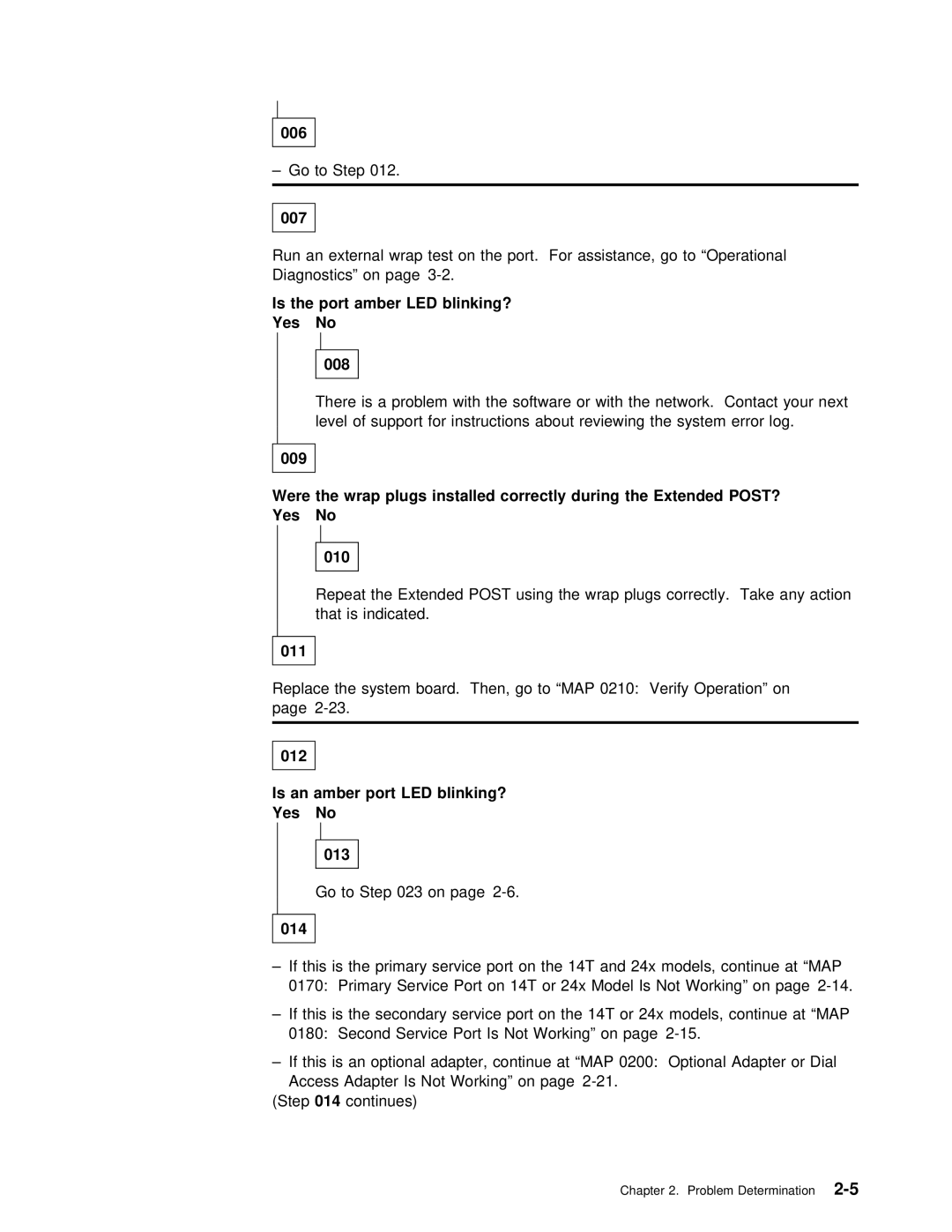006
– Go to Step 012.
007
Run an external wrap test on the port. For assistance, go to “Operat Diagnostics” on page
Is | the | port | amber | LED blinking? |
|
|
| |||||
Yes |
|
| No |
|
|
|
|
|
|
|
| |
|
|
|
|
|
|
|
|
|
|
|
| |
|
|
| 008 |
|
|
|
|
|
|
| ||
|
|
|
|
|
|
|
|
| ||||
|
|
| There | is | a problem with the software or with | the | network. Contac | |||||
|
|
| level | of | support | for | instructions about reviewing | the | system erro | |||
|
|
|
|
|
|
|
|
|
|
|
|
|
009 |
|
|
|
|
|
|
|
|
|
|
| |
|
|
|
|
|
|
|
|
|
| |||
Were | the | wrap | plugs | installed | correctly | during the Extended POST? |
|
| ||||
Yes |
|
| No |
|
|
|
|
|
|
|
| |
010
Repeat the Extended POST using the wrap plugs correctly. Take any that is indicated.
011
Replace the system board. Then, go to “MAP 0210: Verify Operation” on page
012 |
|
|
|
|
|
|
|
Is an |
| amber port LED blinking? | |
Yes |
| No | |
|
|
|
|
| 013 |
| |
|
|
|
|
Go to Step 023 on page
014 |
|
|
|
|
|
|
|
|
|
|
|
|
|
|
|
|
|
|
|
|
|
| |||
– If | this | is | the | primary | service | port | on | the 14T and 24x models, | ||||
0170: | Primary | Service | Port | on | 14T | or | 24x |
| Model Is Not Working” on pa | |||
– If | this | is | the | secondary | service port | on the 14T or 24x models | ||||||
0180: | Second Service | Port | Is | Not | Working” | on page | ||||||
–If this is an optional adapter, continue at “MAP 0200: Optional Adapte Access Adapter Is Not Working” on page
(Step 014 continues)
Chapter 2. Problem