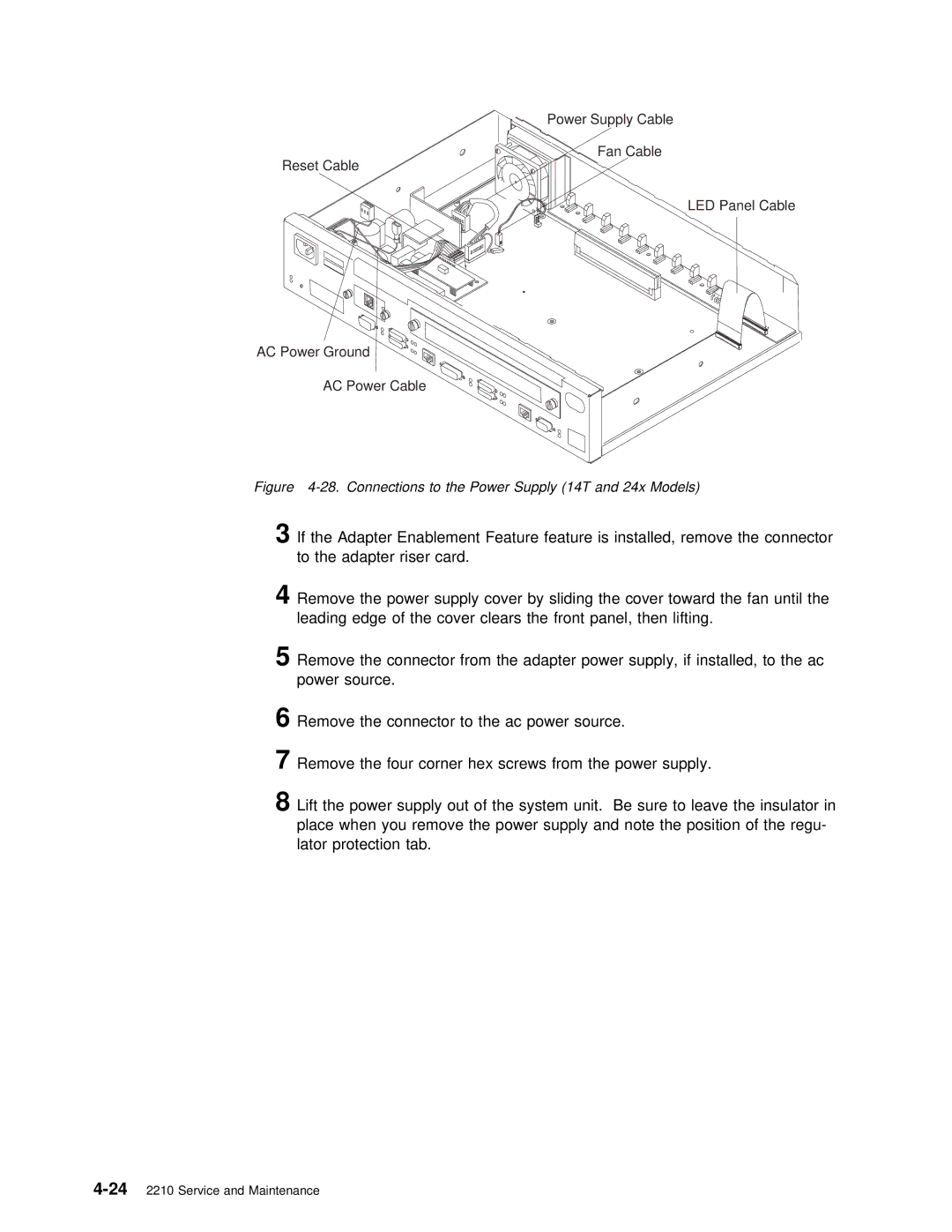Remove the connector to the ac power source.
Remove the four corner hex screws from the power supply.
Power Supply Cable
Fan Cable
Reset Cable
LED Panel Cable
AC Power Ground
AC Power Cable
Figure | Power Supply (14T and 24x | Models) |
|
|
| ||||
3 | If | the | Adapter Enablement Feature feature is | installed, | remove | the | |||
| to | the | adapter | riser | card. |
|
|
|
|
4 | Remove the power supply cover by sliding the | cover | toward the | f | |||||
| leading | edge of | the | cover clears the front | panel, | then | lifting. | ||
5 Remove the connector from the adapter power supply, if installed, power source.
6
7
8 Lift the power supply out of the system unit. Be sure to leave place when you remove the power supply and note the position of lator protection tab.