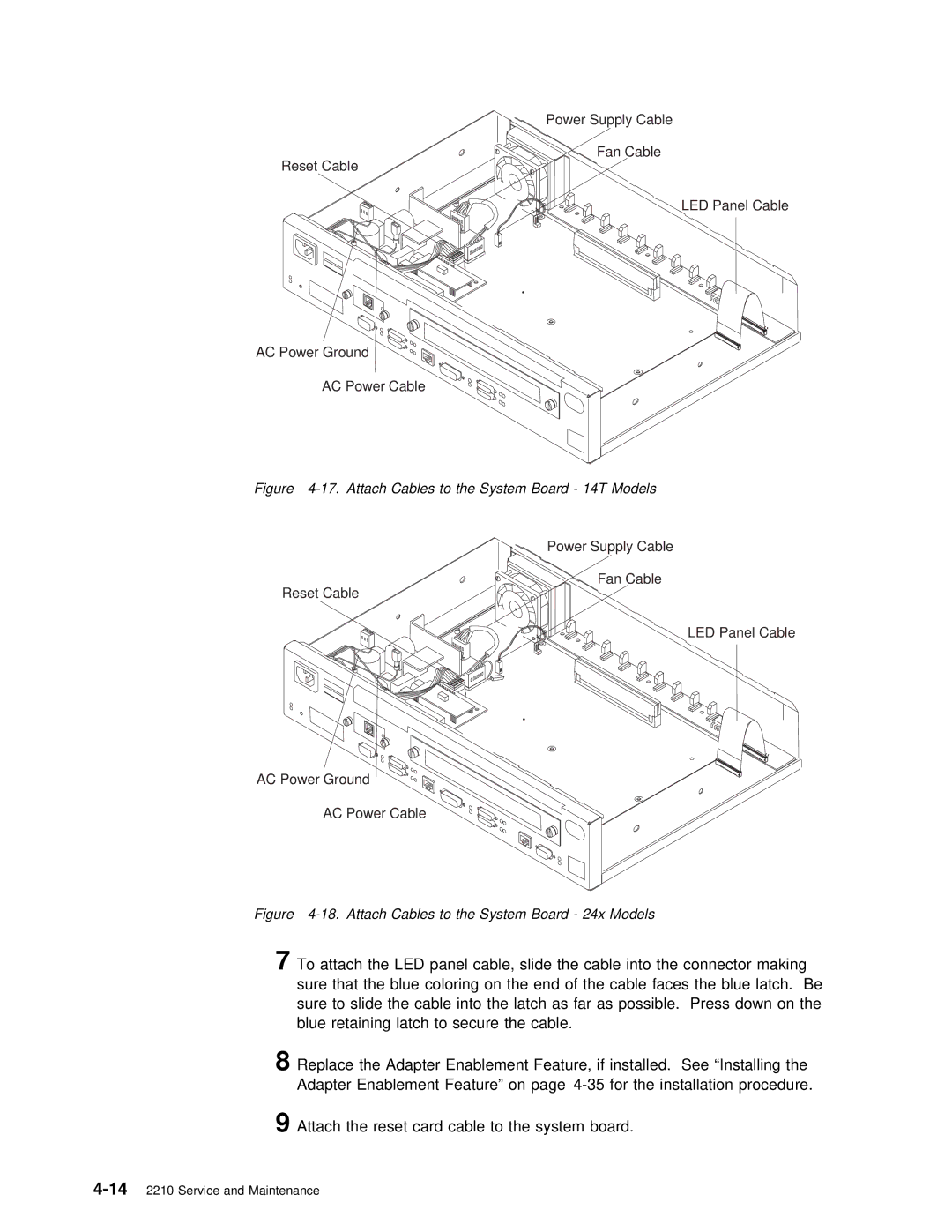Power Supply Cable
Fan Cable
Reset Cable
LED Panel Cable
AC Power Ground
AC Power Cable
Figure 4-17. Attach Cables to the System Board - 14T Models
Power Supply Cable
Fan Cable
Reset Cable
LED Panel Cable
AC Power Ground
AC Power Cable
Figure | to | the | System | Board | - 24x | Models |
|
| ||||||
7 To | attach | the | LED | panel | cable, | slide | the | cable | into | the connector | ||||
sure | that the | blue | coloring on | the | end | of | the | cable faces the | ||||||
sure | to | slide | the | cable | into | the latch | as | far | as | possible. Pres | ||||
blue | retaining | latch | to | secure | the | cable. |
|
|
| |||||
8 Replace the Adapter Enablement Feature, if installed. See “Installing Adapter Enablement Feature” on page
9 Attach the reset card cable to the system board.