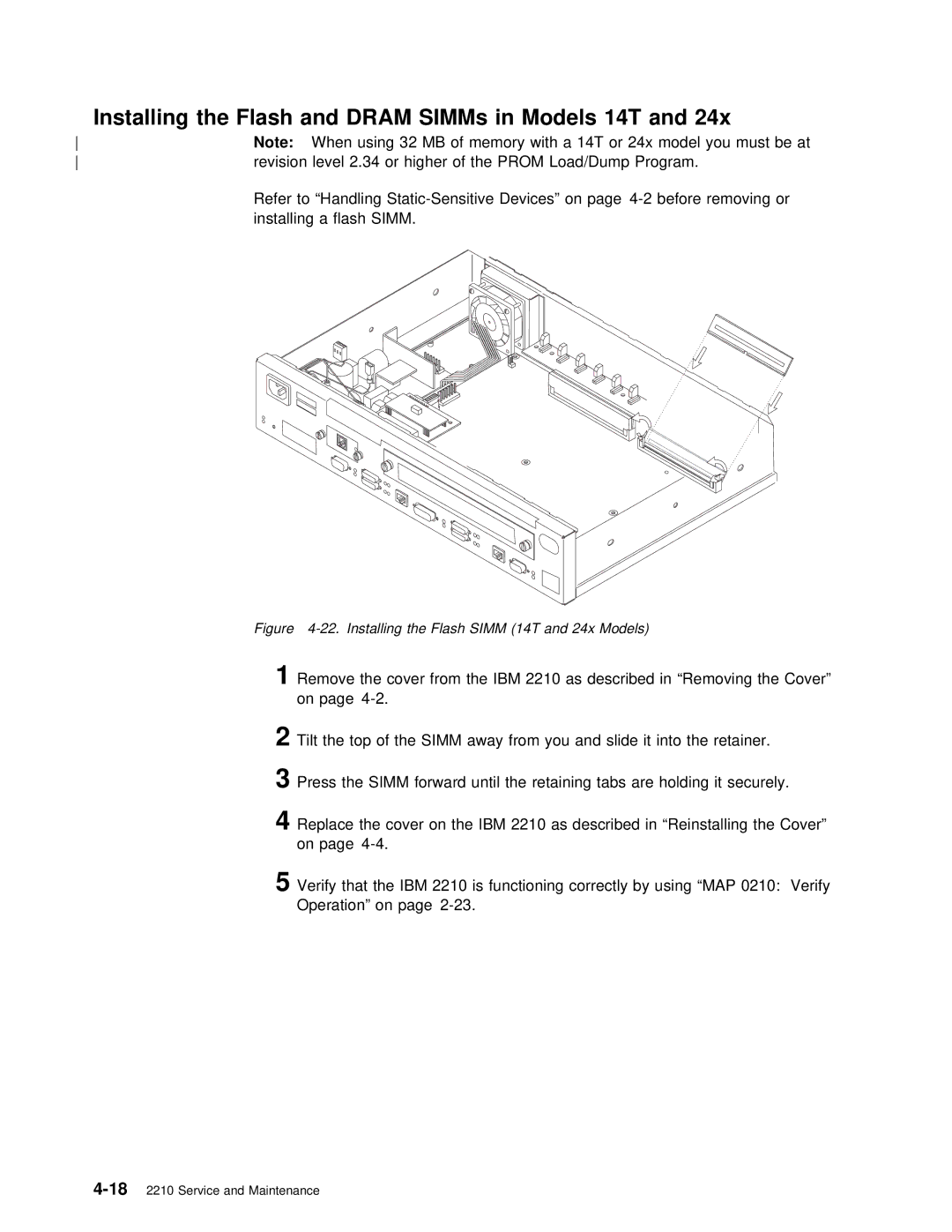Installing | the Flash and | DRAM | SIMMs | in | Models | 14T | and | 24x |
| |
Note: | When | using | 32 | MB | of | memory | with | a | 14T or 24x model you must | |
revision level 2.34 | or | higher of | the | PROM | Load/Dump Program. | |||||
Refer to “Handling
Figure | (14T and | 24x | Models) |
|
|
|
| ||||||||
1Remove | the | cover | from | the | IBM | 2210 | as | described | in | “Removing | the | ||||
| on | page |
|
|
|
|
|
|
|
|
|
|
| ||
2 | Tilt | the top | of the SIMM away from you | and slide | it | into | the | re | |||||||
3 | Press the | SIMM | forward | until | the | retaining | tabs are holding it sec | ||||||||
4 | Replace | the | cover | on | the | IBM | 2210 | as | described | in | “Reinstalling | ||||
| on | page |
|
|
|
|
|
|
|
|
|
|
| ||
5 | Verify | that | the IBM 2210 is functioning | correctly | by | using | “MAP | 02 | |||||||
| Operation” | on | page |
|
|
|
|
|
|
|
| ||||