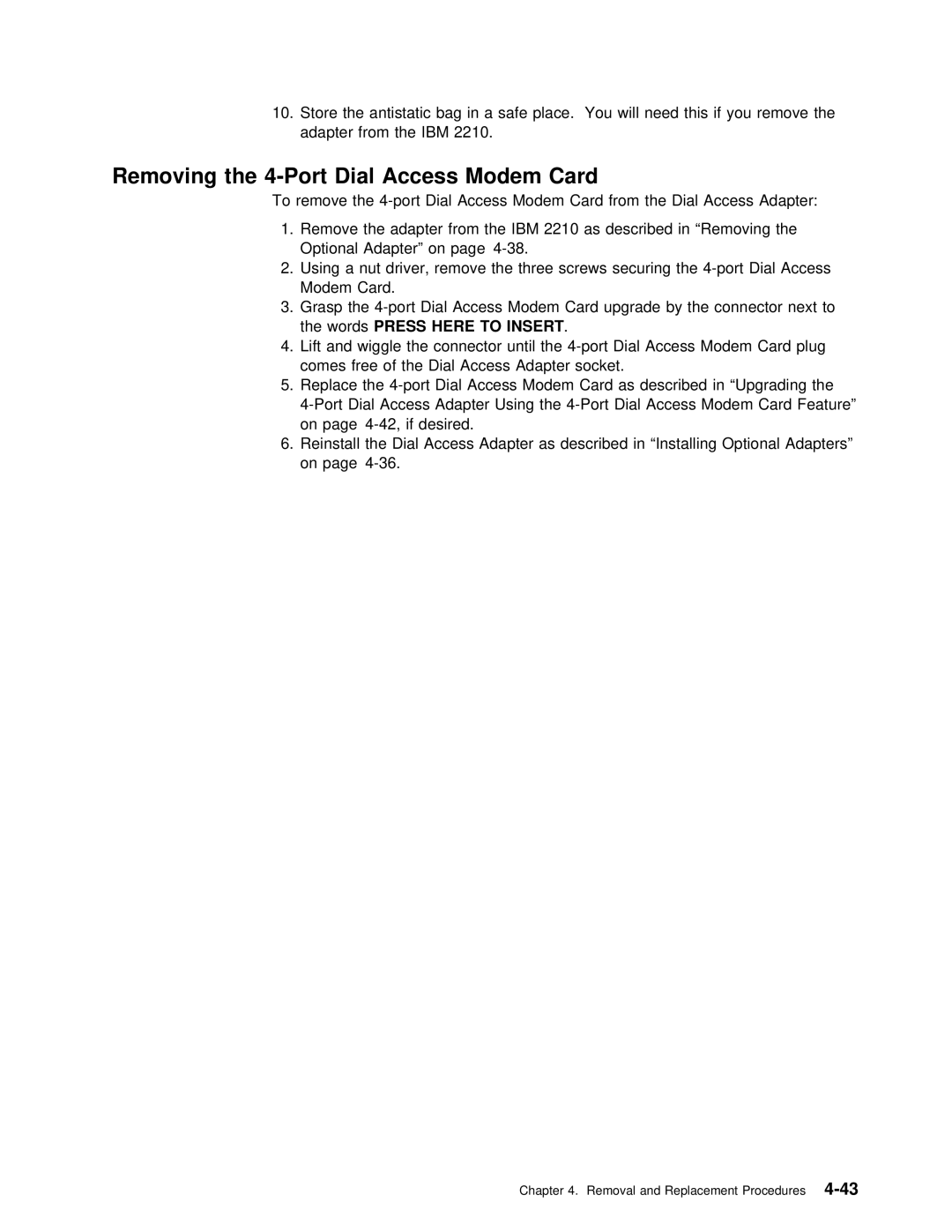10.Store the antistatic bag in a safe place. You will need this if adapter from the IBM 2210.
Removing the 4-Port Dial Access Modem Card
To remove the
1.Remove the adapter from the IBM 2210 as described in “Removing Optional Adapter” on page
2.Using a nut driver, remove the three screws securing the
Modem | Card. |
|
|
|
|
|
|
|
|
|
| ||
3. Grasp | the | Dial Access | Modem | Card | upgrade | by the connector | |||||||
the | wordsPRESS | HERE | TO | INSERT | . |
|
|
|
|
| |||
4. Lift | and | wiggle | the | connector | until | the | |||||||
comes | free | of the | Dial | Access | Adapter | socket. |
| ||||||
5. Replace | the | Dial | Access Modem Card as described in “Upgr | ||||||||||
Dial | Access | Adapter Using the | |||||||||||
on | page | if | desired. |
|
|
|
|
| |||||
6. Reinstall | the | Dial | Access | Adapter | as | described | in “Installing Optio | ||||||
on | page |
|
|
|
|
|
|
|
|
| |||
Chapter 4. Removal and Replacement