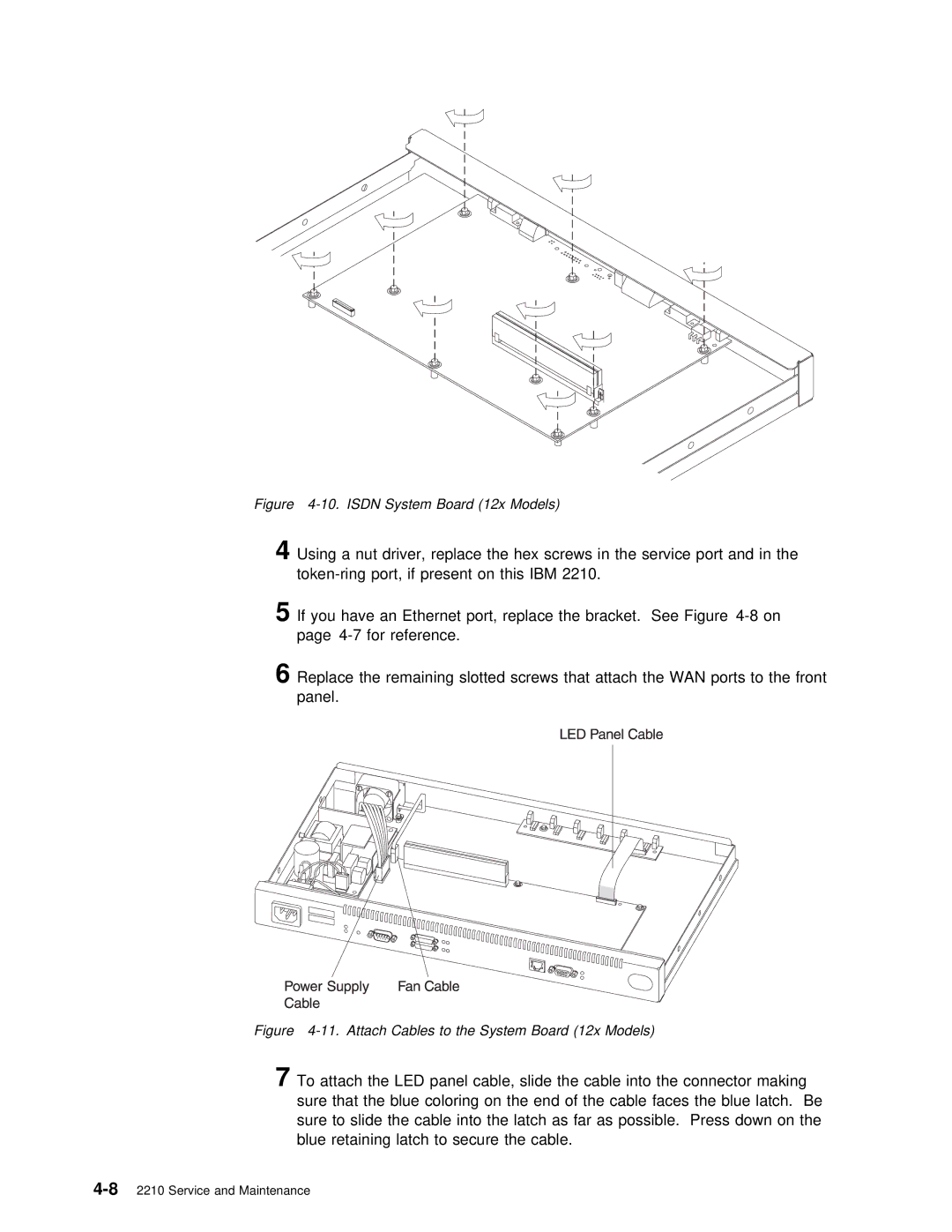Figure | Models) |
|
|
|
| |||||
4 | Using a | nut | driver, | replace | the | hex | screws in | the | service port | |
| port, if present | on | this | IBM 2210. |
|
| ||||
5 | If you | have | an Ethernet port, replace the bracket. See Figure | |||||||
| page | for | reference. |
|
|
|
|
|
| |
6 | Replace | the | remaining | slotted | screws | that attach | the | WAN ports to | ||
| panel. |
|
|
|
|
|
|
|
|
|
Figure 4-11. Attach Cables to the System Board (12x Models)
7 To attach | the | LED panel | cable, | slide the | cable | into | the connector | ||||
sure | that the | blue | coloring on | the | end | of | the | cable faces the | |||
sure | to | slide | the | cable into | the | latch | as | far | as | possible. Pres | |
blue | retaining | latch | to | secure | the | cable. |
|
|
| ||