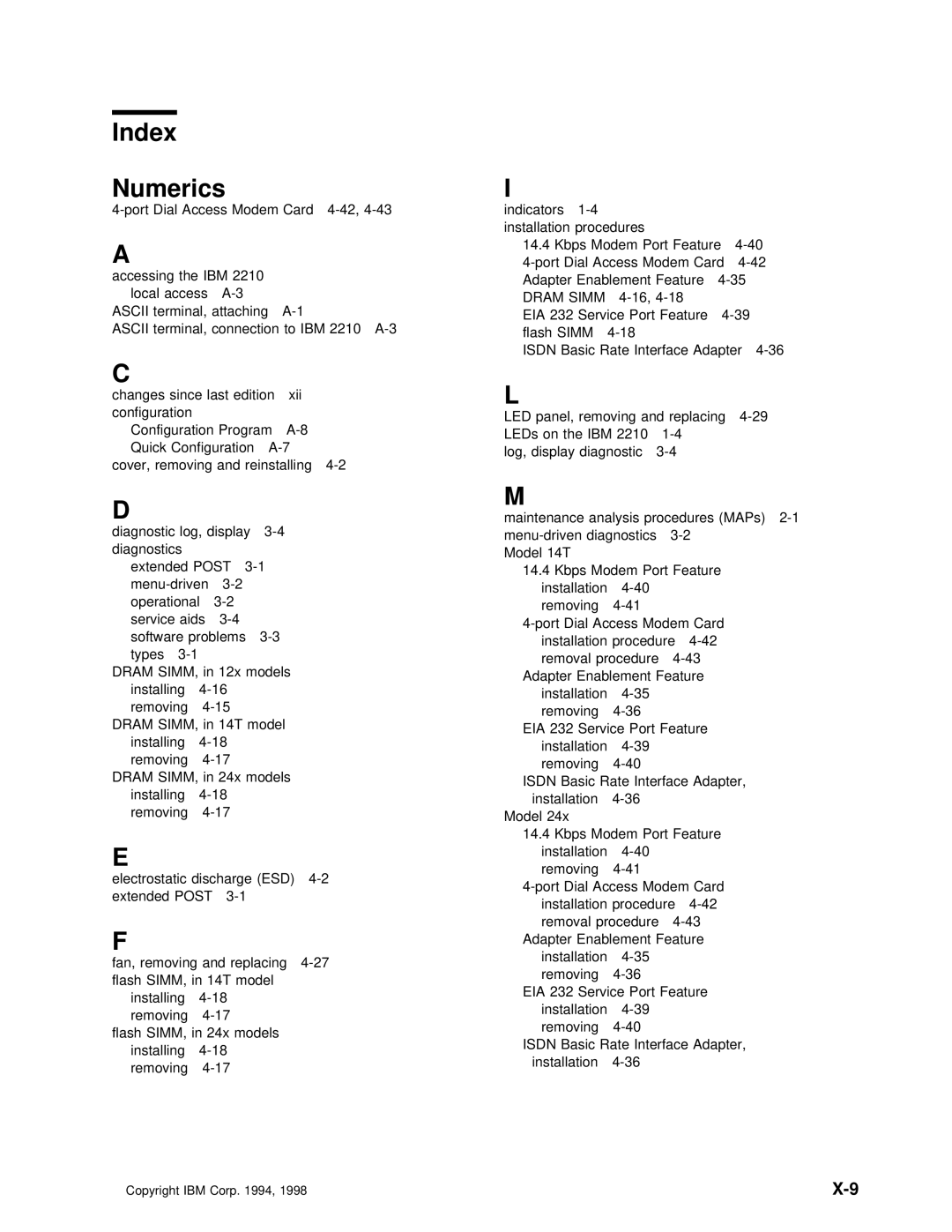Index
Numerics
A
accessing the IBM 2210 local access
ASCII terminal, attaching
ASCII terminal, connection to IBM 2210
C
changes since last edition xii configuration
Configuration Program
Quick Configuration
cover, removing and reinstalling
D
diagnostic log, display
extended POST
DRAM SIMM, in 12x models installing
DRAM SIMM, in 14T model installing
DRAM SIMM, in 24x models installing
E
electrostatic discharge (ESD)
F
fan, removing and replacing
installing
flash SIMM, in 24x models installing
Copyright IBM Corp. 1994, 1998
I
indicators
14.4Kbps Modem Port Feature
DRAM SIMM
EIA 232 Service Port Feature
ISDN Basic Rate Interface Adapter
L
LED panel, removing and replacing
log, display diagnostic
M
maintenance analysis procedures (MAPs)
Model 14T
14.4Kbps Modem Port Feature installation
removing
Adapter Enablement Feature installation
EIA 232 Service Port Feature installation
removing
ISDN Basic Rate Interface Adapter, installation
Model 24x
14.4Kbps Modem Port Feature installation
removing
Adapter Enablement Feature installation
EIA 232 Service Port Feature installation
removing
ISDN Basic Rate Interface Adapter, installation