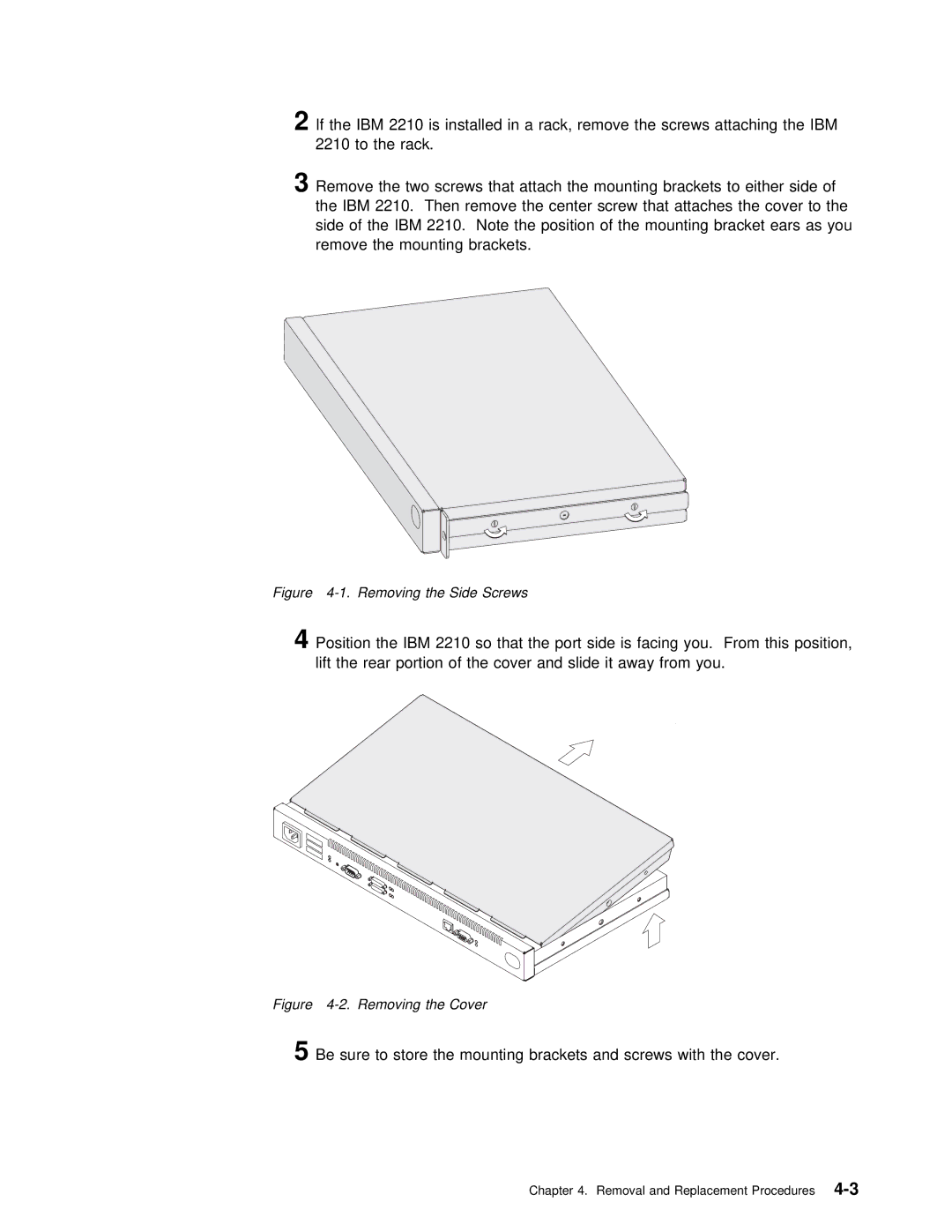2 | If the IBM 2210 | is | installed in a | rack, remove the screws att | |||
| 2210 | to | the | rack. |
|
|
|
3 | Remove the two screws | that attach | the mounting brackets to eith | ||||
| the | IBM | 2210. Then | remove the center screw that attaches the | |||
| side | of | the | IBM | 2210. Note the position of the mounting bracket | ||
| remove the mounting | brackets. |
| ||||
Figure | Screws |
| |
4 Position the IBM 2210 | so | that | the port side is facing you. Fro |
lift the rear portion | of | the | cover and slide it away from you |
Figure 4-2. Removing the Cover
5 Be sure to store the mounting brackets and screws with the cov
Chapter 4. Removal and Replacement