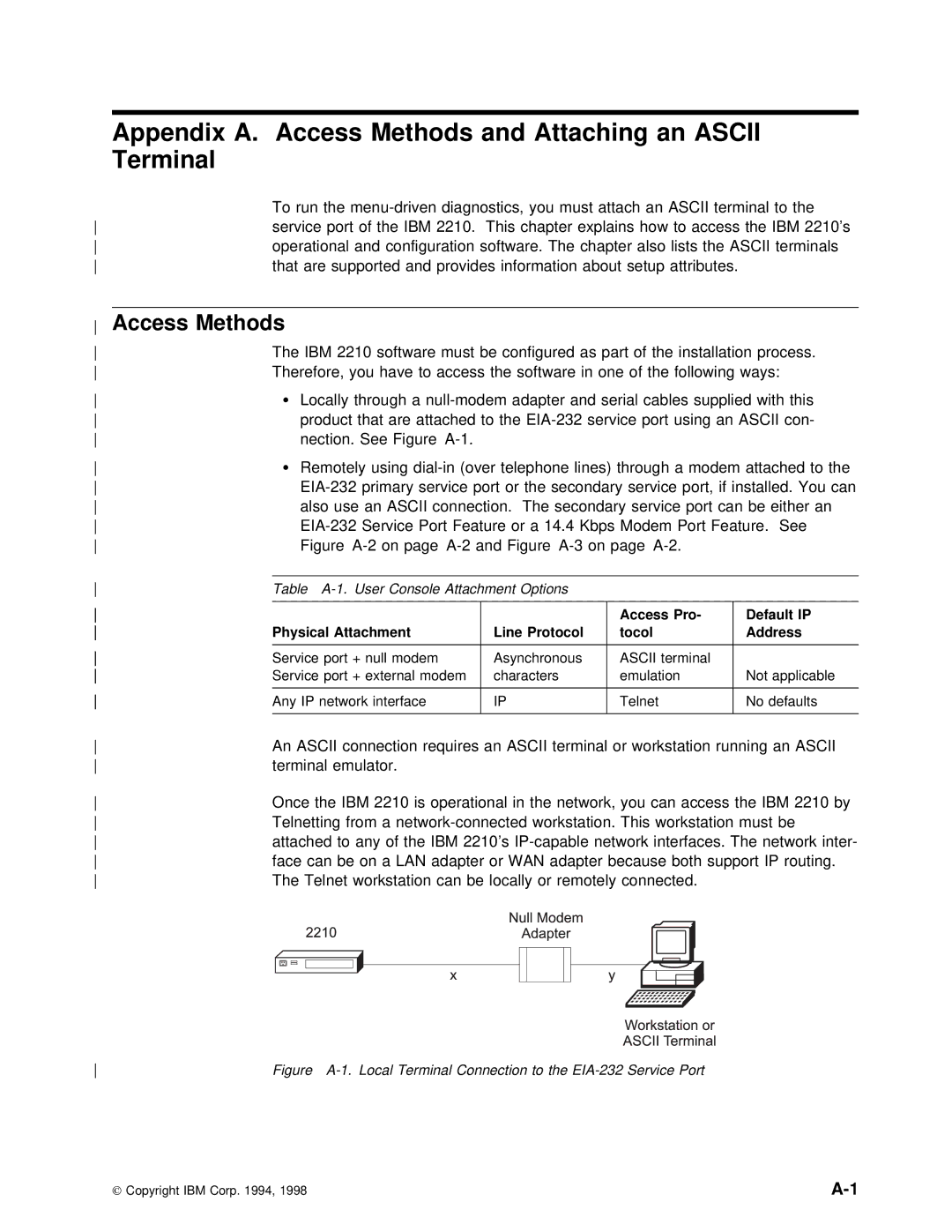| Appendix A. | Access | Methods | and | Attaching | an | ASCII |
|
|
|
|
|
|
|
|
|
|
|
|
|
|
|
|
|
|
| ||||||||||||||||||||||||||||
| Terminal |
|
|
|
|
|
|
|
|
|
|
|
|
|
|
|
|
|
|
|
|
|
|
|
|
|
|
|
|
|
|
|
|
|
|
|
|
|
|
|
|
|
|
|
|
|
|
|
|
|
|
|
|
|
|
|
| To | run | the | an | ASCII | terminal | t | |||||||||||||||||||||||||||||||||||||||||||||
|
|
|
| service port of the IBM 2210. This chapter explains how to access | ||||||||||||||||||||||||||||||||||||||||||||||||||
|
|
|
| operational | and configuration software. The chapter also lists the ASC | |||||||||||||||||||||||||||||||||||||||||||||||||
|
|
|
| that | are | supported |
| and | provides information about | setup | attributes. | |||||||||||||||||||||||||||||||||||||||||||
|
|
|
|
|
|
|
|
|
|
|
|
|
|
|
|
|
|
|
|
|
|
|
|
|
|
|
|
|
|
|
|
|
|
|
|
|
|
|
|
|
|
|
|
|
|
|
|
|
|
|
|
|
|
|
Access Methods |
|
|
|
|
|
|
|
|
|
|
|
|
|
|
|
|
|
|
|
|
|
|
|
|
|
|
|
|
|
|
|
|
|
|
|
|
|
|
|
|
|
|
|
|
|
|
|
|
|
|
|
|
| |
|
|
|
| The IBM 2210 software must be configured as part of the installat | ||||||||||||||||||||||||||||||||||||||||||||||||||
|
|
|
| Therefore, | you |
| have | to | access | the |
| software |
| in | one | of | the | followin | ||||||||||||||||||||||||||||||||||||
|
|
|
| Ÿ Locally through a | cables |
| supplied | with | ||||||||||||||||||||||||||||||||||||||||||||||
|
|
|
|
|
|
| product | that |
| are | attached | to | the | service | port |
| using | an | ||||||||||||||||||||||||||||||||||||
|
|
|
|
|
|
| nection. | See | Figure |
|
|
|
|
|
|
|
|
|
|
|
|
|
|
|
|
|
|
|
|
|
|
|
|
|
|
|
|
|
| |||||||||||||||
|
|
|
| Ÿ | Remotely | using | attach | |||||||||||||||||||||||||||||||||||||||||||||||
|
|
|
|
|
|
|
| primary | service port | or | the |
|
|
| secondary | service | port, | if | ||||||||||||||||||||||||||||||||||||
|
|
|
|
|
|
| also |
|
|
| use | an | ASCII | connection. | The | secondary |
| service |
| port | can | be | ||||||||||||||||||||||||||||||||
|
|
|
|
|
|
| Service | Port Feature | or a 14.4 Kbps Modem Port Feature. | |||||||||||||||||||||||||||||||||||||||||||||
|
|
|
|
|
|
| Figure | on | page | and | Figure |
|
|
|
|
|
|
|
|
| ||||||||||||||||||||||||||||||||||
|
|
|
|
|
|
|
|
|
|
|
|
|
|
|
|
|
|
|
|
|
|
|
|
|
|
|
|
|
|
|
|
|
|
|
|
|
|
|
|
|
|
|
|
|
|
| ||||||||
|
| Table | Console | Attachment | Options |
|
|
|
|
|
|
|
|
|
|
|
|
|
|
|
|
|
|
|
|
|
|
|
|
|
| |||||||||||||||||||||||
|
|
|
|
|
|
|
|
|
|
|
|
|
|
|
|
|
|
|
|
|
|
|
|
|
|
|
|
|
|
|
|
|
|
|
|
|
|
|
|
|
|
|
|
|
|
|
|
|
|
|
| |||
|
|
|
|
|
|
|
|
|
|
|
|
|
|
|
|
|
|
|
|
|
|
|
|
|
|
|
| Access | Pro- |
|
| Default IP |
|
|
|
|
|
|
|
| ||||||||||||||
|
| Physical | Attachment |
|
|
|
|
|
| Line | Protocol |
|
|
|
| tocol |
|
|
|
|
|
|
|
|
| Address |
|
|
|
|
|
|
|
| ||||||||||||||||||||
|
|
|
|
|
|
|
|
|
|
|
|
|
|
|
|
|
|
|
|
|
|
|
|
|
|
|
|
|
|
|
|
|
|
|
|
|
|
|
|
|
|
|
|
|
|
|
|
| ||||||
|
| Service | port | + | null |
| modem |
| Asynchronous |
|
| ASCII | terminal |
|
|
|
|
|
|
|
|
|
|
| ||||||||||||||||||||||||||||||
|
| Service | port | + | external |
| modemcharacters |
|
| emulation |
|
| Not | applicable |
|
|
|
| ||||||||||||||||||||||||||||||||||||
|
|
|
|
|
|
|
|
|
|
|
|
|
|
|
|
|
|
|
|
|
|
|
|
|
|
|
|
|
|
|
|
|
|
|
|
|
|
|
|
|
|
|
|
| ||||||||||
|
| Any |
|
| IP | network | interface |
| IP |
|
|
|
|
|
|
| Telnet |
|
|
|
|
|
|
|
|
| No | defaults |
|
|
|
| ||||||||||||||||||||||
|
|
|
|
|
|
|
|
|
|
|
|
|
|
|
|
|
|
|
|
|
|
|
|
|
|
|
|
|
|
|
|
|
|
|
|
|
|
| ||||||||||||||||
|
|
|
| An ASCII connection requires an | ASCII |
| terminal | or | workstation | running |
| an | ||||||||||||||||||||||||||||||||||||||||||
|
|
|
| terminal |
|
|
|
| emulator. |
|
|
|
|
|
|
|
|
|
|
|
|
|
|
|
|
|
|
|
|
|
|
|
|
|
|
|
|
|
|
|
|
|
|
|
|
|
| |||||||
|
|
|
| Once | the | IBM 2210 is operational in the network, | you |
| can | access | t | |||||||||||||||||||||||||||||||||||||||||||
|
|
|
| Telnetting from a | ||||||||||||||||||||||||||||||||||||||||||||||||||
|
|
|
| attached | to | any | of | the |
|
| IBM 2210’s |
| network | interfaces. | ||||||||||||||||||||||||||||||||||||||||
|
|
|
| face | can | be on a LAN adapter or WAN adapter because both support | ||||||||||||||||||||||||||||||||||||||||||||||||
|
|
|
| The Telnet | workstation | can |
|
| be |
| locally |
| or |
|
| remotely connected. |
|
|
|
| ||||||||||||||||||||||||||||||||||
|
|
|
|
|
|
|
|
|
|
|
|
|
|
|
|
|
|
|
|
|
|
|
|
|
|
|
|
|
|
|
|
|
|
|
|
|
|
|
|
|
|
|
|
|
|
|
|
|
|
|
|
|
|
|
|
|
|
|
|
|
|
|
|
|
|
|
|
|
|
|
|
|
|
|
|
|
|
|
|
|
|
|
|
|
|
|
|
|
|
|
|
|
|
|
|
|
|
|
|
|
|
|
|
|
|
|
|
|
|
|
|
|
|
|
|
|
|
|
|
|
|
|
|
|
|
|
|
|
|
|
|
|
|
|
|
|
|
|
|
|
|
|
|
|
|
|
|
|
|
|
|
|
|
|
|
|
|
|
|
|
|
|
|
|
|
|
|
|
|
|
|
|
|
|
|
|
|
|
|
|
|
|
|
|
|
|
|
|
|
|
|
|
|
|
|
|
|
|
|
|
|
|
|
|
|
|
|
|
|
|
|
|
|
|
|
|
|
|
|
|
|
|
|
|
|
|
|
|
|
|
|
|
|
|
|
|
|
|
|
|
|
|
|
|
|
|
|
|
|
|
|
|
|
|
|
|
|
|
|
|
|
|
|
|
|
|
|
|
|
|
|
|
|
|
Figure |
Copyright IBM Corp. 1994, 1998 |