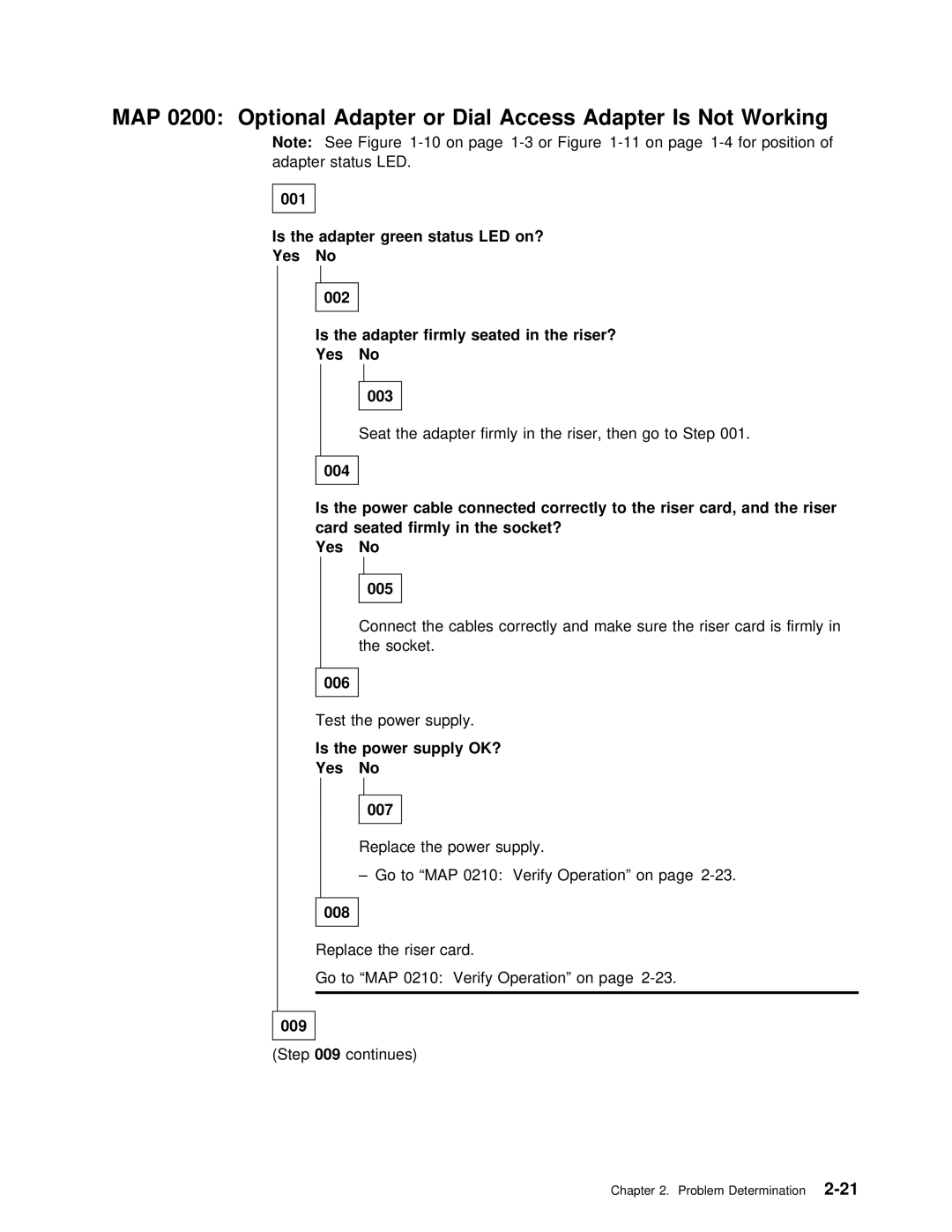MAP 0200: Optional Adapter or Dial Access Adapter Is Not Working
Note: See Figure
001 |
|
|
|
|
|
|
|
| |
|
|
|
|
|
|
|
|
| |
Is | the adapter | green | status | LED | on? | ||||
Yes |
|
| No |
|
|
|
|
|
|
|
|
|
|
|
|
|
|
|
|
|
| 002 |
|
|
|
|
|
| |
|
|
|
|
|
|
|
|
| |
|
| Is | the | adapter | firmly | seated | in the riser? | ||
|
| Yes |
| No |
|
|
|
| |
|
|
|
|
|
|
|
|
|
|
|
|
|
|
|
|
|
|
|
|
|
|
|
|
|
| 003 |
|
|
|
|
|
|
|
|
|
|
|
|
|
|
|
|
|
|
|
|
|
|
|
|
|
|
|
|
|
|
|
| ||||
|
|
| Seat |
|
| the | adapter | firmly | in | the | riser, | then | go | to Step 001. | ||||||
|
|
|
|
|
|
|
|
|
|
|
|
|
|
|
|
|
|
|
|
|
004 |
|
|
|
|
|
|
|
|
|
|
|
|
|
|
|
|
|
|
| |
|
|
|
|
|
|
|
|
|
|
|
|
|
|
| ||||||
Is | the | power | cable | connected | correctly to | the | riser | card, | and the | riser |
|
| ||||||||
card | seated | firmly | in | the | socket? |
|
|
|
|
|
|
|
| |||||||
Yes |
|
| No |
|
|
|
|
|
|
|
|
|
|
|
|
|
|
| ||
|
|
|
|
|
|
|
|
|
|
|
|
|
|
|
|
|
|
|
|
|
|
|
|
|
| 005 |
|
|
|
|
|
|
|
|
|
|
|
|
|
|
|
|
|
|
|
|
|
|
|
|
|
|
|
| ||||||||
|
|
| Connect the | cables | correctly | and | make | sure | the | riser card | ||||||||||
|
|
| the |
|
| socket. |
|
|
|
|
|
|
|
|
|
|
| |||
|
|
|
|
|
|
|
|
|
|
|
|
|
|
|
|
|
|
|
|
|
006 |
|
|
|
|
|
|
|
|
|
|
|
|
|
|
|
|
|
|
| |
|
|
|
|
|
|
|
|
|
|
|
|
|
|
|
| |||||
Test | the |
|
| power | supply. |
|
|
|
|
|
|
|
|
| ||||||
Is | the | power | supply | OK? |
|
|
|
|
|
|
|
|
|
| ||||||
Yes |
|
| No |
|
|
|
|
|
|
|
|
|
|
|
|
|
|
| ||
|
|
|
|
|
|
|
|
|
|
|
|
|
|
|
|
|
|
|
|
|
|
|
|
|
|
|
|
|
|
|
|
|
|
|
|
|
|
|
|
|
|
|
|
|
|
| 007 |
|
|
|
|
|
|
|
|
|
|
|
|
|
|
|
|
|
|
|
|
|
|
|
|
|
|
|
|
| |||||||
|
|
| Replace | the power | supply. |
|
|
|
|
|
|
| ||||||||
|
|
| – Go |
|
| to | “MAP | 0210: Verify | Operation” | on | page | |||||||||
|
|
|
|
|
|
|
|
|
|
|
|
|
|
|
|
|
|
|
|
|
008 |
|
|
|
|
|
|
|
|
|
|
|
|
|
|
|
|
|
|
| |
|
|
|
|
|
|
|
|
|
|
|
|
| ||||||||
Replace | the | riser | card. |
|
|
|
|
|
|
|
| |||||||||
Go | to | “MAP | 0210: Verify | Operation” on | page |
|
|
| ||||||||||||
|
|
|
|
|
|
|
|
|
|
|
|
|
|
|
|
|
|
|
|
|
009
(Step 009 continues)
Chapter 2. Problem