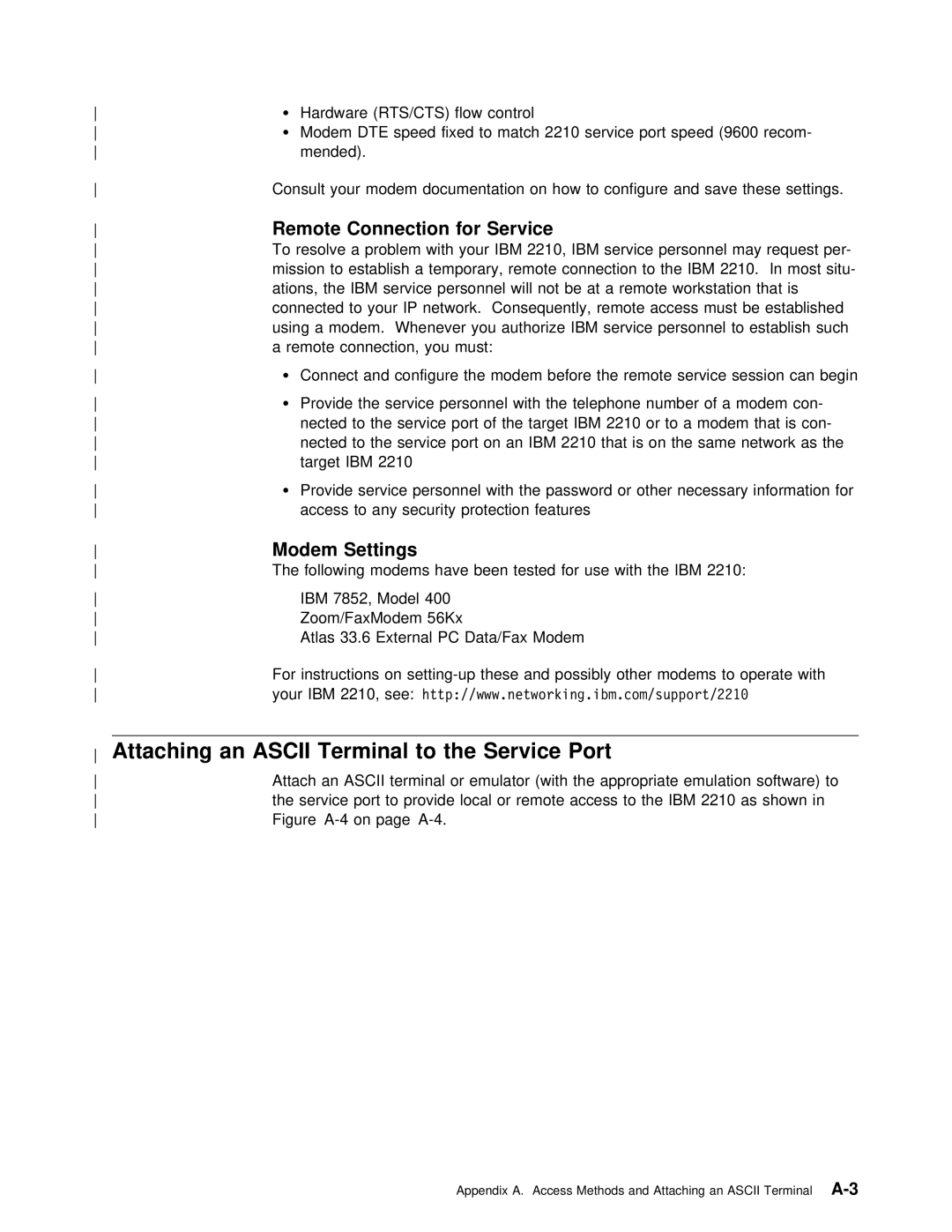Ÿ | Hardware | (RTS/CTS) | flow | control |
|
|
|
| ||
Ÿ | Modem | DTE | speed | fixed | to match | 2210 | service port | speed | (9600 re | |
| mended). |
|
|
|
|
|
|
| ||
Consult | your | modem | documentation on | how to | configure and | save | these s | |||
Remote | Connection | for Service |
|
|
|
|
|
|
|
|
|
|
|
| ||||||
To | resolve | a | problem with your IBM 2210, IBM service personnel may | |||||||||||||||||
mission | to | establish a temporary, remote connection to the IBM | 2210. | |||||||||||||||||
ations, the IBM service personnel will | not | be | at | a | remote workstatio | |||||||||||||||
connected | to | your IP network. Consequently, remote access | must be | es | ||||||||||||||||
using | a | modem. Whenever | you | authorize IBM service | personnel | to | esta | |||||||||||||
a | remote | connection, you must: |
|
|
|
|
|
|
|
|
|
| ||||||||
Ÿ | Connect | and | configure the modem before the remote service session | |||||||||||||||||
Ÿ | Provide | the | service | personnel | with | the | telephone | number | of | a | mode | |||||||||
| nected | to | the | service | port of the target IBM | 2210 | or | to | a | m | ||||||||||
| nected | to | the service port on an | IBM | 2210 | that is | on | the | same | |||||||||||
| target | IBM | 2210 |
|
|
|
|
|
|
|
|
|
|
|
| |||||
Ÿ | Provide | service | personnel | with | the | password | or | other necessary | inf | |||||||||||
| access | to | any | security | protection | features |
|
|
|
|
|
| ||||||||
Modem Settings |
|
|
|
|
| |||
The | following | modems | have | been tested for use | with the IBM | 2210: | ||
IBM | 7852, | Model | 400 |
|
|
| ||
| Zoom/FaxModem 56Kx |
|
|
|
| |||
Atlas | 33.6 | External PC | Data/Fax Modem |
|
| |||
For | instructions on | other modems | to oper | |||||
your | IBM 2210,http://wwwsee: .networking.ibm.com/support/221ð |
|
| |||||
Attaching | an ASCII Terminal | to | the | Service | Port |
|
|
Attach an | ASCII | terminal | or emulator | (with the | appropriate emulation | ||
the service | port to provide local | or remote | access to the IBM 22 | ||||
Figure | on | page |
|
|
| ||
Appendix A. Access Methods and Attaching an